Root Nook Color And Install ClockworkMod Recovery & Google Apps With Monster RootPack
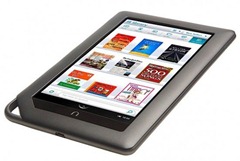
Rooting your device gives you full administrative access to it while installing Clockwork Recovery adds a lot of features previously unavailable in the stock recovery. Once you are finished with this guide, you will have effectively turned your Nook Color into a full-blown Android tablet complete with root, a custom recovery and Google Apps including Android Market.
Disclaimer: Please follow this guide at your own risk. AddictiveTips will not be liable if your device gets damaged or bricked during the process.
Requirements:
- Latest Bootable Monster RootPack and Clockwork Recovery for SD
Google Apps(Included in the root pack now)- Empty SD card with 1GB+ space.
- A Nook Color, with software version 1.0.1. or 1.1
Procedure:
- Download the rootpack_X.tar.gz file, and decompress it, resulting in rootpack_1gb.img
- For Windows Users:
- Download (https://www.gazup.com/GATZb-win32diskimager-release-0.2-r23-win32.zip-download-mirrors) win32diskimager and extract it somewhere.
- Run win32diskimager.exe, and select your SD card’s drive letter.
- Use the “select file” button to find the rootpack_1gb.img file you downloaded earlier.
- Click “write” and wait for the copy to complete.
For Linux Users:
- Find out the path to your SDcard ( usually in the format /dev/sdxy ; where ‘y’ is an alphabet identifying the device and ‘x’ is a number depending on any partitions)
- open up a terminal and run: sudo dd if=rootpack_1gb.img of=/dev/sdc
- Once the image writing is complete, unmount the SD card and and insert it into your Nook Color.
- Power off your device.
- Power is back on, it will automatically boot up into Clockwork Recovery. Use the Volume Up and Down buttons to navigate, Home button to select and Power button to go back while in ClockworkMod Recovery.
- The SD card contains two directories rooting\ and extras\. Navigate to rooting\[Software Version]\Root.zip.
- Select your Nook Color Software version and install root.zip to root your device.
- Navigate to rooting\[Software Version]\GoogleApps.zip.
- Select your Nook Color Software version and install GoogleApps.zip to install all of the Google applications on your device like Gmail, Youtube, Calculator, Live wallpapers, even the Gingerbread keyboard.
- Navigate to extras\, there are four files located in the folder
- InstallClockwork.zip: Installs Clockwork Recovery for your Device
- RemoveClockwork.zip : Removes Clockwork Recovery for your Device
- Block-1.1.zip: Blocks the OTA update to 1.1 firmware for Nook Color, the device presents itself as 1.1 and the OTA update does not take place.
- Unblock-1.1.zip: Unblocks the OTA update to 1.1 firmware for Nook Color.
- Once you are done with the packages, go back to main menu, eject your SD card and reboot your device.
- Upon Boot up, unlock your screen.
- Skip the Android welcome screen and sign in.
- Enable location services when given the option.
- Connect to WiFi , launch Youtube from ‘Extras’.
- Sign in to your Youtube account using your Gmail ID.
- Exit Youtube and Launch Gmail from ‘Extras’.
- Sync your Gmail account and exit.
- Open up Android Market and accept Terms & Services.
Congratulations! You now have a fully rooted Nook color with additional features on recovery as well as root and Google apps. Having attained root, you can go on customizing your device as you see fit. An alternative launcher application like ADWLauncher LauncherPro or Go Launcher is recommended. For further developments & updates, please head over to the XDA-Developers thread and follow up.

Hi,
I am writting from Germany and I hope my english is good enogh. Half a year ago I have bought a Nook color and it worked great until today. Somehow it got wiped of all my books. Guess it was my mistake for having left it linked to my computer, while surfing the internet.
Anyway even the homebar doesn´t work. All that is possible is getting the lady with the Video and the registration side. I also tried to get the reset back to fabric state but it still wouldnt restore itself.
Doing the reboot with an SD Card is to difficult for a german houswife. Is there a programm I can buy with paypal. My Version ist 1.1.0.
A good advise would be great….
Thanks ever so much
Ursula from Hamburg