Dell Streak Root Unleashed
Released just a few weeks back, the Dell Streak has been rooted as per today. This gigantic phone (or tiny tablet perhaps?) was first released in the UK and has been rooted only after weeks of it’s first release. The whole credit for this root goes out to Paul O’ Brien at Modaco. If you’ve got yourself one of these and want to know how to root it, we’ve got all the details for you, so read on.
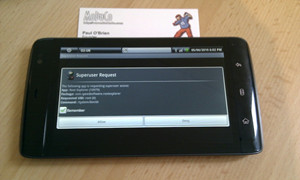
Until now, only a picture is available as an evidence of Dell Streak root and details will start pouring in as soon as they are released by the developer. This is in tradition of how Paul does things i.e. releasing an image showing evidence of root first upon successfully achieving it, and then later releasing the full details. Dell Streak is basically a 5″ device that can be called both a phone and a tablet, though it has a conventional phone-like speaker and mic for calling directly by holding it to the side of your head. If considered a tablet, this device can be considered the first android tablet with Gorilla Glass touch screen that makes it sturdy and practically scratch-proof.
With this root, it is imperative that Dell Streak users will be able to install custom ROMS, mods and app hacks. You can see the complete detailed specs of Dell streak here. We are following this development closely and will update as soon as more details come out.
Update: Detailed instructions for rooting the Dell Streak have been released by Paul at Modaco. You can click here to check out the complete guide there. Note that there are several methods featured there, and are geared primarily towards the UK O2 version of the device, so they may or may not work for other variants. Also note that there are different methods featured there, so follow these guidelines:
- If you have your device completely stock without any custom recovery installed, go for one of the first two downloads that require stock recovery, and flash them according to the instructions provided there.
- If you do have a custom recovery installed, either go for the downloads that are meant for a custom recovery, or download the stock recovery provided there and install it according to the instructions given, and then download and install the appropriate rooted ROM for stock recovery as described above.
- If you want to root your phone by installing a custom boot image, follow the ‘Superboot’ method there. This method is the easiest if you’ve got one of the two supported builds mentioned there, but is not recommended for other builds because it may or may not work for those.
- If you want to install a custom recovery for custom ROM and mods installation etc., follow the instructions in the ‘Recovery images’ section there and you will have Koush’s ClockworkMod recovery on your device.
There you go, your Dell Streak should now be rooted and good to go with all the root-only apps and hacks. Enjoy!
