Root Asus Eee Pad Transformer Prime With One Click [How To]

For those of you unfamiliar with rooting, it’s basically a process that allows you full administrator access to your device, including write access to its internal protected storage. That means you can install and use apps that require root access, install a custom recovery, flash different mods and hacks that require data to be written to the internal memory, edit protected configuration files and a lot more.
This one click solution is basically the NachoRoot (by jcase) process packed up in a much simpler GUI. Named the viperMOD Primer, this tool allows you to not only root your Tansformer Prime, but to unroot it as well. The tool is meant for Windows right now but according to the developer, a Linux version should be around the corner. So we’ll cut to the chase and move ahead with how to use the tool.
Disclaimer: Please follow this guide at your own risk. AddictiveTips will not be liable if your device gets damaged or bricked during the process.
Requirements:
- (https://goo.im/devs/viperboy/Prime/viperMOD_PrimeTime_v4.6.zip) viperMOD Primer one click root.
Instructions:
- To begin, download the tool from the link above.
- Extract the contents of the downloaded file to a location of your choice on your computer.
- Install the included drivers package.
- Once the drivers are installed. Simply run viperMOD Primer Tool.exe.
- You will see a screen similar to the one below, so go ahead choose your option, no rocket science here.
![viperMOD Primer Tool viperMOD Primer Tool]()
- That should be it – let the process run as it roots your device, following any further instructions you get on the screen or on your tablet.
Once the process is finished, your tablet should reboot. Congratulations – your ASUS Transormer Prime is now rooted! In case you ever need to unroot the device, simply run the tool again and select the unroot option. Doesn’t get any simpler than this, does it?
For further updates and queries related to this tool, head over to the forum thread at XDA-Developers.
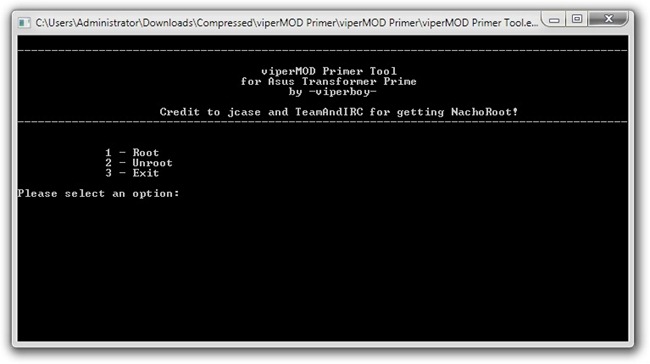

Will this ‘one-click’ method work on the TF101?
With a tool like this can a person root for a few apps then unroot for OTA updates?