Root Asus Eee Pad Transformer Prime On Android 4.0 ICS [How To]

The One Click root tool is meant for Windows, Linux and Mac, so that’s great to hear. This script fixes the su directory issue, puts su binaries under /system/bin and symbol links /system/xbin, the standard way of rooting Android.
Enough talk, let’s get our hands dirty.
Disclaimer: Please follow this guide at your own risk. AddictiveTips will not be liable if your device gets damaged or bricked during the process.
Requirements:
- (https://downloadandroidrom.com/file/TransformerPrime/root/TransformerPrimeRootICS.zip) One Click Root (Windows)
- (https://downloadandroidrom.com/file/TransformerPrime/root/TransformerPrimeRootICSMacLinux.zip) One Click Root (Linux & Mac)
- Make sure the USB drivers are installed. You can find the driver in the Root package.
Instructions:
- To begin, download the Root package for your OS from the link above and extract the contents.
- Make sure USB debugging is enabled in Settings > Application > Developers tools.
- Connect the device to the PC and if on Windows, simply run runme.bat.
- For Linux or Mac simply run runmelinux.sh or runmemac.sh respectively.
- You will now see a prompt like the one shown below, once everything is ready, simply hit any key to continue with the rooting process.
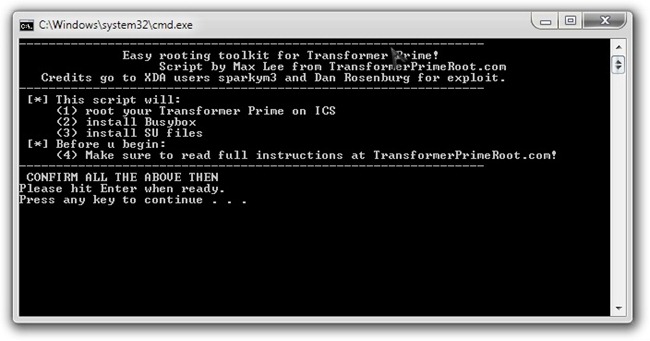
For updates and queries, head over to the forum thread at XDA-Developers.
