Remotely Install Plan B To Track Down Your Lost Android Phone
Having a ‘plan B’ up your sleeve for most instances in life is not a bad idea, and when it comes to securing your beloved Android phone, you better have one. While reviewing a couple of phone security/ locating apps such as TekTrak and Remote Ringer over the last week, we found that both demanded some sort of pre-configuration on your device to work effectively. But what if you somehow lose your mobile without any security app installed on it? There’s no need to panic because now we have Plan B – a free phone locating app for Android that, once remotely installed, is activated automatically and immediately starts sending geographic coordinates of your device on the associated mail account. Effectively, the app is your last-ditch effort to save your Android phone.
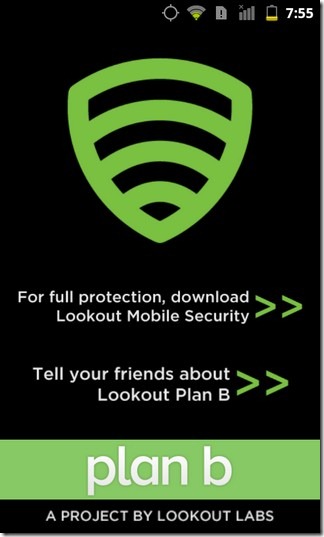
Each location mail notifies you of accuracy rating (in meters) to give you a good idea of the exact coordinates of your device. Remember that location is only sent to the Gmail address associated with your device. The mechanism remains active for 10 minutes and a new mail with fresh coordinates is received after frequent intervals. This particular feature of Plan B is useful to locate lost device that is moving constantly. By having your device location displayed on the map, you can trace it down easily. If you require to trace your device further, you can use another mobile and text the word ‘locate’ to your lost device. In return, you’ll receive a reply SMS from Lookout services that contains your phone’s precise location. The only caveat in successfully and remotely tracking your lost device via Plan B is that the internet connection must be enable on the device. Provided said condition is met, Plan B will automatically trigger the GPS on the device, and start transmitting the location at frequent intervals via mail.
Plan B is a unique solution in its own respect as it does not need to be installed and configured beforehand. The app can prove to be handy especially for locating lost devices. Obviously, your device must have some sort of internet/data connection so that app can be remotely installed via the Android Market web interface.
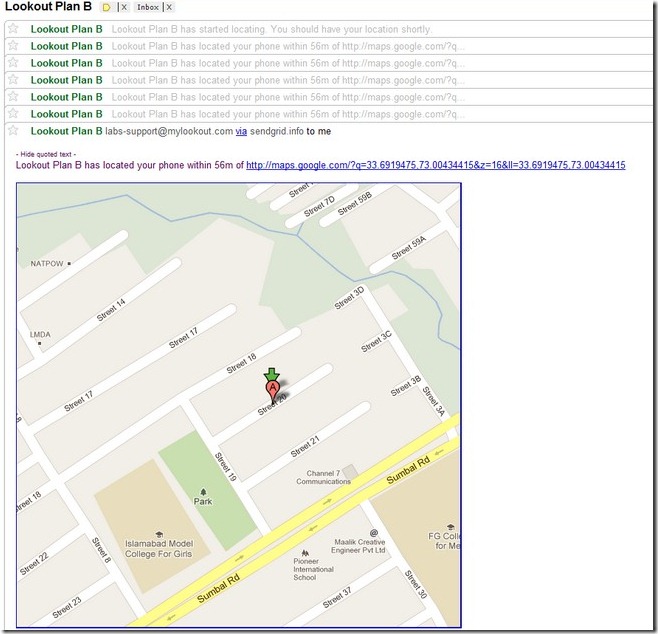
[via Lifehacker]
Update: Can’t get enough of the entire mobile device protection and care-taking hubbub? Maybe our detailed guide on lost phones and personal information security can help you in this regard.

I downloaded it but don’t see how to remotely install as it never asks for the phone number to install on.
I’m also facing the same problem. I’m trying to download it from my computer so that I install it remotely on my lost Motorola but I can’t.
Login your gmail from other device click picture underneath hit manage account go to webs and apps activity get to google playstore i do it from windows and pull down and select the device find app in playstore and install it will install shortly
If the phone is on the ICS operating system will it work? i heard rumors that it cant remote start. so there is nothing I can do?
Ok here is a situation my friend is facing right now.The stolen mobile is switched off and we have remotely requested plan B installation over the air installation from android market.
So how would we get mail regarding the location? Thanks
You don’t. If the phone is switched of it won’t respond to anything. Without mobile data, wifi, or a simcard it won’t talk to plan b either.
And if the thief changed the google account, wiped the data, or flashed a new rom plan b won’t help out.