Remote4Play: Remotely Control Google Music Playback From Android & iPhone
Remote4Play is a fairly lightweight yet effective Android and iOS app that connects you to your Google Play Music account via its Chrome Extension, so that you can remotely control music playback from your mobile device. Both the extension, as well as the mobile clients of Remote4Play, require minimal configuration. A remote connection is established between your web browser and mobile device as soon as you scan the QR code displayed by the extension. Once connected to your Google Play Music account, the mobile app presents you with its own Play Music interface, using which you can view the currently played track, along with album art. Using various controls on the player, you can control music playback and enable/disable the shuffle and repeat options. All the changes made through the mobile client are instantly implemented and replicated on the web interface.
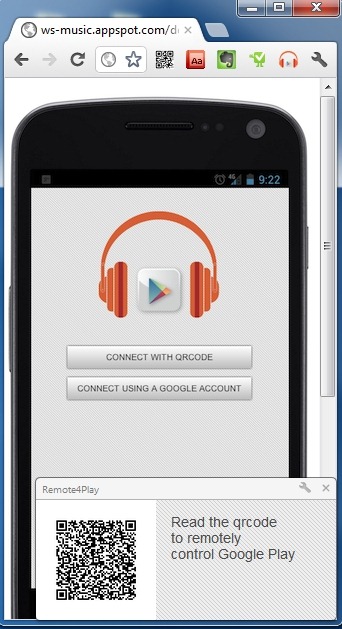
Your Chrome window should now be displaying your Google Play Music page, complete with all your favorite music tracks, whereas your mobile screen should be displaying the Remote4Play’s native music player interface. As you keep maneuvering music files via the mobile client, all the relevant changes are reflected on your computer. Just make sure that both your computer playing Google Music, as well as the Android device or iPhone, are on the same WiFi network.
We managed to test Remote4Play on Google Nexus S. While the app allowed instant and fluent control over music playback, its interface failed to fully load album art and other music details for some unknown reason. However, the video provided below shows the developer effectively demoing the app on his Android tablet.
Remote4Play is free in the Google Play Store and the iTunes App Store. Download links to both the mobile apps and the Chrome extension of Remote4Play are provided below.
Download Remote4Play for Android
Download Remote4Play for iPhone, iPad & iPod touch
Download Remote4Play Chrome Extension

iphone app no available
Chrome extension not available