Recover Your Deleted/Lost Files On Android With Undelete Beta
Looking for an effective way to recover your lost/deleted files on Android? Thanks to the efforts of Fahrbot Mobile – developers of the feature-packed Call Master app – we now have a file recovery tool for Android called Undelete that lets you easily retrieve deleted files of your device’s storage as well as SD card. The app, currently in beta, works only on rooted devices, and supports just the FAT format. If you have a Tegra 2 device, you would be able to use the app with external SD only. Although the app has capacity to recover almost any file type, including images, videos, music or archives/binaries etc, the only caveat in achieving said purpose effectively is that no further data must be written over the disk location where the deleted files were stored.
In order to learn more about rooting, please go through our detailed guide on how to root an Android device.
Assuming, you have all the aforementioned prerequisites in place, prospects are bright that you would be able to put the app to good use and recover your valuable data.
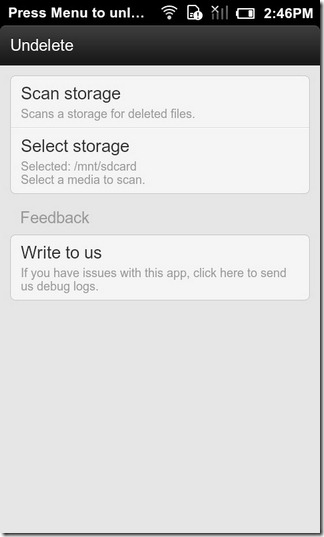
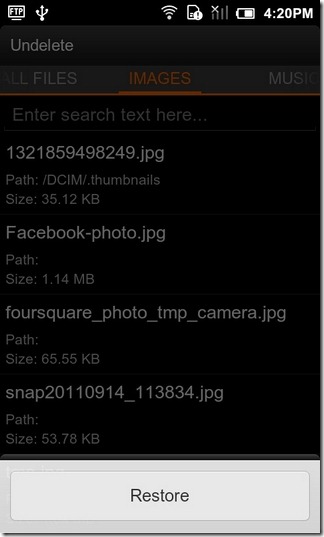
Using Undelete is quite simple. All you need to do is pop up the app, and tap Select storage to specify preferred storage from where you wish to detect/recover lost files. Next, tap Scan storage and leave the rest on Undelete. The app, after thoroughly scanning your SD card, displays list of all the deleted files, along with their original path/directory and size under various tabs namely All Files, Images, Music and Videos. You can also manually search for files within each category/tab. Once you find the required file, just long press on it and tap Restore. Assuming that the file is not corrupted/damaged, the app would then try to recover it. Needless to say, each recovered file is placed in the same directory from where it was deleted.
Undelete was tested on Samsung Galaxy S (running MIUI), where it successfully managed to recover various image, ZIP and video files that were previously deleted. As mentioned earlier, since Undelete is currently in beta, so you might experience a few problems while using it on your device, and the developer bears no responsibility whatsoever in case your device’s memory gets corrupted altogether.
Undelete Beta is available in the Android Market for free, and can be downloaded to your device via the link provided at the end of this review.
Download Undelete Beta for Android

hi, I have unfortunatly clear my phone and now i want to recover my files that i have lost.
I have used a powerful android data recovery software, you can also have a try of it, MobiKin Doctor for Android, it allows you to recover lost text messages, contacts, photos easily from the phone.
https://uploads.disquscdn.com/images/99b23abcd15cac52d8c01d7490281b62749e843f285e4b770cda2be6fe9d16d2.jpg
hi, my phone was stolen, is there a way that i can recover files from that phone like photos or contacts using the serial no. of the phone? its an android phone. thanks much.
StealthGenie is
providing more facility of backup of mobile phone data. It is really amazing
online service. Stealth Genie is giving the backup of everything you normally
need.
Hi, are you recovering data from the sd card or from the phone itself? thanks
As mentioned in the article, retrieving data from both internal as well as SD card storage is supported.
Thanks, I will give it a go.
My daughter had her precious diary on a Galaxy 5 GT-I5503T (telstra) in notes, and I factory reset and also updated firmware to 2.2 Froyo! She was devestated when I proudly told her I upgraded her phone. I am thinking if I root the phone then run this program I may be able to get her text back? In 2.2 notes is called memo (I think). Thanks again.
Hi, I got the phone rooted ok. installed undelete on phone, but screen says “Remember, on most devices, only FAT formatted external SD cards are supported.”
So I can’t really scan phone for lost files can I?
thanks