Quick Event For Android Converts Simple Text Into Calendar Events
Ever since I laid my hands on my first Android device, one of the few things that really had me flustered was the Calendar application and its many features. The large number of separate fields that have to be filled just to add a simple meeting with one of your friends to the calendar can turn out to be quite a hassle and can easily distract you from the actual purpose itself. Quick Event for Android is an intelligent app that extracts all the required parameters (date, time, duration, location etc.) for a calendar event from simple text entered by the user and adds them to their respective fields within the native calendar. Effectively, Quick Event works in the same way as Google Calendar’s much-applauded Quick Add feature.
With Quick Event, you can simply type in a text message that carries all the details of an event you wish to add to the calendar and leave the rest to the app. For instance, if you want to add a reminder for your own birthday through Quick Event, you may simply type in “My birthday on March 11”. Once you insert the text into Quick Event, it automatically creates a new event for the mentioned date within the calendar of your device. The best thing about this app is that it syncs with the native Calendar app of your Android device, which means that any event that you create with Quick Event automatically gets added to the native Calendar. As magical as it may sound, the app is also quite intelligent. For instance, there is an option within the app’s main settings interface that helps Quick Event automatically assume that whatever event you’ve created, is meant for the latter half of the day. Simply put, with said feature enable, you don’t need to specify the terms AM or PM within your text message. Just feed in the desired time, and let the app work its trick.
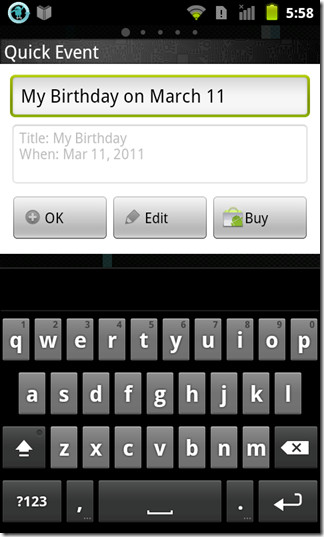
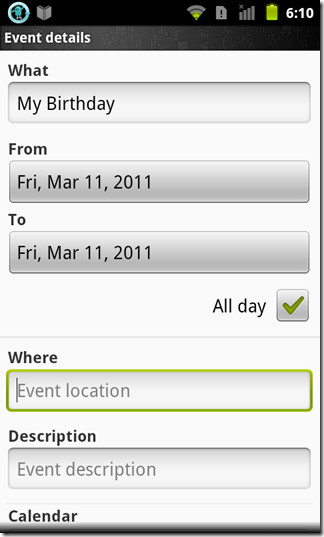
We have tested Quick Event for Android, and can confirm that its text-to-event transformation aspect works like a charm. The only blemish with Quick Event is that it is currently available in English Language only. However, the future releases promise to bring many more advanced features for the users including the mush sought after support for multiple languages. The app works perfectly with most Android devices that have OS 2.1 or higher. The usability of Quick Event is best explored hands-on.
Download Quick Event for Android
