pudding.to: Yet Another Handy Alternative To Instagram App [Android]
Popular photo-editing and sharing app Instagram might still be in the pipelines for Android, but that doesn’t mean that Android users have no alternative options to play around with their photos. pudding.to is a brand new and innovative location-based photo editing and sharing app for Android that lets users beautify their images using as many as thirteen gorgeous filters, tag photos using custom moods (pictorials), music tracks, location and brief description, and share them on the pudding.to network, as well as on Facebook/Twitter on the go.
You can pick as many as four different images from your device’s galley, or capture a fresh snap, and edit and share it using various tools, tags and filters. Shared images are accessible via the pudding.to website as well as the app itself. That’s not all; with pudding.to, you get a chance to jump onto the photo-filled social network from where you can search for, explore, like and comment on all the images shared by other registered pudding.to users, including your social network friends. Moreover, the app displays detailed sharing statistics for each image, suggests new friends for you, lets you set custom notification alerts, specify a Sleep Timer (for notifications), block specific users, and browse its database by popular images as well as the ones shared from your vicinity.
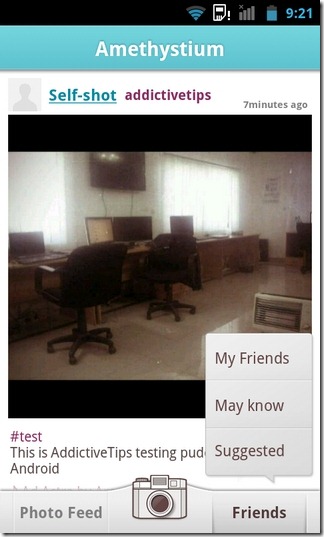
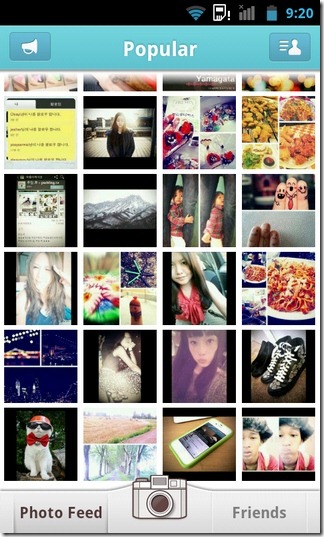
As of now, pudding.to is exclusively available to just the Android users. However, the iOS variant of the app is not far from release on the iTunes App Store. In order to access the app’s network, and use the various features offered by pudding.to, you must log in to the app using your email or Facebook ID.
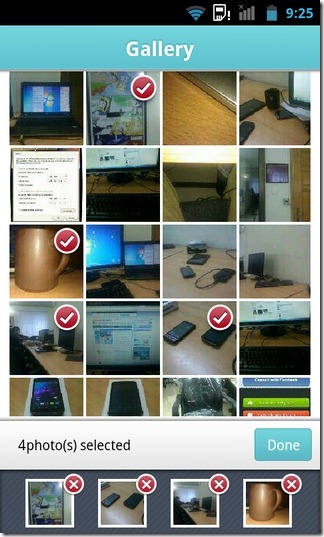
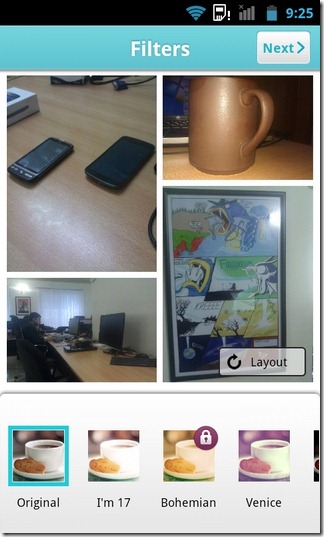
Once logged in, you can tap the Photo Feed button on the app’s homescreen to filter all photos shared by you, Popular images or those from Nearby. Tapping the Friends button on the bottom-right of this screen lets you explore images from your friends, people you May know, or get friends suggestions. The horn icon at the top-left of this screen displays updated comments, likes and other activities based around your activities on the network.
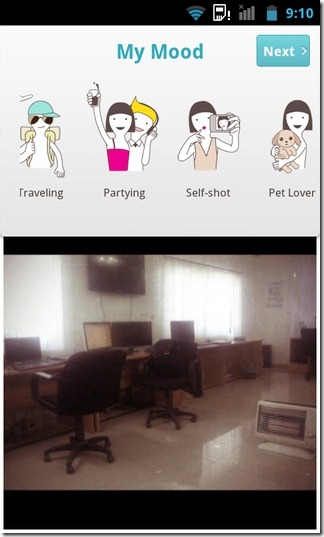
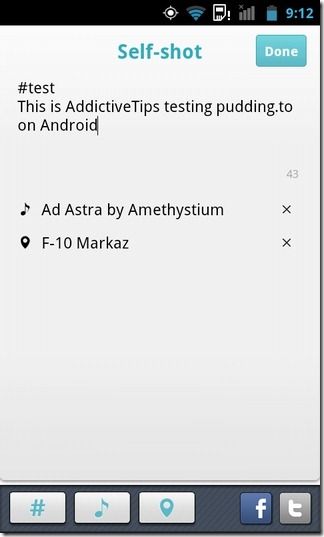
The profile icon at the top-right of the app’s homescreen can be hit to keep a tab on your personal activities and shared content on the network. Apart from checking all the likes and comments that your shared images have been able to rake, you can also filter all the content by tags, music tracks and location.
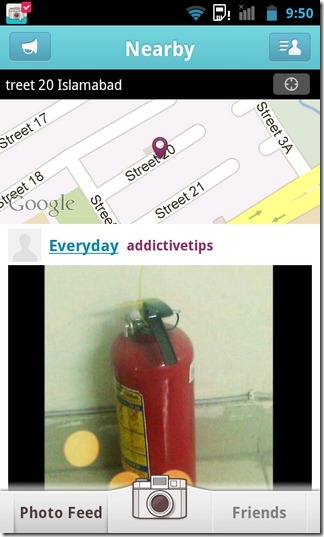

Now to the best part of the app; the photo-sharing bit. As mentioned earlier, while the app lets you edit, embellish and share just one captured photo at a time, you can import as many as four different images locally stored on your SD card, choose an elegant (and random) predefined layout for them, tag them using the mood icons, music track location, and relevant (hashtags), and eventually, share them with your online buddies.
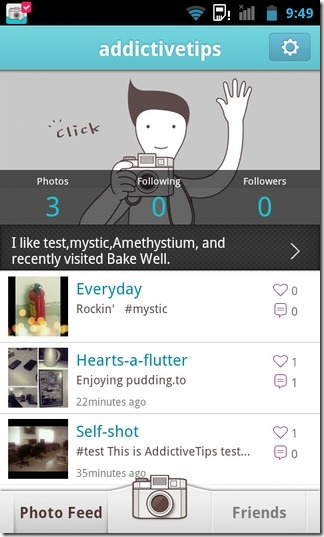
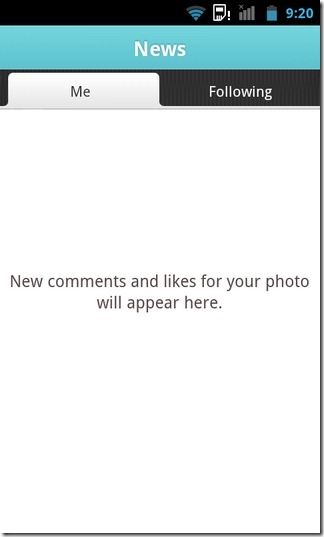
Whether you’ve imported a bunch of photos, or working on a fresh one, you have the option to rotate the image, apply an eye-catching filter to it, describe your your mood (via a relevant pictorial), and tag a brief description, music track and location to it. Once done, select your preferred social network(s), and you’re done.
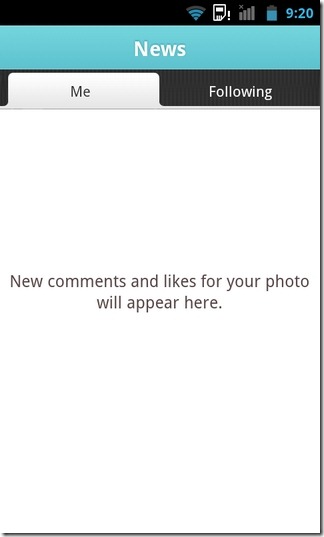
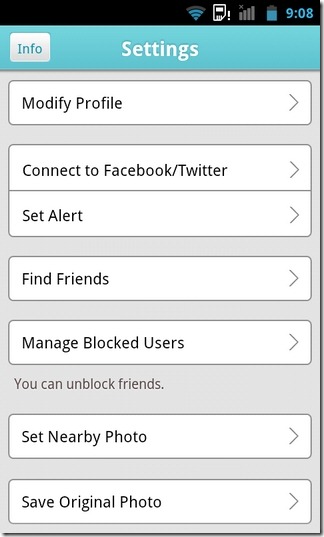
All in all, an extremely fun and convenient way to show the world your artistic skills by sharing your personalized snaps with them, and in return, take a look at what the world has to offer.
Download pudding.to for Android
Download pudding.to for iPhone, iPad & iPod touch

thnaks for sharing
now photo deleting is also fun