Prox – Control Android Via Proximity Sensor & Accelerometer Gestures
For users who thought pressing keys on mobile phones was tiresome, the tech world launched phones with touchscreens. Even if these timid little taps and touches are feeling too much of a hassle, then you probably need a dose of Prox – an Android app that puts the proximity sensor and accelerometer of your device to good use. Depending upon the orientation of your device, Prox tracks any movements that are made on or over the proximity sensor and triggers a relevant action for you. This way, you can always control various actions on your device without even touching the screen.
Currently, the free version of the app, Prox Lite, supports just four different actions that are discussed below. The app has a fairly simple interface that allows you to trigger Prox service on your device. Brief details on how to use the app are also displayed on the home screen of the app. Once the service is turned on, all you need to do is to hold your device in various orientations/angles and wave your finger/hand over the proximity sensor (usually near the ear-piece) of your device. For instance, when device is held flat and a hand is passed over the proximity sensor, Prox takes you to your home screen. When tilted to face the user, passing your hand over the proximity sensor displays/hides the notification panel. Similarly, when the procedure is repeated with the device held slightly tipped to the left, the phone dialer is launched. And lastly, when tilted in the opposite direction (right), Prox launches the stock browser.
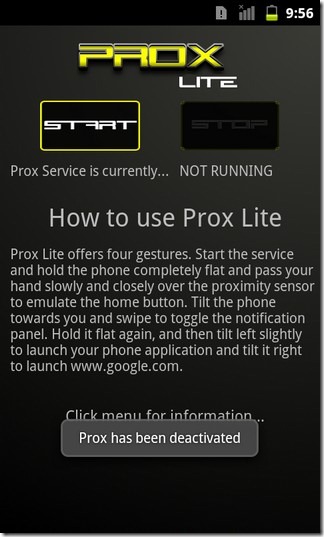
The app could prove to be quite problematic when used with devices that support higher sensitivity especially if Prox service is left active while using another app. While our Samsung Galaxy S was quite swift to respond to the slightest of movements made at a fair distance from the sensor, our HTC Desire Z called for much closer movements. Note that gestures will be tracked as long as Prox service keeps running in the background. However, while you’re on a call or the screen is turned off, Prox service is disabled automatically.
However, don’t forget to turn off the service once you are done using your device to avoid accidental calls, for instance. While the app could be deemed as a fun pastime for the moment, the concept itself has enormous potential when seen in perspective of maximizing its use at higher levels. The mechanism works almost flawlessly and it is only matter of time that users begin to see Prox-type technology propel to new heights with innovative smartphone usage.
While Prox Lite just serves as demo, the Pro version comes with even better options such as support for more gestures including custom gestures, launching applications, customizing phone settings, customized layouts, displaying some custom text and more. Also, there are no ads in the Pro (paid) version of Prox. Prox Lite and Prox Pro are available in the Android Market. Market links to both apps can be found below. To get a feel of what Prox Lite has in store for you, check out the demo video provided below (via the app’s XDA-Developers forum thread).
Download Prox Lite for Android (Free)
Download Prox Pro for Android (Paid)
