Play Any Flash Game on Android with Flash Game Player
Ever wanted to be able to play a Flash game on your Android phone but weren’t able to, because it required controls your phone didn’t provide? Now you can play ANY Flash game on your Android device with free app Flash Game Player.
The app allows you to load any Flash game saved on your SD card, from a website or from the developer’s database, and play it by configuring your own controls for it. As long as it is in .SWF format and you have Flash Player 10.1 installed on your phone, it will play.
The features of this app include:
- Loading the game from SD card,
- Downloading the game from a website to be able to play it offline any time,
- Loading the game from a website to play directly,
- Loading the game from the weekly updated 2D Tsunami database,
- Setting your own controls for each game, which are saved and associated with the game,
- A game library for quick access to all the games you play,
- Ability to set game quality to optimize playback speed on your device.
Once you start Flash Game Player, you are offered to go to the Game Library or setup a new game. You can choose to setup a new game using a SWF file on your SD card, from the online database or from any URL address. Similarly, you can access previously configured games from the library with ease.
When configuring a game for the first time, you are asked to choose how many buttons you want for the controls, and you can then map those buttons to the keys the game requires. It is a good idea to play the game on a computer first and see what keys does it require, as many Flash games do not offer custom key configurations so you must configure your controls to those keys specifically.
Pressing the ‘Menu’ button will bring up the configuration menu where you can access all the configuration options at any time.
Flash Game Player can be installed for free by searching for it at the Android Market or directly downloading this APK file and installing it on your phone.
Download Flash Game Player for Android


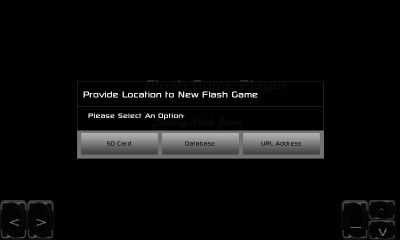
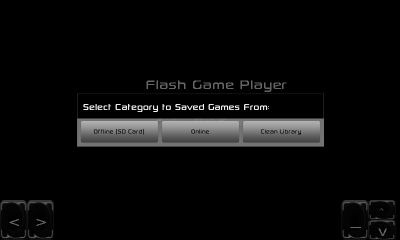

I can’t seem to get my games to actually load offline, can someone help me out here?
I have a problem with copying an swf file into de flashgames folder, it says copy file failed. could someone help me?
hope this works for platform racing 3????
for the developer,
I would like to use your app in combination with my app. But there are certain parameters i need to talk with you.
please mail me desaijugal123@gmail:disqus .com
thanks
Maybe you can download a SWF Converter Mac to help you, it can convert all swf files to the target android format. You can get it from : http://www.swfconverter-mac.com