PipeUp! Voice Alarm For Android Can Read Aloud Almost Anything via TTS
The smartphones (and tablets) of today have even smarter alarm & clock apps that provide way more functionality than presenting you with just the usual dismiss-and-snooze buttons. With the previously reviewed iHome Sleep, we’ve already seen an Android & iOS alarm app that wakes you up to your overnight social media feeds. Fresh to the Google Play Store, PipeUp! Voice Alarm is another immensely comprehensive, fully customizable Android alarm app that takes the aforementioned concept even further, and lets you specify various alarms that can be set to play aloud almost any content that you add to their respective playlists. Using the high quality Android Text-To-Speech (TTS) engine, the app can play your overnight social feeds in a typical radio broadcast style, business/stock news, custom text, unattended emails and text messages, quote of the day, daily language lessons, RSS feeds and podcasts, technology news, sports updates, custom audio/sound files, entertainment news, detailed weather forecast, wakeup messages from friends, Merriam Webster word of the day, trivia of the day, local traffic details, calendar event alerts, and lots more. The app supports playing all the content in multiple global languages, and lets you pick either a male or female voice to play the selected content in an accent of choice.
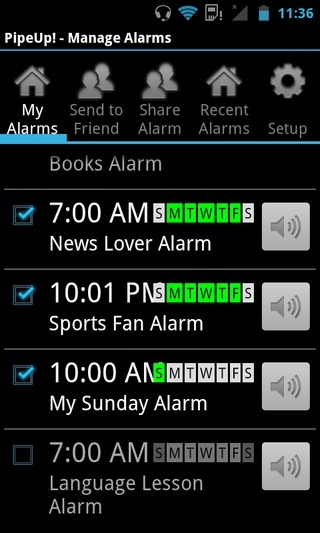
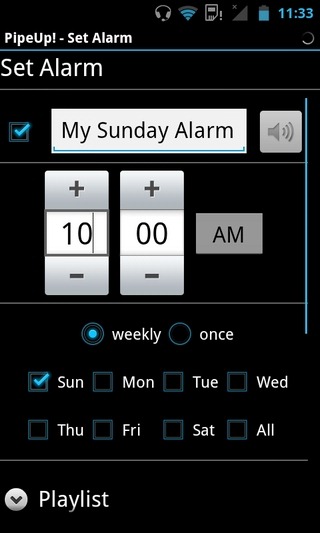
Although not the best-looking alarm app around, PipeUp! Voice Alarm packs quite a punch as compared to any of its counterparts. As evident from the above, the app requires your device to be connected to the internet, and must be authorized to access your social accounts beforehand, in order to play all the latest news and social feeds when the alarm goes off. To play all the news content, the app utilizes news feeds from various predefined services. For instance, for your sports news, it fetches all the latest content from renowned services such as FOX Sports and Yahoo! Sports etc. Similarly, for the heath-related news stories, it pulls the latest headlines from the likes of ABC Health News. For your social feeds, calendar events, sound files/ringtones, weather updates, text messages and other stuff, PipeUp! integrates with the relevant stock or third-party apps installed on your system.
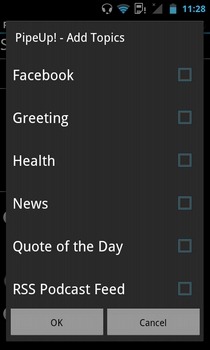
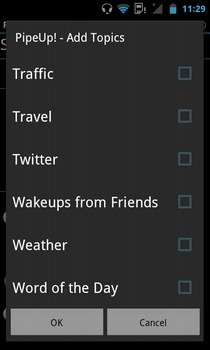
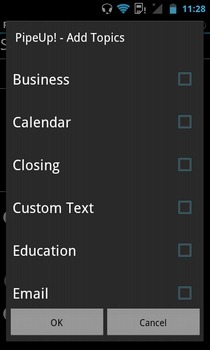
From the customization perspective, you can set each playlist to include a specific number of feeds/news stories that you wish to listen to. For each alarm, you have the option to set a different speech voice, playback speed, custom playlist (with as many news items as you wish to add), repeat interval, and other customary alarm settings.
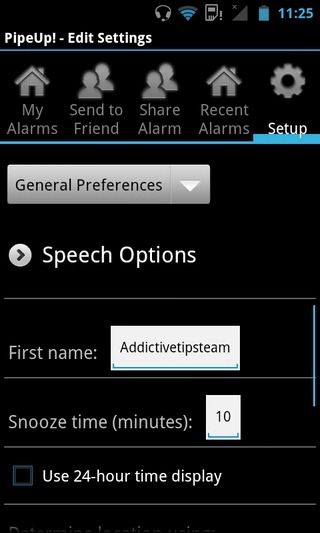
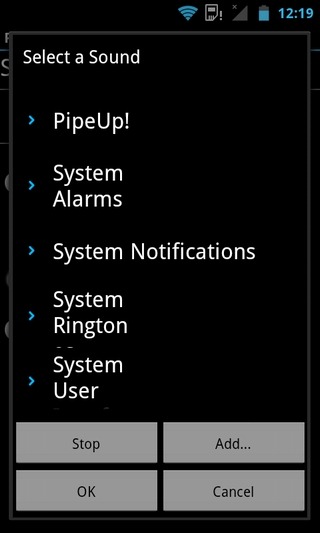
As mentioned before, the app lets you set multiple custom alarms, each set to play only the content as selected by you. You can define a custom alarm right from scratch or pick from various alarm templates that are based on playing only the sports, health, weather, technology or almost any frequently listened to news content.

The app lets you playback, repeat and share your alarms with other users, complete with all the last played alarm content. Moreover, it also keeps a detailed log of the last played alarm, along with the content that was played. What’s even better with PipeUp! Voice Alarm is that it supports playing almost all the online news content via audiovisual indicators, and lets you switch to a topic of interest with a mere tap of a button. You can even set it to play a greeting message at the start and the end of the playlist by speaking a custom username/nickname, as defined by you in the app’s main preferences.
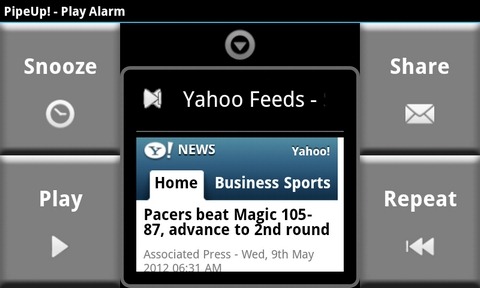
Apart from sending a quick Wakeup message to your friends, the app also lets you natively send an alarm alert regarding the news content of choice. The notifications settings for alerts and wakeup messages can be tweaked from the app’s main Setup screen that also lets you adjust settings of all the various supported aspects. These include associating your Facebook/Twitter accounts with the app, selecting a TTS engine and playback voice of choice, specifying a URL to stream live audio content from, setting the snooze interval, custom location to fetch all the relevant news/update content from, the preferred Google account to fetch all the calendar events from, and all other relevant settings. The app also supports updating its entire topic library in the background at frequent intervals to present you with the latest content upon request.
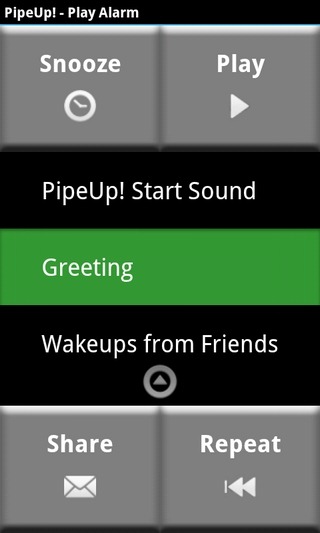
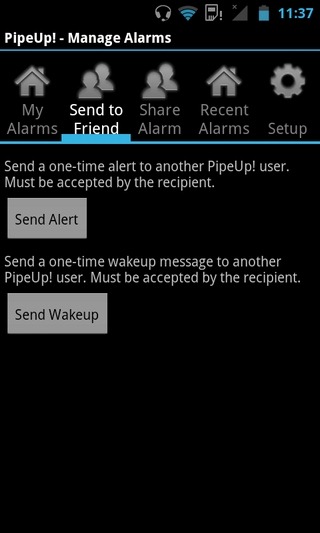
PipeUp!’s interface can certainly prove to be quite intimidating at first, but once you get a good grip over its various features, you’ll soon find that this is perhaps one of the best and most user-friendly alarm apps of its kind available in the Google Play Store. The app requires Android v2.3.7 (Gingerbread) or higher to run.
Download PipeUp! Voice Alarm for Android

Real piece of crap app in my opinion. Slow Slow slow. Custom text didn’t work. And it was bogging down my phone something terrible.