PermissionDog For Android Rates App Threat Levels Based On Permissions
Android is a fast-flourishing mobile operating system, but, on the other hand, it is also among one of the most vulnerable ones out there. The open source nature of the platform means plenty of opportunities for developers to contribute towards making Android a dynamic OS. That having said, this liberty also bears with it various threats that your device could face in the form of permissions that an app may require in order to work effectively. Nowadays, you can’t blindly trust each and every application that you install from the Android Market. Though there are several anti-malware apps on the Market that can provide continuous and seamless protection for your system, said genre seldom includes the option to view detailed info on each and every installed app. PermissionDog for Android is a free, handy security app that lets you view the permissions of all user (installed) apps and indicates the threat level of each according to its permissions. Additionally, the app runs an on-access scanning service in the background, displaying within the notifications bar the permissions and threat level of apps as they are launched.
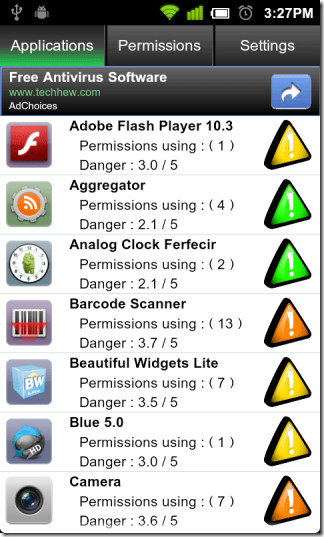
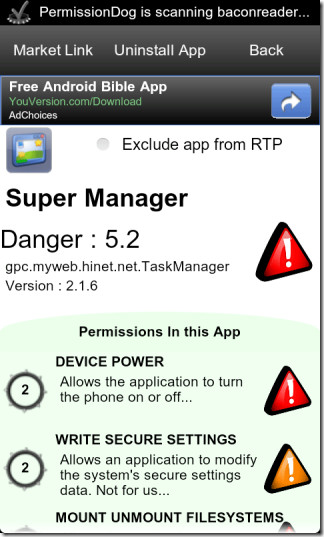
More than any other aspect, it is PermissionDog’s threat level rating that makes it more than just a simpler version of LBE Privacy Guard. While downloading apps from the Android Market, it is relatively easy to learn what specific permissions an app might be required on your device, however, learning about the impacts of these permissions are never revealed. Some apps might need access to your SIM card to read contact information, other may want to access the camera in order to make their native feature functional, so on and so forth. Thankfully, it is apps like PermissionDog that make life simpler.
To view an app’s threat, or rather, Danger level, simply launch it and access its info from the PermissionDog notification that appears in the status bar or select it from within the app’s Applications tab. By default, PermissionDog scans each and every app that is launched. You can prevent an app of your choice from being scanned by selecting it from the Applications tab and checking the Exclude app from RTP within the info screen that appears or disable the on-access scanning service altogether from the Settings tab.
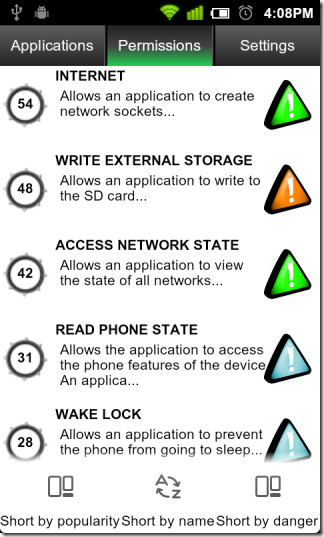
The Permissions tab displays a list of all system permissions, complete with the number of apps with access to each and the associated threat level.
You can grab the app for free from the Android Market via the provided link.
Download PermissionDog For Android
