Open URLs In Separate Android Browsers For 2G, 3G & Wi-Fi Connections
2G, 3G, Wi-Fi and all; there are so many different routes to gain access to internet from your Android device. In case you’ve subscribed to an unlimited data plan with your network provider, you can afford to browse through the various content-heavy websites and/or download data on your device rather profligately. However, there are situations where you might be charged a lot even for surfing plain websites, thereby having to keep a close check on your rather constrained tariff plan as well as your download habits. If you’re often confronted with such a situation where you have to browse the internet under various connection types but do not want to repeat the tedious process of adjusting the download preferences of your browser again and again, then Smart Browser Chooser could prove to be more than effective for you. Smart Browser Chooser, as its name implies, automatically selects a specified web browser (for instance, when you tap on a URL) depending upon the internet connection that you’re using.
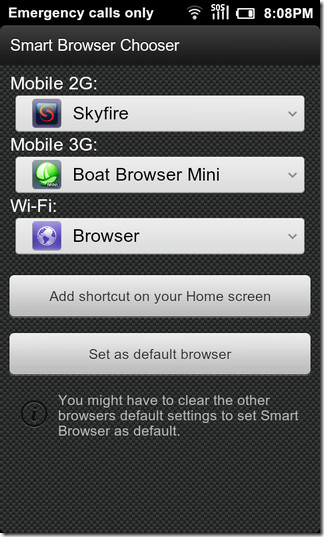
Provided you have multiple browsers installed on your device and each has been configured with different download preferences, all you need to do is have Smart Browser Chooser installed on your device. The app lets you pick different browsers for 2G, 3G and Wi-Fi connection and automatically opens all your web links with the specified browser accordingly.
For instance, if you do not wish to load images from a webpage while using a 2G connection, you may configure your Android’s stock browser (or any other browser for that matter) accordingly and set it as your default 2G browser using the app. To prevent loading of images in the stock browser, tap Menu > More > Settings and disable the Load images option. Likewise, you can specify another browser (say Dolphin HD) that Smart Browser Chooser must use by default when surfing the internet over a Wi-Fi connection to load full websites or to download content.
Now, while surfing the web, opening a web link, scanning a barcode or attempting to gain access to the internet in any other way under different connection types, you’d be prompted to choose a desired browser. Just select Smart Browser Chooser from the Complete action using menu and the app will automatically open that link via the specified browser. We recommend enabling the Use by default for this action option before selecting Smart Browser Chooser from said menu to automate the process.
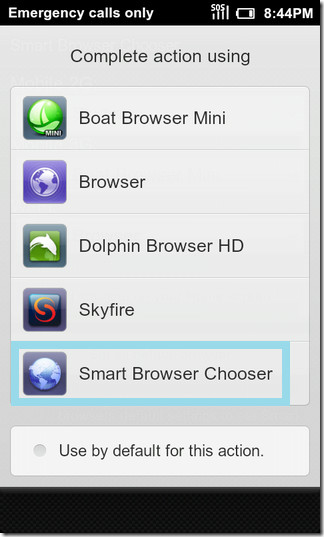
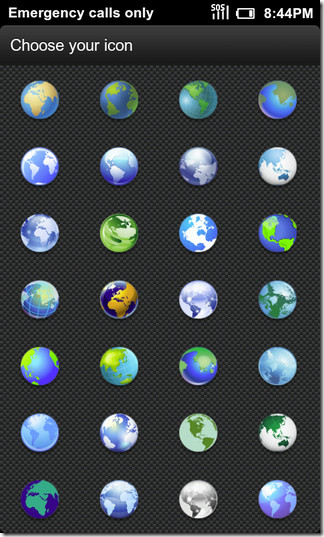
The app has been successfully tested on HTC Desire HD with Dolphin Browser HD, Skyfire Browser and Boat Browser Mini under EDGE and Wi-Fi connections.
Download Smart Browser Chooser for Android
