One Click Root & Recovery For Asus Transformer Running Honeycomb 3.2
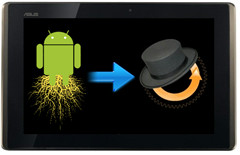
Before we continue with anything, if you own a B70 revision model of the Transformer, this tool will now work for you. The tool includes more then just a mere rooting weapon. You have the option to install ClockworkMod recovery as well, and if you’re familiar with the concept of rooting and custom ROMs etc, you would understand how vital this is. The below screenshot would show just what else this tool has to offer.
Now that you understand what this is all about, here’s how to go about using this tool.
Disclaimer: Please follow this guide at your own risk. AddictiveTips will not be liable if your device gets damaged or bricked during the process.
Requirements:
- Download Rootkit for WW (8.6.5.7) v6.2.1 | US (8.6.5.6) v6.1 | TW (8.6.5.6) v6.1 | TB (8.6.5.7) v6.2.
Instructions:
The instructions will be split into 2 parts, APX driver installation and using the Root tool.
APX Driver Installation
- To begin, download the rootkit from the links above and extract the contents.
- Power off the device and connect it to the PC via USB.
- Hold the Volume up key along with the Power button and Windows will prompt with a sound indicating the detection of a new hardware.
- Stop windows from looking for a driver and go to Device Manager in system settings on the PC.
- Find an icon with an exclamation mark reading APX.
- Update the driver and point to the usbpcdriver in the tf_rootkit folder.
- Once the driver is installed, you can continue on with using the Root tool
Using The Root Tool
- Put your device in APX mode as done during the driver installation.
- Run the tool and enter 2 to make a backup (Incase something goes wrong).
- Turn the device off and then reboot back into APX mode.
- Now you can choose whichever option you want by pressing the corresponding number.
Yes, that easy! For queries and updates related to this tool, head over to the forum thread at XDA-Developers.

is it work with asus trans 3.2.1 b70…thnks in advance
Helpppp PLEASE
I just brought my Asus Transformer and followed APX Driver Installation steps 1-7 to the letter, and now my device will not do anything, if I try vol + and power, or power, nothing – please can someone help, I have 3.2 installed and no other software as its brand new – I hope I have not ruined my £400 tablet 🙁
Thanks
Did you ever find a solution to this problem?