Official Weather Underground Client Now Available For iOS & Android
When talking of some of the most popular, reliable and pioneering online weather services, it is hard to look past Weather Underground. With almost all the popular weather services already having launched their respective mobile clients across app stores of all renowned platforms, it was about time Weather Underground came up with one of their own; and that’s what exactly they’ve done. The official Weather Underground clients for Android and iOS have just recently been released in their respective app stores with plenty of features that the service is acknowledged for. The app fetches near-accurate weather conditions from almost all the corners of the world courtesy of the service’s 22,000+ weather stations scattered all across the globe, displays detailed 7-day weather forecast for your chosen/favorite locations, keeps a tab of your recent locations, and lets you view a comprehensive weather map, complete with animated map layers (for temperature & radar), photos from online weather cams and storm tracker.

Like most weather apps, Weather Underground also keeps you apprised of current and forecasted weather conditions of various cities of the world via various conventional parameters such as current temperature, precipitation ratio, wind speed, humidity, sky conditions, Feels Like temperature, air pressure, dew point and visibility etc. For each of the seven days of the week, you can view an hour-by-hour breakdown of the weather conditions. That’s not all; the app even supports fetching Severe weather alerts for the selected location or the area on map.
The app’s homescreen is split into various segments. At the top, you’ll find buttons for search, your current, last, favorited and recent locations. Below is the current and 7-day weather forecast, and a map of your chosen location. While selecting any one of the days displays hour-by-hour weather analysis, tapping the current weather displays further details such as breakdown of weather forecast according to day and night.

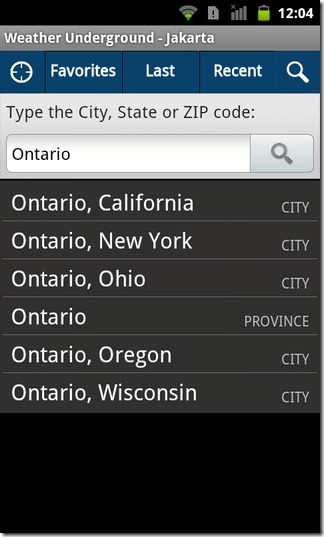
To launch the map, you can either tap the one on the app’s homescreen, or hit Menu > Maps. The slider on the top of the map lets you set the visibility of layers (traffic, satellite, temperature, wind direction etc). Once done, you can hit the play button to animate the map.
Other options that can be found within the app’s main Menu include refreshing the weather conditions manually, adding a particular location to your favorites, toggling Map/Forecast view, checking Severe weather alerts, and launching the app’s settings screen. From the settings screen, you can access your Wunderground Account and toggle temperature/distance units.
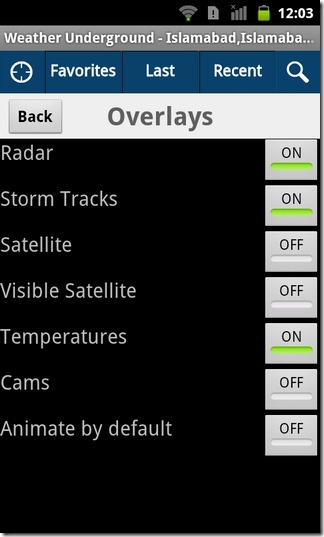

Provided the app’s a relatively fresh entry, it still has some quite important areas to cover. Apart from other adornments such as HD videos, live pictures, animated sky view et al that help weather apps become visually appealing (apart from being hugely informative), Weather Underground is currently missing a homescreen widget; a feature that is considered to be part and parcel of apps from this genre.
Weather Underground requires Android OS v2.2 or higher, and iOS v4.0 or above to run. Download links for both variants of the app are provided below.
Download Weather Underground for Android
Download Weather Underground for iPhone, iPad & iPod touch

unfortunately, they failed on this app for android. sure it’s OK…but it’s not really customizable & they didn’t even MAKE A WIDGET?!?! what weather app wouldn’t include a widget & or ability to add notification bar temp icon