Nuance Brings Its Voice-Controlled Search Engine Dragon Go! To Android
Nuance, the company behind Dragon Dictation, Dragon For Email, FlexT9, Dragon Search and now, Swype and Vlingo, has released its voice-based search assistant, Dragon Go!, to the Android Market. After the successful launch of the app in the iTunes App Store, Nuance announced at the recent CES 2012 that it would be bringing its latest brainchild to Android users as well. Arguably among one of the most elegantly designed, feature-rich and simple-to-use voice search apps in the Android Market, Dragon Go! vows to help you with searching for virtually anything.
Whether you wish to get the latest weather forecast for your hometown from multiple weather services, want to post a quick update to your Facebook Wall, check your Twitter timeline, need the map of Venice, listen to Madonna on Pandora, YouTube or Last.fm, search for a movie’s DVD on Amazon or eBay, locate a McDonald’s outlet in your vicinity, or conduct your routine searches on Google, Ask.com, Bing or Yahoo!, the app has you covered.
When launched for the very first time, the app guides you through its various controls through a brief tutorial
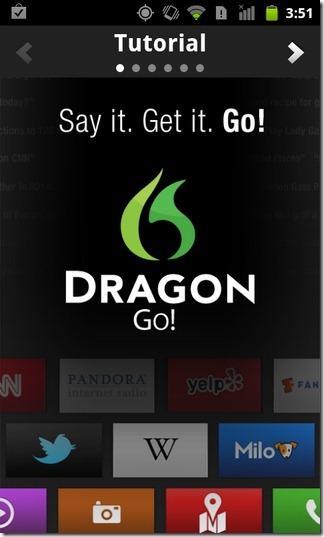
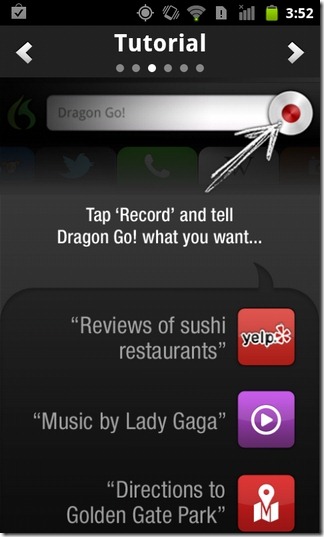
There are a variety of ways in which you can use Dragon Go! to search for required information. You can either feed in your query via vocal commands or by simply typing it in. The app fetches relevant content and arranges content from different sources under separate tabs, with the most relevant displayed under the tab in the center, effectively forming a carousel of sources. Simply swipe across the carousel to switch between sources.
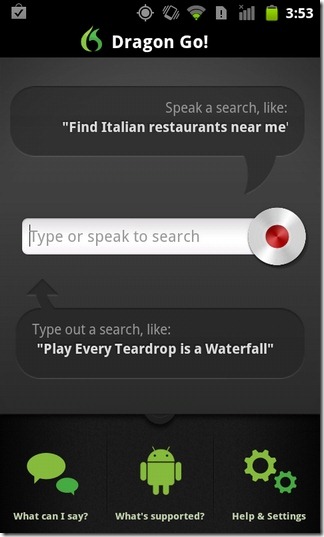
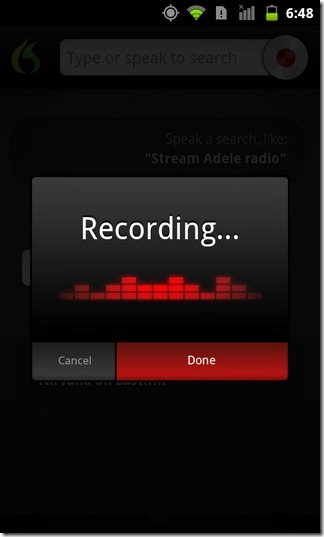
For instance, if your query is based around the keyword ‘Taj Mahal’, not only can you explore the beautiful pictures of the place via Google Images, but also check out its Wikipedia page or precise location on Google Maps by simply swiping to the relevant tab on the carousel. The carousel, called Dragon CarouselTM, is smart enough to include only the most relevant sources within the carousel, that is, you won’t find a YouTube icon on the carousel when, say, you’re looking to call your mom.
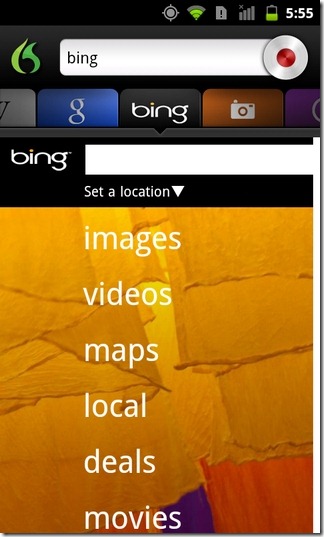
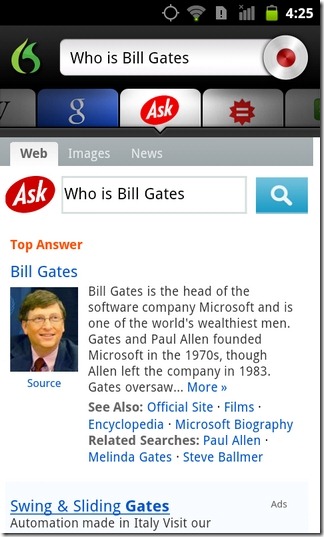
In essence, Dragon Go! can be termed as an enhanced version of voice-controlled virtual assistant Vlingo. However, as compared to said app, not only does Dragon Go! race ahead in terms of aesthetics, but functionality as well. Also, the speech recognition engine used in Dragon Go! easily surpasses, in terms of precision and accuracy, those used by any other similar app that we’ve come across so far.
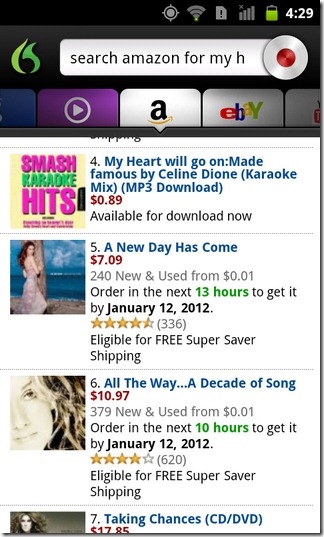
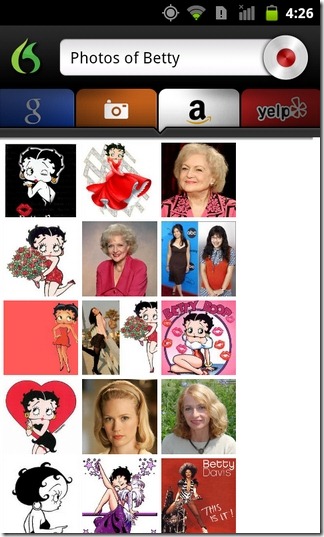
During our test-run of the app, the search function worked without fail. The app itself is as stable as they come. Other apps from the genre usually find it hard to effectively conduct more than a couple of searches or operations before suffering a force close.
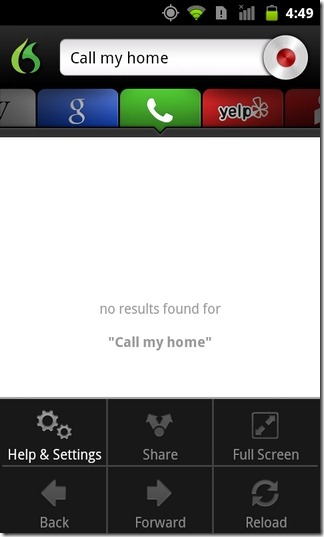
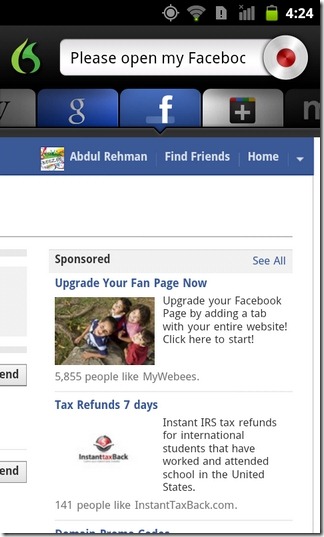
From the app’s settings screen (Menu > Help & Settings), you can learn about all the different voice commands that Dragon Go! can understand and all the websites, apps, online sharing services, and search engines that it supports. Also from this screen, you can enable/disable the Recording notification option (the vibration at the start and end of recording a new command). In addition, you can also disable the Detect end-of-speech option in case you wish to manually end voice commands by pressing the Record button.
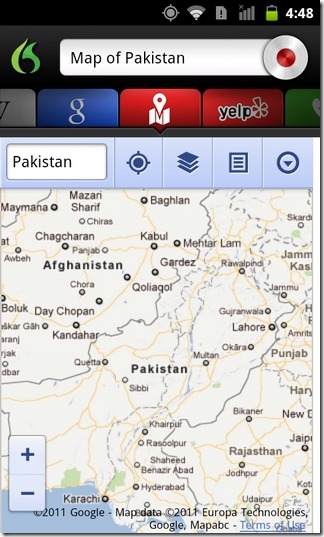
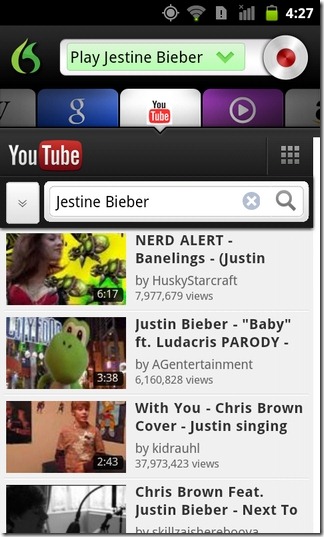
Having tested Dragon Go! successfully (on HTC Desire Z and Google Galaxy Nexus), we can safely conclude that as compared to some of the other apps from its genre, including Google’s very own Voice Search, and virtual assistants such as Iris and others, this particular app’s voice search is more likely to impress you.

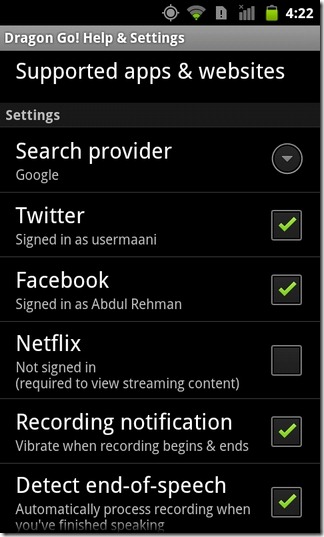
It’s a pity that Dragon Go! currently does not sport a homescreen widget as of now. Furthermore, the app only allows calling contacts via voice commands, and cannot be used to send text messages – a feat ably performed by Sonalight Text By Voice and Iris.
Still, given it’s the app’s first release, one can expect any existing voids to be filled with future updates.
Download Nuance Dragon Go! for Android
Download Nuance Dragon Go! for iPhone, iPad & iPod touch
