NoMoarPowah! – Alternate Charging Screen For Rooted Samsung Android Devices
It seems old Chainfire isn’t going to run out of original ideas any time soon. The veteran Android developer’s latest venture into the Android Market is as unique (both in name and functionality) as his other endeavors (such as Chainfire3D). The app is called NoMoarPowah! and its purpose is to replace the default charging screen of your Samsung device with a more practical one. That is, it replaces the graphic that appears while your phone is being charged while powered off with an interface that displays the current time and battery percentage, allows you to reboot your device with a single tap or set it to reboot once the battery is fully charged. And that’s not all. From within the app, you can customize the charging screen to wake your device at a time of your choice or, if the battery level is critically low, when said level reaches 15%. The app works only for selective Samsung Android Devices with root access.
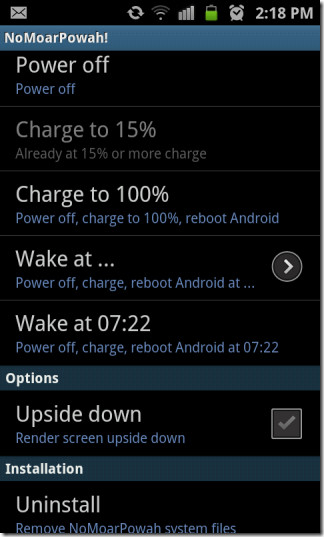
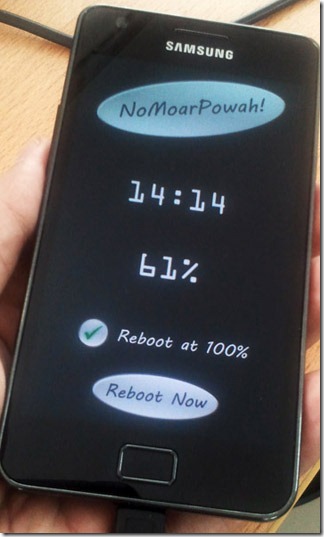
The charging screen may not be all that easy on the eyes but it certainly is handy. Unfortunately, as of this writing, the app only supports select (rooted) Samsung devices and custom ROMs. We tested the app successfully on a Samsung Galaxy S II (I9100) running Darky ROM but it failed to work on a Samsung Galaxy S (I9000) running the MIUI custom ROM.
To check if your device supports set up NoMoarPowah!, launch the app and select install. If the app begins installing its system files, you’re good to go. If not, you’re device or custom ROM might not be compatible.
Once installation is complete, the app reveals all of the aforementioned customization options. The Wake at… option allows you to set your device to wake up at a time of your choice, say, right before a reminder or alarm. In fact, the app adds wake-up times a few minutes before each alarm saved on your device b itself. For example, in the screenshot above, the device had an alarm set to go off at 07:30, for which the app added the option to Wake at 07:22. Tapping a Wake at option causes the device to power down and wait for the specified time to arrive.
You can download the app for free from the Android Market via the provided link or QR code. The free version contains ads which can be removed by upgraded to the pro version. A shortcut to the pro version’s Market page is provided within the app’s settings menu.

