New OTA Updates And Activation Feature In iOS 5, No PC Required
One of the key features announced back in WWDC 2011 for iOS 5 was the ability to update your iPhone, iPad or iPod Touch over-the-air (OTA) without the need of a PC. Earlier today in the Let’s Talk iPhone event, Apple’s Senior Vice President of iOS Software Scott Forstall again talked about this new feature that will remove the dependence of users on a PC to be able to update or activate their iOS devices.
OTA or over-the-air updates are basically updates directly delivered by the device manufacturer to your device, without the need for hooking your device up to another device for the purpose of downloading and applying the update. The download happens directly to the device via its Wi-Fi or data connection.
Smartphones have evolved to become more like independent computers and the idea of using a conventional desktop or laptop computer to update them sounds so last-century. While users of some other smartphone platforms (such as Android and Windows Phone 7) have been able to do this from the very beginning, iOS users have had to use their PCs or Macs to update or activate their iPhones and iPads, despite having internet connectivity on these devices.
For the end user, this new feature removes a huge annoyance and adds the convenience of being able to keep your device up-to-date even when you are on vacation and have taken along only your iPhone or iPad. It also means those of us who absolutely hate to use iTunes will no longer need to launch it each time a new update is released for their iOS devices.
Not only this, but users will also be able to activate their new iPhone, iPad or iPod Touch devices directly through their Wi-Fi or 3G connections without having to use iTunes for the purpose.

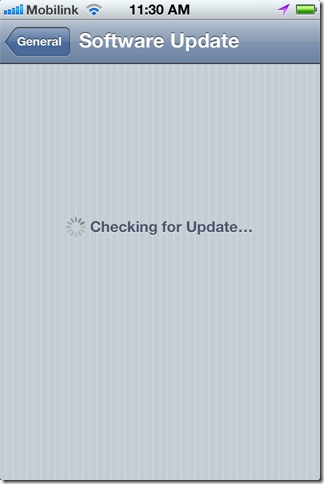
Once you have iOS 5, your iPhone, iPad and iPod Touch will automatically download any new version or any update to the current version of iOS as it is released by Apple. The update will be downloaded in background and you will be able to use your device while the update is downloaded. Once downloaded, you can apply it and it will install automatically, restarting your device once finished and viola! You will have the updated version of iOS running on your device just like that!
This feature, along with the Notification Center feature and the upcoming iCloud service integration will help Apple catch up with its main competitor i.e. Android as well as a future potential competitor – Windows Phone 7.
This guide is part of the 10 new features in iOS 5 – the latest operating system from Apple for their iDevices.
- Notification Center
- iMessage
- Reminders
- Twitter Integration
- Newsstand
- Camera & Photos Updates
- Improved Game Center
- New Features in Safari Browser
- New Features in Mail app
- Activate iDevice without PC (Currently viewing)
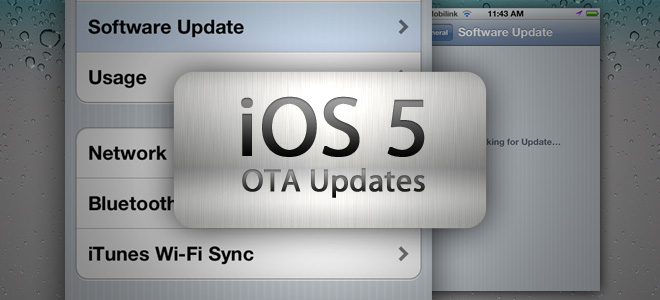

Thank you very much, but I’ve had this feature for already over 2 years now on my Android phone.
Hey Apple, let me know when you make it to the future!