Nandroid Browser: Open, Copy & Share Individual Files From Within NANDroid Backups
When discussing the Android operating system, the term Nandroid backup is likely to gain a lot of attention by the users, since it refers to a procedure that you may undertake to create a complete backup of your existing ROM before flashing a new one. What this ensures is that, should you manage to somehow mess up things during the flashing process, you can always revert to your last used settings, thereby having your previous ROM in its purest state, complete with your personlaized settings. Nandroid Browser is a free, fast and simple file explorer for NANDroid backups. Need to pluck a specific app/file from within an entire NANDroid backup package? NANDroid Browser makes it seem ridiculously easy. Using the app, not only can you browse through the contents of the backup package, but also open, view, extract and share any file within. As of now, the app supports accessing content within the IMG and TAR (ext3 and ext4) files found within standard NANDroid backups (including those created using the famous ClockworkMod custom recovery), and works on both rooted and non-rooted Android devices.
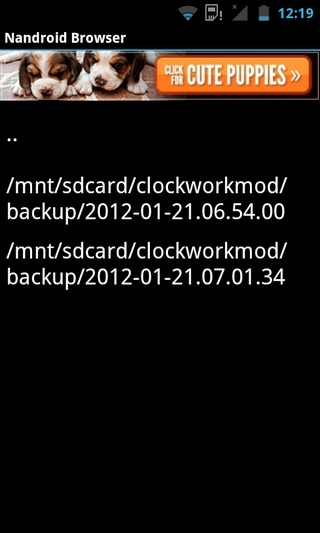
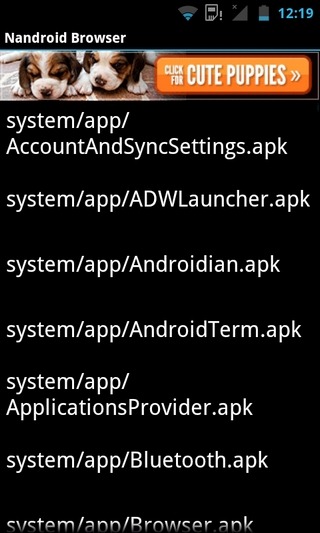
There is no denying the vital role of NANDroid backups, especially if you’re addicted to trying new hacks and ROMs on your device, as whenever you mess up, you can always restore a backup to get your device the way it was before you flashed that faulty ZIP file. However, there could be a situation where you might require just a handful of files form within the backup package, but don’t wish to restore it entirely. This is where this app comes in handy. Through its simple interface, the app lets you easily navigate to, copy and open any file that you want from within the backup image.
By default, the app automatically opens to the directory that houses the backup file(s). Tapping a file within a NANDroid backup package reveals a context menu with options to Open, Save and Send it right from within the app’s interface.
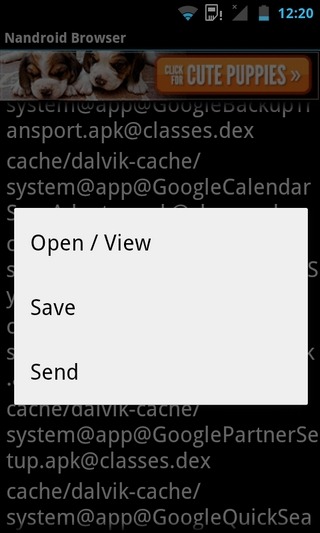
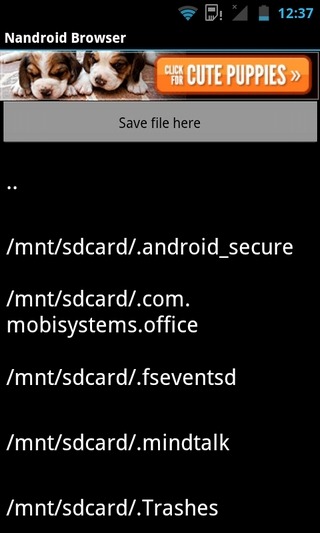
During a brief test-run of the app (on an HTC Desire Z running CM7), we successfully tested the app by extracting, sharing and opening different file types. However, contrary to the developer’s claims, the app does not seem to support sharing APK files; not yet, at least. Other than that, all features work as advertised, thereby making the app a useful companion in dire situations.
Download Nandroid Browser for Android

Good efforts!!
Well information about Nandroid browser..
Thanks for your great review of my app. Glad you like it! 🙂
For the apk sharing. Well, it “supports” sending an ACTION_SEND intent with the apk mime type. It’s up to you do install something that can handle it 😉 But i’m already thinking about a little “hack” that makes “sending apk files” possible 🙂 Watch out for future updates 🙂
Another great find! This will definitely go into my collection of root related Apps.