MyAppSharer – Share Apps Via Bluetooth, SMS, Email & More [Android]
Want to help out your friends finding/downloading Android applications? With MyAppSharer, you can easily achieve this purpose by sharing the HTML link, QR code and/or APK (installable Android Package) of any application that is installed on your Android device. The sharing mechanism is fairly convenient and allows you to share multiple applications with multiple recipients simultaneously. APKs can be sent directly to a recipient’s device via Bluetooth whereas HTML link and QR code sharing requires a mobile/data network or internet connection on both ends. The shared HTML and the QR code link leads the recipients to the Android Market from where they can download the particular app to their devices.
The interface of the app is relatively concise and at the same time, very user-friendly. Upon initiation, a detailed list of all the installed applications appears before your screen. You can select as many applications from this list that you would like to share. App sharing can be done in multiple ways. The Market link and QR code of any app can be shared via text messaging and Bluetooth or over an internet connection with the help of email, Facebook, Twitter, Dropbox or any other application that can has access to the web. While the HTML link of any app can be shared via simple text message, the QR code (image) is shared through a multimedia message (MMS).
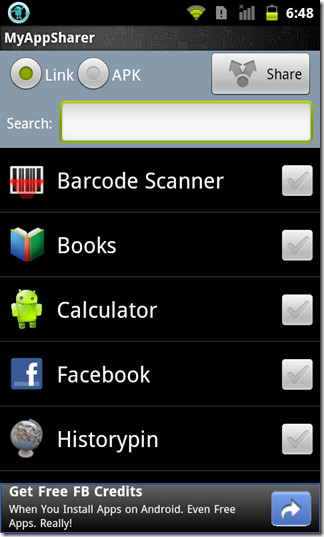
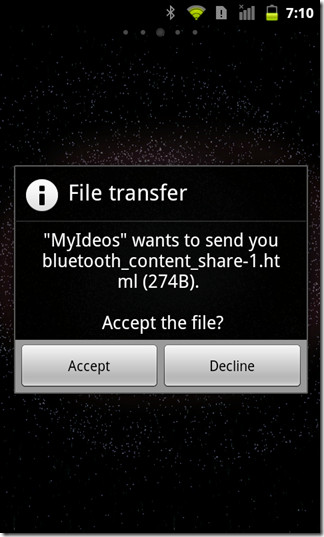
All the received APK files via Bluetooth are saved in the default Bluetooth directory on the SD Card of your Android device (i.e. /mnt/sdcard/bluetooth). Make sure that you do not violate the redistribution rights of any registered apps. Also, avoid sharing apps from unverified developers to protect your device from malicious intrusions.
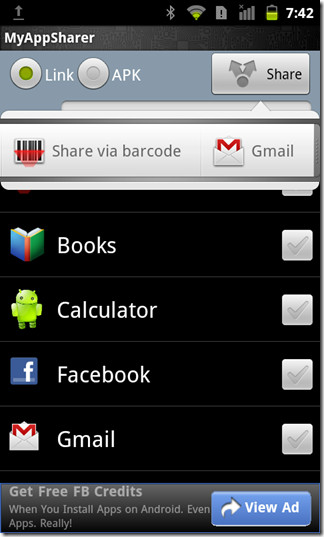
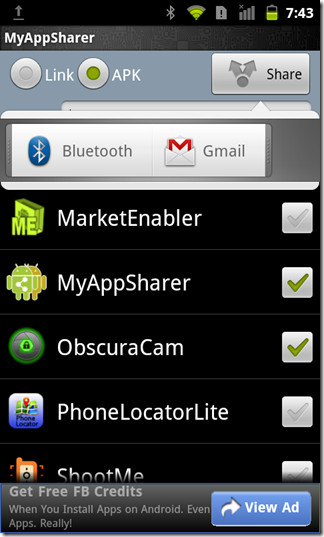
MyAppSharer has been successfully tested on HTC Desire Z, and we can verify that it works absolutely the same way as it says on the tin. The app works effectively in both modes (link sharing and direct APK sharing). There are quite a few app sharing variants available in the Android Market but this one is special as it comes with the much sought after support for APK sharing directly via Bluetooth. If anything, we’d love to see the app’s interface receive an overhaul.
MyAppSharer is available in the Android Market free of cost, and should work well on most Android devices. The download and QR code provided below will take you to the Android Market page of the app.
Download MyAppSharer for Android

Used the app to share Office 365 from motor eEUphony to LG v700 Tablet. Received message, “Did not parse correctly” so would not open on tablet. Any fix for this?