Morning Routine Makes You Scan QR Codes To Silence Its Alarm [Android]
Getting out of bed early in the morning is not always easy, and the fact that we can easily extend our sleep with a mere push of the snooze button on our alarm clocks/apps only worsens the situation. If you own an Android device, you can easily put the sleep demon to rest with Morning Routine – an Android alarm app that ensures it isn’t too easy for you to turn the alarm off every morning. In this regard, the app prompts you to scan a barcode/QR code or a sequence of different barcodes via your device’s camera in order to silence the alarm for good. Unless the same code specified by the user is scanned, the alarm will continue ringing. The app also lets you specify a particular URL that will be opened automatically upon silencing the alarm, to help you catch up with overnight social media news, updates from your favorite website or radio channel. That’s not all; the app also maintains a detailed statistical record of your sleep cycles, and displays all the recorded data on a graph.
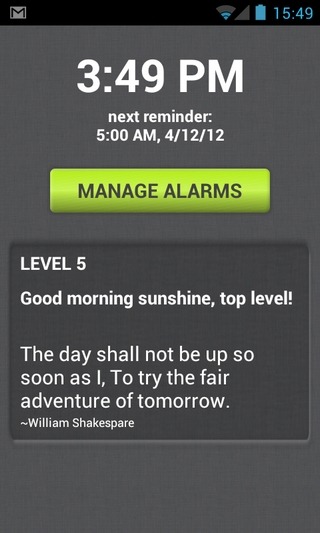
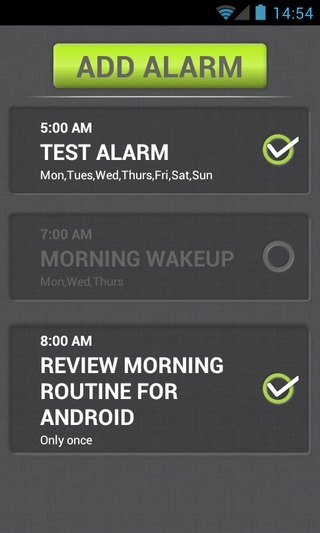
Please note that Morning Routine does not sport a built-in barcode scanner, which means that you’ll have to resort to one of the QR code readers that are available in the Google Play Store. Although the choice lies entirely with you, we’d recommend the crowd-favorite Barcode Reader by Zxing Team.
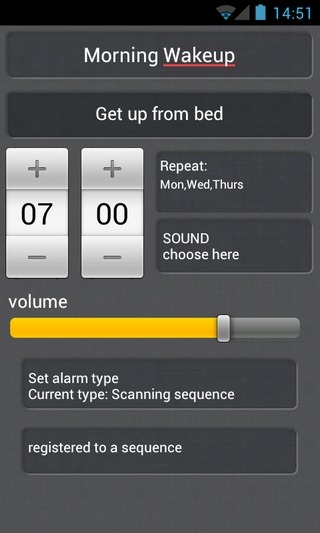

Morning Routine lets you set as many different alarms as you like, each complete with a custom title, alarm tone, time, repeat interval, wake up mode, and a preferred volume level. You can disable alarms as per requirement without removing them from the list entirely. Apart from the aforementioned options to set single and multiple codes to be scanned, you can also resort to the default wake up mode that presents you with the conventional snooze button on the alarm screen.
The app’s homescreen displays the current time, upcoming reminder/alarm, and oddly, a famous quote from William Shakespeare, tapping which takes you to the app’s statistics page.

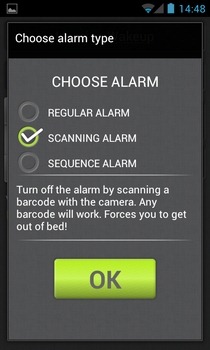
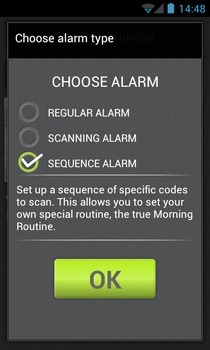
Tapping the Manage Alarms button lets you view and manage existing alarms, and add new ones, complete with the required details, including the alarm title, description, time, repeat interval, tone, volume and the alarm type. Provided you wish to avail the barcode scanning feature of the app, you’re presented with the option of registering a barcode/QR code of choice to the app’s cache. You will then be required to scan the same code each time you want to silence the alarm. In settings where you need to scan just one QR code to silence the alarm, you can avail the snooze feature, but in a slightly different way. That is, once the alarm is silenced, you can set it to repeat after a set time interval.
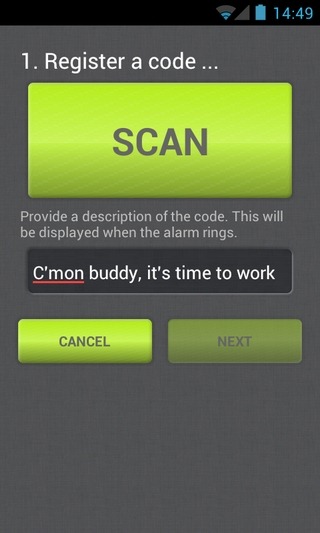
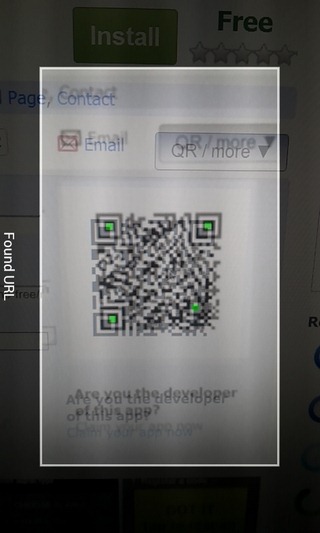
Once the preferred wake up mode is set, the app gives you the option of specifying a website/URL that you wish to browse upon waking up.
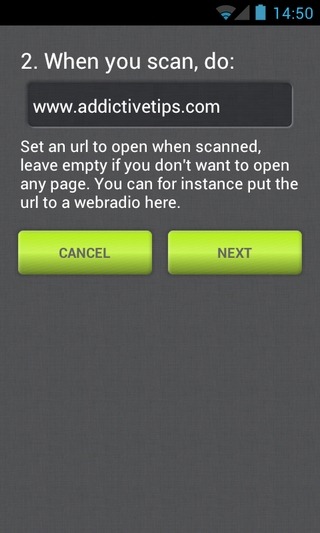
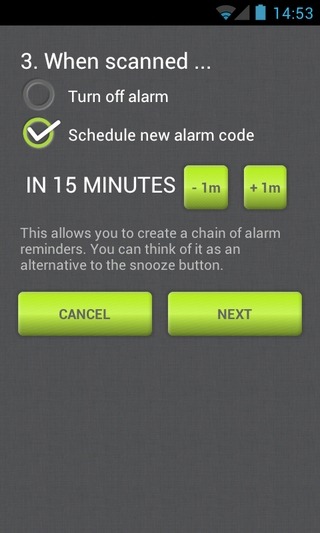
While the app can prove to be a boon for users who’re into the habit of pressing the snooze button to enjoy a few extra minutes (or even hours) of sleep, it can also be an able companion for users looking for a better alternative to their Android’s stock alarm app.

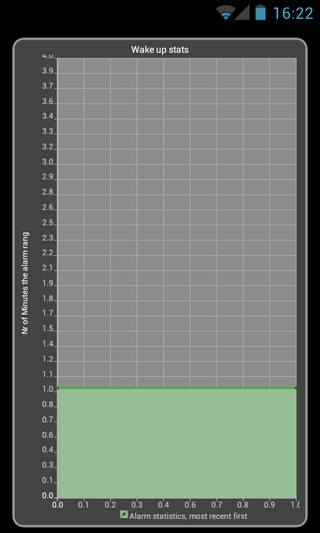
Morning Routine is available in the Google Play Store for free; albeit for a limited time period only, after which the developers plan to put a price tag on their product.
Download Morning Routine for Android
