MIUI File Explorer Available For All Android ROMs, Now With Root Access
The popular Chinese-made custom ROM, MIUI, has plenty of feature-rich options to offer to Android users. The elegant and frequently updated themes, the crowd-favorite native music player, customizable lockscreens, a control-packed notification drawer, and the overall goodness of the ROM itself makes it a favorite custom ROM for many Android users. Previously reviewed apps, MIUI Music Player and MiLocker, have already provided non-MIUI users with a chance to get a taste of the ROM’s native music player and various lockscreens on their devices, respectively. Adding to the list of native MIUI features that have been ported to non-MIUI ROMs is Mi File Explorer – a standalone MIUI file explorer that requires Android OS v2.2 or higher to run. Developed by an XDA member, apooonet, Mi File Explorer serves as a handy alternative file browser for Android, and comes with the additional capability of allowing users to access the root directory of their devices. Being a port of the MIUI File explorer, the app offers you the same three tab style explorer interface, using which you can view all your device’s content on a category-based dashboard, browse the internal as well as mounted storage (SD card content), and remotely transfer files between your computer and device using a built-in FTP server.
Mi File Explorer has been designed to work only on rooted Android devices. To learn more about rooting, please check out our comprehensive compilation of root guides.

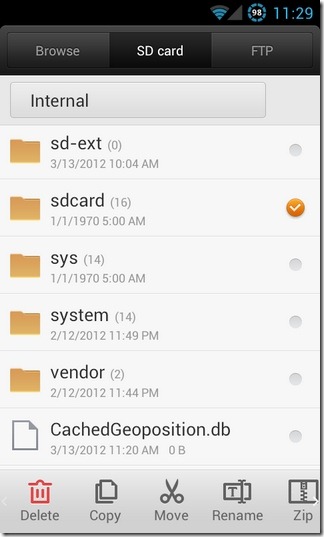
As mentioned earlier, since the app is an exact replica of the native MUI File Explorer, so you get to explore your device’s contents via same three main tabs, namely Browse, SD card and FTP. The Browse tab presents you with a chance to take a glance at your locally stored Music, Videos, Pics, Themes, Docs, Zips, APKs and miscellaneous files under respective tiles arranged on a dashboard. The bottom part of this screen gives shows graphical representation of the total space consumed by each aforementioned category.
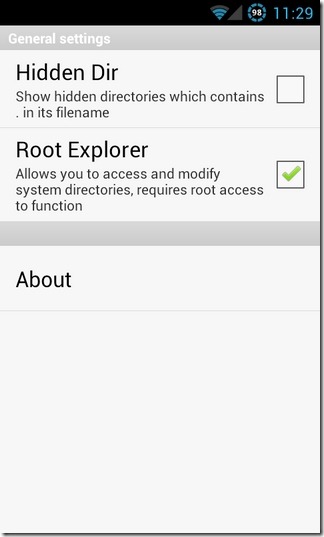
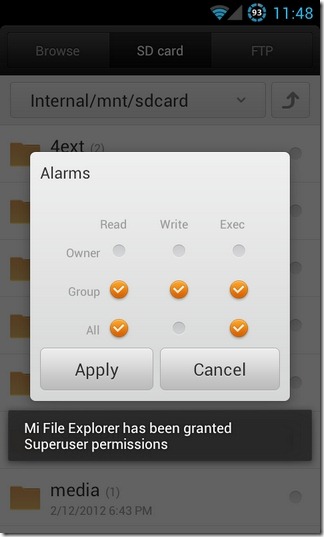
The SD card tab is from where you can explore your device’s internal as well as SD card storage via a directory structure. While staying on this tab, press Menu > Settings to enable Root Explorer. In order to manage read/write (R/W) permissions for a file/folder, long press on the required item, tap Permission, and modify the settings as required.
The FTP segment of the app is currently non-functional, however, going by the developer’s word, you won’t have to wait for too long in order to wirelessly transfer files between your computer and device using said feature.
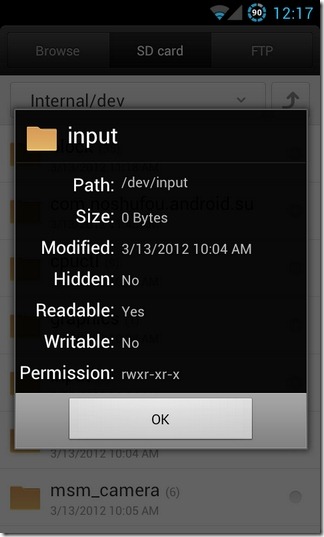
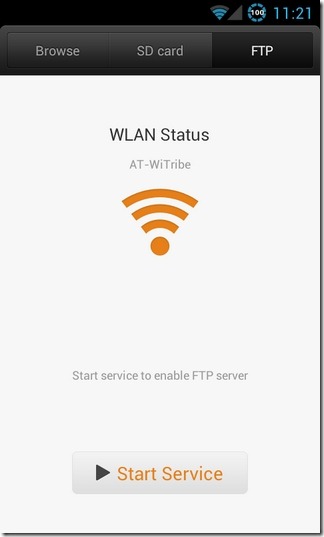
That’s very much about it, as far as Mi File Explorer is concerned. The app might not be as comprehensive in terms of features, as some of the other root-level file explorer such as File Expert, Total Commander, File Slick, Root Explorer, ES File Explorer etc, but it’s still a good choice if you want to get your hands on the native MIUI file explorer for your local file browsing needs.
If you liked this app, you might want to check out our compilation of the best file explorers for Android.

yes, it’s very nice
but FTP not works for me
have you really tested it yet?
thanks for your answer
As mentioned in the post, the FTP part of the app is currently under progress, and will be made functional very soon, hopefully.
sorry, thank you