MIUI 4 Launcher Now Available For All Android ICS Devices
To those Android ICS users who’ve been missing the MIUI look and functionality, but don’t want to flash the whole ROM and stray to far away from stock ICS, here’s some good news. XDA member, ZACQ8, has managed to successfully port the fully-functional MIUI v4 launcher and lockscreen to any Android device rocking Ice Cream Sandwich. Apart from the usual MIUI goodness, which includes an iOS Springboard-inspired homescreen (with multiple transition effects), the conventional homescreen widgets, countless downloadable themes, ringtones and lockscreens, the port also includes a customizable app drawer that can be set to house user-specified apps and is launched by swiping in and down from either edge of the status bar. The best part about the entire deal is that you won’t have to flash any ZIP files or go through extensive configurations to get your hands on the ported launcher, since side-loading a couple of APKs will suffice.
It’s been quite a while since the ICS-based MIUI v4 was ported to high-end Android devices like the Samsung Galaxy S II, but if you want to enjoy only the looks and feel of the ROM, this recent launcher port is probably your best bet. For those of you who don’t yet know, Android devices running non-MIUI ROMs have been receiving parts of an older version of the popular Chinese custom ROM in the form the standalone ports of its launcher, file explorer, music player, and lockscreen and other components at frequent intervals. This launcher is part of the newer ICS-based variant of MIUI.

The launcher and the app drawer are being offered by the developer in the form of a couple of different APKs on the XDA Developers’ forums. While installing the MiHome APK lets you enjoy the MIUI homescreen replacement/launcher, installing the MIUI Settings APK lets you test the experimental build of the customizable app drawer. The app drawer segment can be cited only as a formality or a cosmetic addition, since the launcher will anyways support all the various homescreens, complete with your installed apps and widgets. It must also be noted that installing the launcher replaces your Android’s homescreen as well as the lockscreen, but does not implement any changes to the status bar.
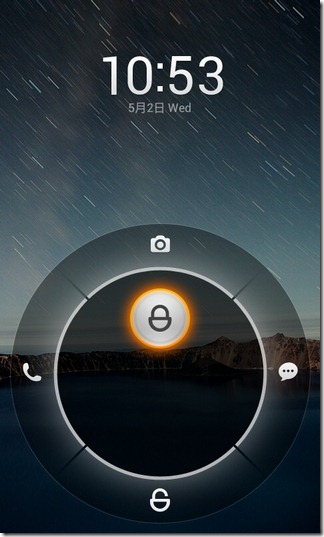
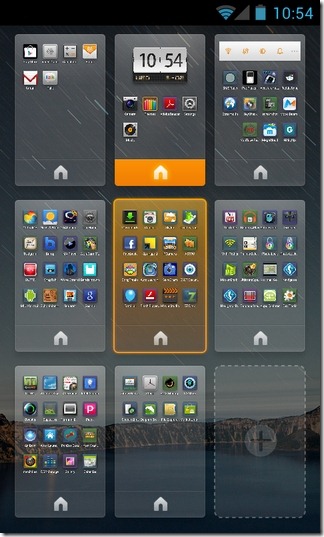
Although the MIUI Settings (Control Panel) app contains several options to customize the status bar in various ways, none of these options are currently functional apart from the last option, App drawer options. Said option lets you enable the MIUI app drawer feature. In addition, you can also select the preferred pull down position from where you wish to launch the app drawer, and specify the apps that you wish to be hidden.
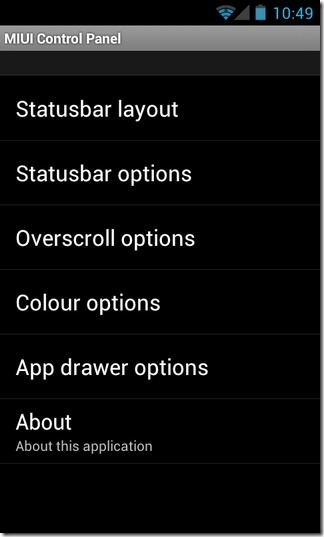
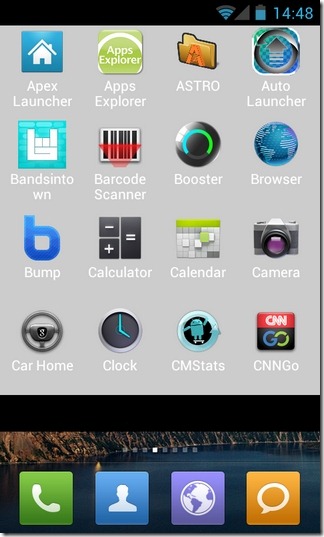
Once you enable the app drawer option, and specify its custom position of launch, all you need to do is tap that particular point on the screen (at the top, right or left edge), and drag all the way down to reveal the app drawer. The ideal practice in this regard would be to place your finger at the specified point/edge (just beneath the status bar), and then drag your finger downwards from thereon.
Another good thing about the port is that it doesn’t restrict your access to your stock or other homescreen replacement apps that you’ve installed. As with all other launchers, this ported version of MIUI works fluently, and can be replaced with an alternative if required. The expanded system toggles, that have always been my personal favorite from MIUI, are featured in the port in the form of an expandable widget.
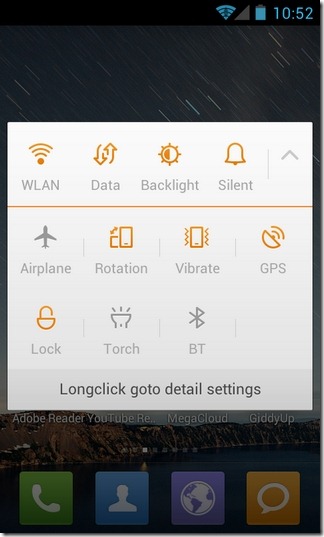
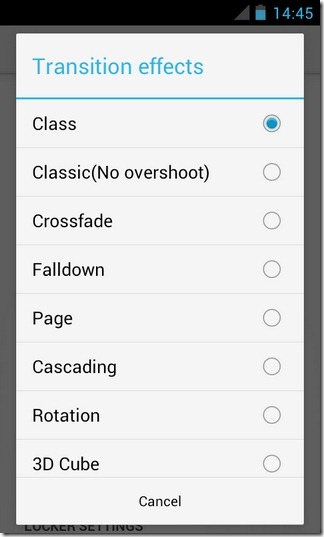
Tapping Menu while on any homescreen lets you edit/add a widget of choice, change/download a custom wallpaper and/or preview your various homescreens, and head over to the launcher’s main settings.
Looking at the settings screen, we have plenty of options to tinker with. These include the option to set a custom transition effect while switching between various homescreens, setting a custom wallpaper and wallpaper scroll effect, togging the icon shadows On/Off, enabling/disabling and downloading custom lockscreens, and availing the one-key locker option to lock your device with a mere tap of a soft key/icon.
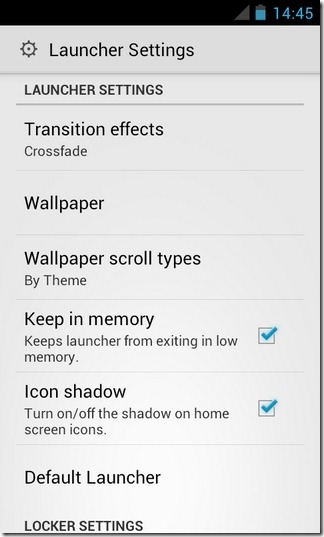
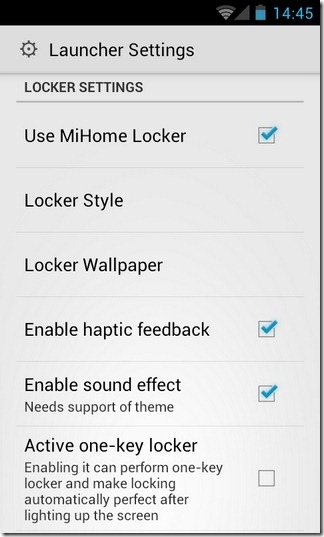
We’ve tested the ported launcher on Samsung Galaxy S GT-i9000 (running ICS 4.0.3), and can confirm that both the launcher as well as the app drawer work absolutely flawless. Going by the developer’s word, the non-functional options on the MIUI app drawer settings screen will be made functional soon to provide users with an altogether fresh and enhanced level of launcher customization on their Android devices.
Both the APKs can be downloaded from the developer’s XDA forums page (link provided below), which also lists the method of installing the MIUI launcher, as well as the app drawer.
