Microsoft Releases Free Web Demo Of Windows Phone 7 For iOS & Android
Windows Phone 7 might not be anywhere near Android or iOS in terms of popularity, and the app count isn’t too great either, but you have to admit that Microsoft’s mobile platform does have a pretty cool user interface, and no competitor is as easy on the eyes as the metro UI. Users, in general, have many reasons for not wanting shifting to WP7, but to be fair, the latest iteration of the OS, Mango, has some quite new and unique features to offer. If you want to know whether you should (or shouldn’t) make it your platform of choice, MS has decided to help you with the decision. Now, Android and iOS users can experience WP7 on their mobile devices from within their respective web browsers.


Following is the URL where Windows Phone 7 can be taken for a test drive
After the demo has finished loading, you can start using the semi-functional options and tiles. Like in any WP7 device, there are two main sections, the Start screen and the App List. The App List is static and none of the icons are designed to be functional. Not the Start screen, though. You can use most of the Live Tiles present there.
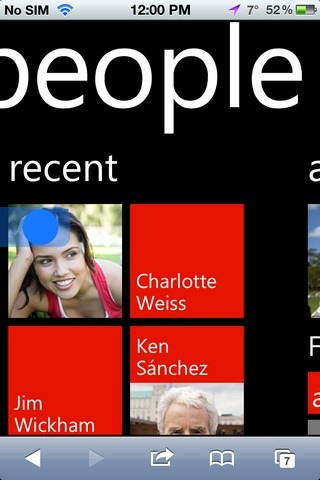
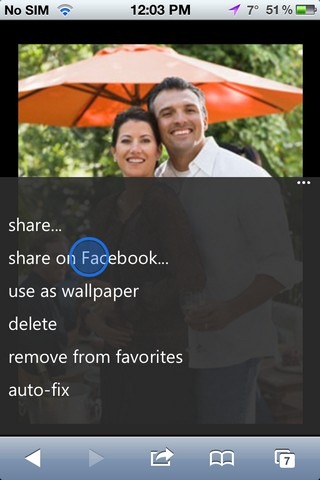
The emulator shows good attention to detail. In every menu you get a demo of its functionality with the help of placeholder content. Take the People hub for example; not only can you experience its interface, but every aspect of its purpose. Even things like messaging and making phone calls are demoed. Keep in mind, though, that after demoing one hub on the Start screen, the emulator will give you a screen saying that you have finished viewing the demo, but this does not mean that the whole demo is over. Hit the “back” button on your browser to navigate back to the Start screen, choose a different part of the demo and start exploring.
This web-based emulator for Windows Phone 7’s Mango installement can be thought of as an interactive ad for the metro OS, but nevertheless, it is pretty cool to use. If you are on Android or iOS and haven’t used a Windows Phone 7 device before, do give the URL a shot. You are sure to find the interface refreshing. Even if you don’t have a smartphone, you can visit the URL from your desktop web browser. The webpage worked perfectly fine for us on Google Chrome.

I could not more strongly disagree that Metro — not even the Mango iteration thereof — is “easy on the eyes.” And I think, after Window 8 comes out, and you’ve had it shoved down your throat even on your desktop/laptop Windows machine, you’ll be whistling a different tune. I could be wrong, of course…
…but I’m pretty sure I’m not. Metro is an interface mistake… especially on the desktop/laptop. Mark my words.
_______________________________
Gregg L. DesElms
Napa, California USA
gregg at greggdeselms dot com