Microsoft Releases iPad Client For OneNote
Whether you are out shopping for groceries or making a list of the buddies you want to invite for a Friday night bash, you need a handy note-taking tool to store information anywhere and anytime. We don’t have a database with SQL running in our brains, and it’s only natural to go blank about even the most important tasks, whether they are of a personal or professional nature. Microsoft’s virtual notebook OneNote serves that purpose pretty effectively. The OneNote mobile client for iPhone has been around for quite a while, and now, an iPad version of the app is also available on the App Store. For those of you who aren’t familiar with what the app does, it allows you to create notes and checklists, share them via email, attach photos to notes, and sync all with your SkyDrive account on the go.
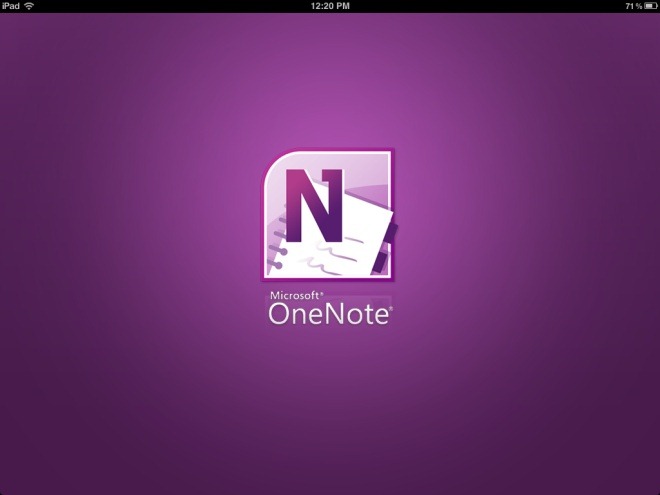
Microsoft OneNote offers an easy-on-the eyes yet simple interface. Just tap the Create Note button to start a new note, and the app displays three options right above the on-screen keyboard that let you create a checklist within it, add bullets or photos to it. You can take a new snapshot from within the app or import an existing one from your Camera Roll. To delete a photo, simply place the cursor in front of it and hit backspace; the app will automatically ask you whether you’re sure you want to delete the photo.
From within the Settings page, you can specify whether you want all your notes to be synced with your SkyDrive or not.
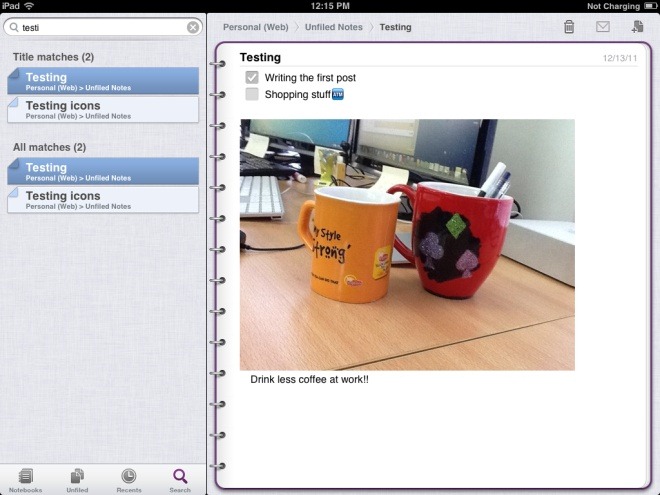
The free version of Microsoft OneNote only allows 500 notes at a time. To create new notes after you’ve reached this limit, you will have to delete existing notes. Alternatively, you can upgrade to the full version for $14.99 to do away with the restriction altogether. The link provided below will take you to the OneNote’s App Store page.
Download Microsoft One Note for iPad
