Mathway Helps Android Users Solve Mathematical Problems On The Go
As a student, you either love Mathematics or you hate it (which most of us do), but you can’t ignore it. By hook or by crook, you have to apply a set of required tools/formulae in order to somehow get your Mathematical problems solved. Apart from resorting to the years-old technique of learning the art of problem-solving through Mathematical guides and key books, you can now get adequate help from plenty of online resources, including educational blogs, web portals and services, virtual academies, and various distant learning facilities.
Mathway is one of those extremely helpful web service that helps students and teachers find instant and easy solutions to all their Mathematical problems pertaining to almost any field/subject, including fundamental Mathematics, Algebra (and pre-Algebra), Trigonometry, Calculus (and pre-Calculus) and Statistics etc. To help Android-using students solve their problems on the go, Mathway has just rolled out its official app into the Android Market. Laced with plenty of handy problem solving tools, predefined examples, and most important of them all, a function-packed Mathematical calculator/keyboard, Mathway ensures that you don’t have to carry multiple guides and handbooks to find accurate and swift solutions to your Mathematical problems.
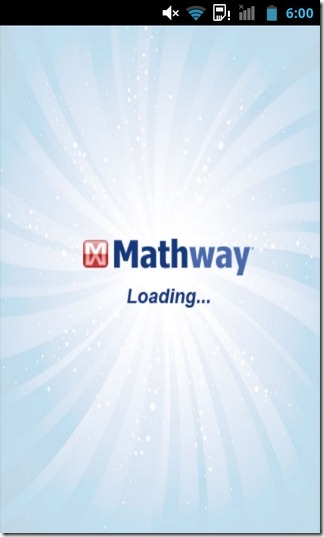
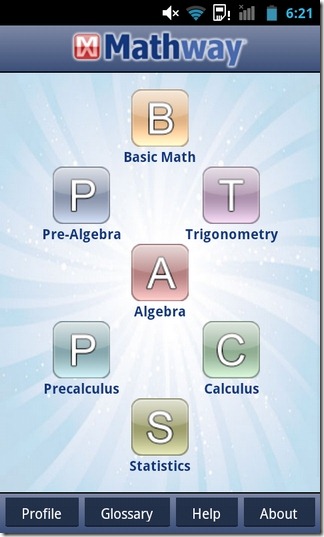
Once launched, the app is instantly available for use with all aforementioned features and tools. However, signing in with a valid Mathway ID helps remove on-screen ads, and lets you subscribe to the step-by-step problem solving guide that it has on offer for each individual subject. Apart from offering problem solving tools for all aforementioned Mathematical subjects, Mathway also sports an extended Glossary of commonly used terms, rules, formulae and theorems, complete with meanings and brief illustrations. You may either browse the entire glossary in an alphabetical order, or manually search for the required term from the glossary screen.


That’s not all; The Help button at the bottom of the app’s homescreen can be tapped to navigate to a comprehensive Help page that guides you through the app’s interface and controls via a 7-step tutorial.

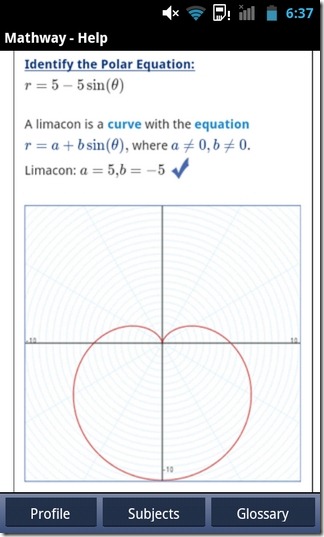
To start solving problems, all you need to do is tap the icon of the required field/subject from the app’s homescreen, feed in your problem in the provided field, complete with required components and operations that can be chosen from the keyboard displayed below. Next, pick the required solution type by tapping the button present between the text field and the keyboard, and hit the Answer button.
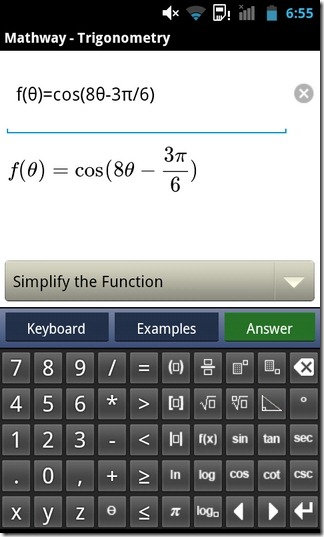
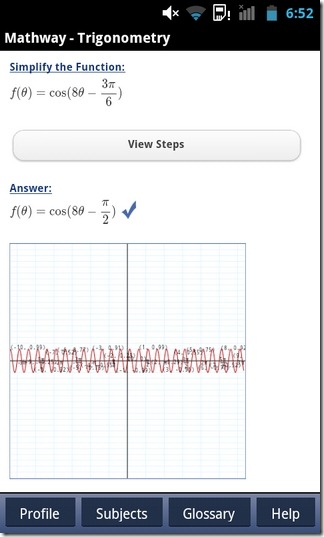
Tapping the Examples button on this screen displays a sample equation pertaining to the chosen subject > subtopic to help you define your problem/equation accurately. Another useful feature of Mathway is that it keeps you informed if your equations are incomplete; immensely helpful while inputting rather prolonged equations.
The app’s main menu screen (tap Menu) lets you specify the level of Explanation Detail and Example Difficulty, as well as the number of digits following the decimal. From the same screen, you can adjust various Graph settings as per requirement.
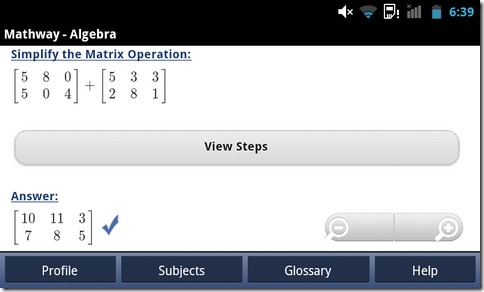
All in all, a lifesaving tool, especially if your are too wary of getting that entire stack of Algebraic problems solved by tonight, or can’t find appropriate assistance to get your Trigonometric graphs plotted accurately.

how to solve x=2y-3 x=2y+4