Location Cache For Android Lets You Monitor, Clear & Block Location Data Collection
The controversy involving the iPhone and anonymous location-data collection has now expanded to the Android and Windows Phone 7 platforms, too. While the iOS and WP7 dev communities are yet to join the fight for user privacy, Android developers are already on the move. Developed by XDA member mopodo, Location Cache is a free tool for rooted Android devices that not only allows you to view and wipe all cached cell-tower and WiFi hotspot locations, but lets you block location caching altogether and unlike the alternative method that involves disabling location collection through wireless networks (Settings > My Location > Use Wireless Networks), the app does so without slowing down location fetching. Join us after the jump for more.
As mentioned earlier, since Location Cache is meant to work only on rooted Android devices, so you must have very precise knowledge about what rooting is, and how to gain it on your device. Need help? Why not follow our comprehensive compilation of Android root guides and see for yourself if your device is listed in there or not.
For those unaware, your smartphone is capable of logging data pertaining to numerous aspects of your device, including record of cell towers, Wi-Fi hotspots and all t he various internet access points registered on it. As helpful as all this data may be to make internet connectivity instant and hassle-free, it can also be used by various third-party apps and services for malicious purpose; therefore, obtaining some control over this data from the user’s perspective is somewhat incumbent, and this is where true potential of a tool like Location Cache can be maximized.
In addition to the aforementioned features, the app sports the option to export location data to the SD card in the form of a GPX (GPS eXchange) file, which is basically an XML file containing GPS data. You can view exported GPX files later on your Android device using Google’s My Tracks app or, if you’re okay with uploading personal data to the web, in any internet browser using online services the likes of GPS Visualizer.
There is nothing too fancy about the app’s UI, since the focus here is more on functionality than aesthetics. Tapping the view list option on the app’s homescreen displays detailed information on all cached locations in textual form while the view map option, as the name indicates, overlays all locations on a map.
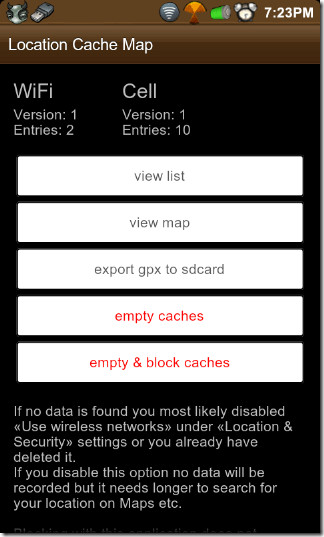
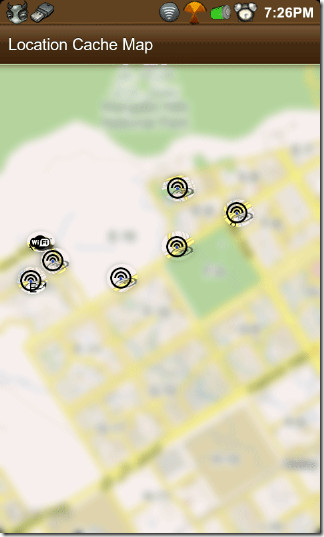
We tested the empty caches and empty & block caches options without any problems and found the developer’s claims to be accurate. Wiping location caches did not seem to slow down location fetching.
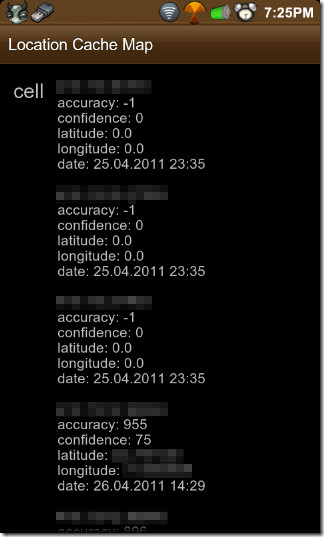
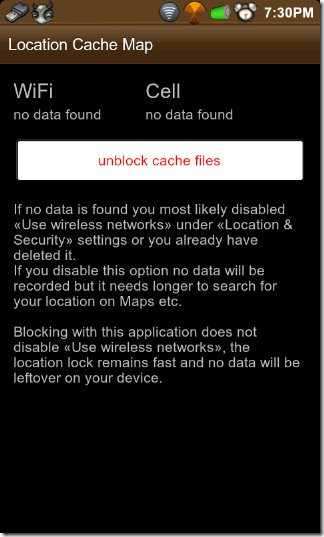
You can grab the tool for free from the Android Market via the following link.
Download Location Cache for Android

Great.. OUR LOCAL COPY can be erased
Now
Imagine how much of that google retains
and
Associates with each particular person
I deleted my cache, locked the file, and have been using my phone as usual for the past week now.
As far as I can tell, I can’t see any GPS performance hit with apps like Gowalla or Google Maps. If I start to notice something I’ll unlock the cache, but otherwise… why not keep it locked.