Listen & Speak: Virtual Foreign Language Teacher That Tests & Rates Your Pronunciation [Android]
Developed by 9spikes.com., Listen & Speak for Android is a free app that helps you improve your listening and speaking skills in various global languages by practising them through oral dictation. Listen & Speak sports an extensive online library, complete with various basic and advanced exercises in different foreign languages. The app uses your Android’s Text-To-Speech (TTS) engine to read aloud sentences or phrases from a selected exercise set. You can listen to a sentence as many times as you like, and then repeat it after the app to have your speaking skills analyzed. Based on the extent of your precision with the spoken sentence, the app ranks your speaking skills on a scale of 0-1, with intermediate scores represented in decimal figures. Apart from practicing with a specific exercise set, you can also set the app to translate all the sentences or phrases into a global language of choice.
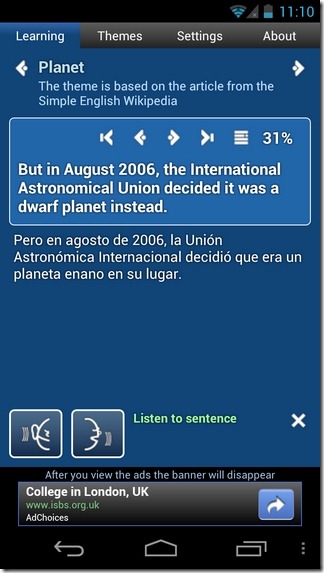
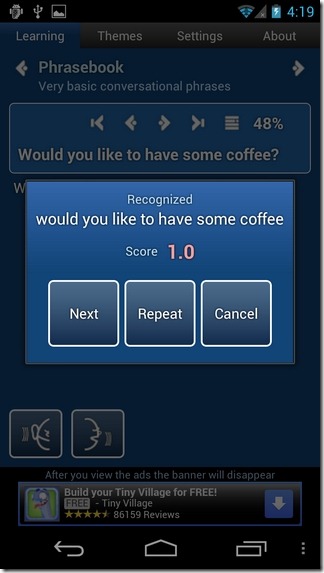
Listen & Speak can prove to be an apt companion for all such users who’re often required to work in multilingual environments, or want to perfect the art of listening and speaking to thrive in a dynamic work structure. As of now, the online library of Listen & Speak contains exercise sets in just English, French and Spanish, which ultimately means that the app can prove to be your language teacher in just the three aforementioned languages.
The app, by default, defines several themes (practice sets) upon installation. However, you can head over to the Themes tab on the app’s interface any time to download and install further exercise sets. Each theme is supplemented by several sentence structures and phrases that you can practice orally.
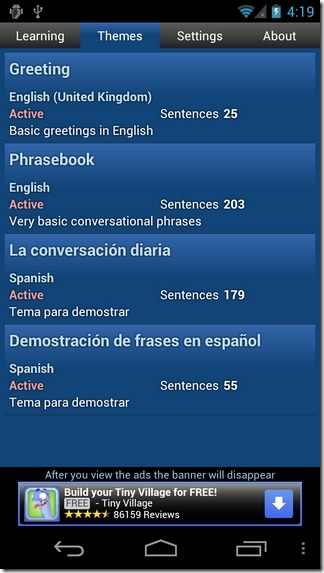
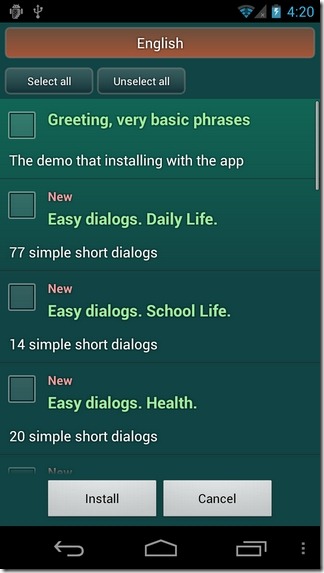
The Learning tab lets you select a specific theme that you wish to practice with. For instance, you can opt to practice learning and improving on certain English proverbs, basic Spanish phrases, common medical terms, English quotes, or just the routine conversation bits. As mentioned earlier, along with each sentence, the app displays its translated version in a language of choice to help you easily identify as to what is being conveyed in the test sentence.
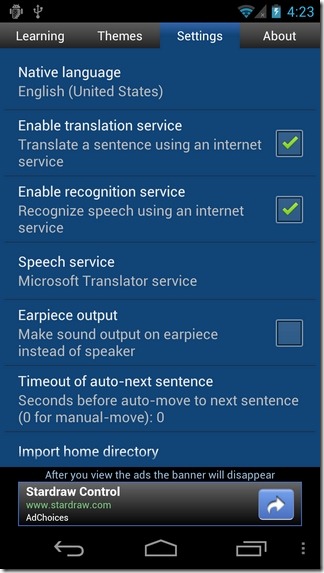
Using the buttons at the bottom, you can listen to the sentence repeatedly, or speak after the app to get your speaking skills analyzed. After your speech has been assessed, the app displays the corresponding score, and prompts you to select your next action. In this regard, you can opt to repeat the sentence, proceed with the next sentence or cancel the practice session altogether.
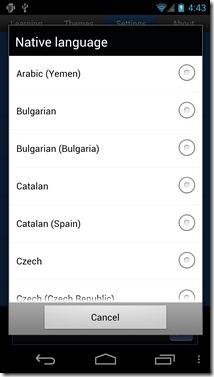
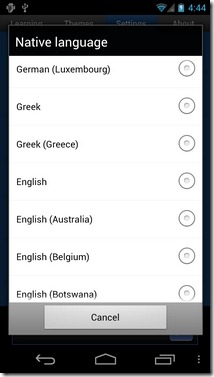
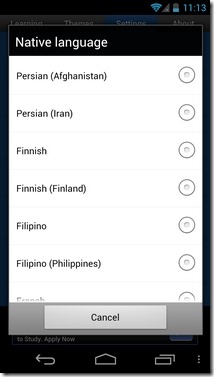
Listen & Speak’s Settings screen houses several important options. For instance, you can select your native language in which you want the sentence to be translated. Then there is the option to listen to the spoken content via the earpiece instead of the speaker. It is also from the same screen that you can select the default speech service (Google’s TTS Engine or Microsoft Translator service). The app also lets you specify the time out (in seconds) after which it automatically moves to the next practice sentence in the exercise.
Download Listen & Speak for Android
