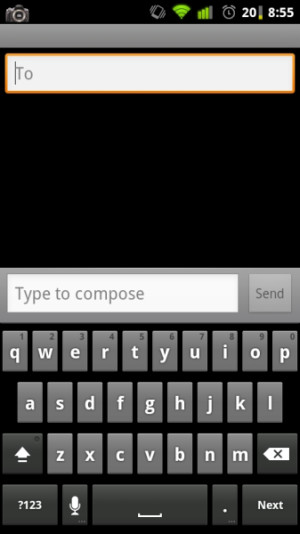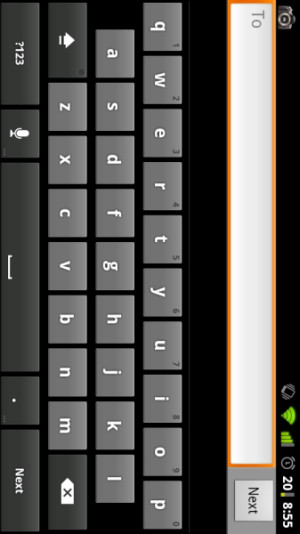Larger Keyboard Keys Mod For Droid X Running CM4DX [How To Guide]
In case you have fat fingers and you find your Motorola Droid X keyboard a bit tiny-keyed to type around, then there is some great news for you. According to dhaliwal925 at Rootz Wiki Forums, he has managed to adjust some values in CyanogenMod 4 DX [CM4DX] ROM on Droid X that has magnified the onscreen keyboard key size. Well this magnification doesn’t mean you will have to see pixelated onscreen keyboard, instead you will have a pretty well spaced portrait / landscape keyboard that will allow you to type comfortably. Unfortunately, you might not be able to deploy this larger keys hack on other ROMs for Droid X, but you can always flash this CM4DX to see how it works.
Here are the step by step instructions to install this modified Keyboard with larger keys on your Motorola Droid X:
Disclaimer: Please follow this guide at your own risk. AddictiveTips will not be liable if your device gets damaged or bricked during the process.
- The first step is to make sure that you have root, running CM4DX and ClockworkMod Recovery installed.
- Now download this modified LatinIME.zip from here and save the file on your desktop.
- Once done, start root explorer on your phone [we believe that you have root explorer installed on your phone. If that’s not the case, then download it from Market] and make a backup of your current LatinIME.apk located in /system /app.
- After you are done with backing up the current LatinIME.apk, download LatinIME.zip from here and save the file on your desktop for ease of access.
- Now copy the downloaded file to your phone’s SD Card root.
- Reboot your phone into recovery.
- Once in custom recovery, install the LatinIME.zip using “Install Zip from SD Card” option.
- Once the installation is complete, reboot your device.
And there you have it! You can now cross check by lancing any messenger app to see if you have bugger keys. In case you are facing any issues or need to give feedback, then please visit the official Rootz Wiki thread (https://rootzwiki.com/showthread.php?447-MOD-CM4DX-Gingerbread-Keyboard..larger-keys!-UPDATED-With-.ZIP) posted here.