IVONA Is A High Quality Alternative To Stock Android Text-to-Speech Engine
The robotic monotone output of Android’s stock text-to-speech engine doesn’t sound all that pleasant when employed to speak large blocks of text. If you’re into TTS-based apps (the likes of Drive Safe.ly or GoogleReader Reading), you might want to try out IVONA Text-to-Speech HQ for Android, a TTS engine that has a more realistic-sounding output than that of the native engine and comes with support for a variety of downloadable male and female voices, all of which, like the app itself, are free. As of this writing, however, only one voice (Kendra US English beta) is available for download. The rest, as it seems, will be available shortly.

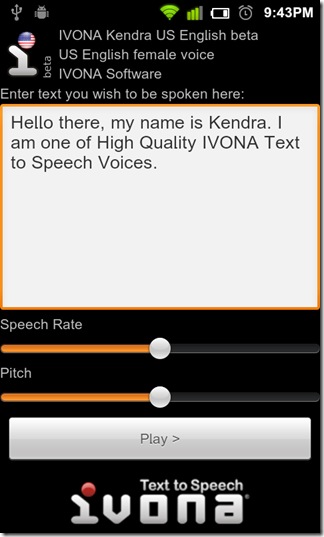
Installing IVONA places a shortcut to its online store in you app drawer. Download the a voice installer from the store, run it from the app drawer and let it download. The beauty of IVONA is its smooth integration with a variety of TTS based Android apps. For instance, it can work perfectly fine with eBook readers to help you with reading aloud the content of your favorite publications. If you can’t miss out on your crucial text messages and news feeds while driving, you can benefit from the services of IVONA to listen to the content as it flows in. Talking of driving, IVONA can be selected as the default TTS engine for your preferred navigation app to get directions to your destination. To cut it short, IVONA can be made to work with almost every speech-enabled app, and the option to switch between the default TTS engine and IVONA’s own engine means that you have the choice of resorting to the service as per requirement. You can switch between multiple voices from the engine’s settings menu (Settings > Voice Input & Output > Text-to-Speech Settings > IVONA Settings).
To begin using IVONA, you must set it as your default TTS engine. To do so, navigate to Settings > Voice Input & Output > Text-to-Speech Settings on your device, enable the engine from the bottom of the menu, then tap Default Engine and select IVONA from the list that appears (In the MIUI custom ROM, the path to the same menu is Settings > Language and Input > Voice Input & Output > Text-to-Speech Settings).
IVONA is free in the Android Market, and can be downloaded via the link provided below. IVONA supports multiple global languages, and there is the option to download a standalone variant from the market that supports your local language only.
Download IVONA Text-To-Speech HQ For Android

Proofread your text before publishing it, as all the mistakes make you come across as mildly retarded to everyone besides young people.
Free until beta test ends 🙁
how to change default engine voice in android phone it means i want to replace engine voice to my personal voice or another person voice or cartoon voice?????????????????????????
If someone now this problem than please tell me??
Love it on my HT EVO 4G. Works just fine, despite the huge voice file size. Going back and forth, I finally decided on Amy from “English – United Kingdom” over Kendra. So far the mismatch between my phone settings has not caused a problem: while I have a U.S. based phone -install, -service and -dictionaries, I love when my EVO speaks with a British accent!! I look forward to availability of other voices and perhaps, down the road, a set of Australian voice libraries.
Wow! What a huge difference in quality. The IVONA TTS voice makes listening easy and enjoyable. I highly recommend IVONA (and not only because it’s FREE 🙂