Install Windows Phone 7 On HTC HD2
After months of intensive development, DFT (Dark Forces Team) has finally managed porting Windows Phone 7 to HTC HD2 and have released the ROM for you to install on your HD2. This ROM is a remarkable breakthrough for the HD2 and has most of the WP7 features working! If you want to dump Windows Mobile 6.5 in favor of Microsoft’s latest mobile OS, continue reading for further details and installation instructions.
Released just hours ago, this working Windows Phone 7 ROM is the result of very tedious effort by all the members of DFT. There are a LOT more images available at the DFT site as well as further details and they have done their best to include English translation of the predominantly Chinese text there as well.
The developers have also put up a few videos to guide you through the installation procedure as well as to show you Windows Phone 7 in action on their HTC HD2, and we are embedding them here for you to enjoy. Here is the first one that briefly guides through the installation procedure:
Here is one taken immediately after the installation and demonstrates WP7 in action on the HD2:
And lastly, this one here is a detailed guide for the entire installation and setup procedure plus a detailed demonstration of WP7 running on the device:
Now coming to what works and what not – almost every feature works including Windows Phone 7 UI, battery charging, phone functions, Wi-Fi, Bluetooth, Multitouch, accelerometer, autorotation, automatic and manual brightness adjustment, USB support, SD card support, Office, Picture gallery, audio and video playback with Zune, SMS, contacts, lock screen, camera and even 720P video recording. The only glitch at the moment is with the flash not syncing properly while taking pictures. More details can be found on the DFT website.
UPDATE: You no longer need to follow the following installation procedure as the primary tool used in this guide has been updated and we have covered the latest version in a new guide. The newer version adds some enhancements and many steps from this guide are no longer required. Furthermore, we have made the new guide more descriptive while at the same time easier to follow. See how to install Windows Phone 7 on HTC HD2 with MAGLDR.
Unfortunately, two main Windows Phone 7 features i.e. downloading and installing applications from the Marketplace and Xbox Live integration are not working but that is not due to lack of their support in the ROM but rather because of protective restrictions by Microsoft that don’t let these work on non-native hardware. You can still browse through Marketplace apps and open the Xbox Live interface.
EDIT: You can get Live Services including Marketplace and XBox Live fully working using this method, thanks to ceesheim of XDA-Developers. Cheers to our friends at MobilityDigest who recently made a reference to our guide and added the information to get these services working.
Disclaimer: Please follow this guide at your own risk. AddictiveTips will not be liable if your device gets damaged or bricked during the process.
If you have had enough details and want to install Windows Phone 7 to your HD2 right away, you can refer to the videos for the download instructions. Though for those of you who have trouble following those instructions, here is what you will need to do:
Download the Windows Phone 7 ROM from the link given below and extract its contents to your computer.Make sure that you have HARDSPL 2.08 installed as it is required before you can install MAGLDR in the next step. Also note that your radio needs to be 2.**.50.**. A recommended 2.15.50.14 radio can be found here.Connect your HD2 to your computer via USB and run ‘ROMUpdateUtility.exe’ from the MAGLDR 1.2 folder at the location where you extracted the ROM in Step 1.Follow the on-screen instructions to install MAGLDR on your HD2 and reboot your phone. Your phone will boot into MAGLDR now.Navigate to the 5th option which says ‘USB Flasher’ using the volume-down key and press the green ‘call’ key to enter it.Now run ‘DWI.exe’ from the folder where you extracted the ROM.Read the information carefully and follow the on-screen instructions to flash the Windows Phone 7 ROM to your HD2.Once the installation is complete, your phone will reboot into MAGDLR again. Use the volume-down button to the second option that says ‘Boot AD NAND’ and press the green ‘call’ button.Your phone will now boot into the newly installed Windows Phone 7. The first boot may take a while. Follow the on-screen instructions to setup your Windows Phone 7 installation for the first time.Follow this guide to get Live Services including Marketplace and XBox Live fully working on your device.
Congratulations – you now have Windows Phone 7 running natively on your HTC HD2. Though having to select the second option from MAGLDR every time you restart your phone to boot into Windows Phone 7 can be a hassle. Fortunately, you can set MAGLDR to automatically boot your phone into Android each time you restart it.
We have already covered this procedure in our guide on installing Android 2.2 FroYo on the internal NAND memory of HTC HD2. Just visit this guide, skip the first set of 8 instructions which are for the Android installation procedure itself, and just follow the second set which has 9 instructions, to set your HD2 up to boot automatically into Windows Phone 7.
Credit for the image, videos as well as MAGLDR (and obviously this ROM itself) goes to DFT.
Download Windows Phone 7 for HTC HD2
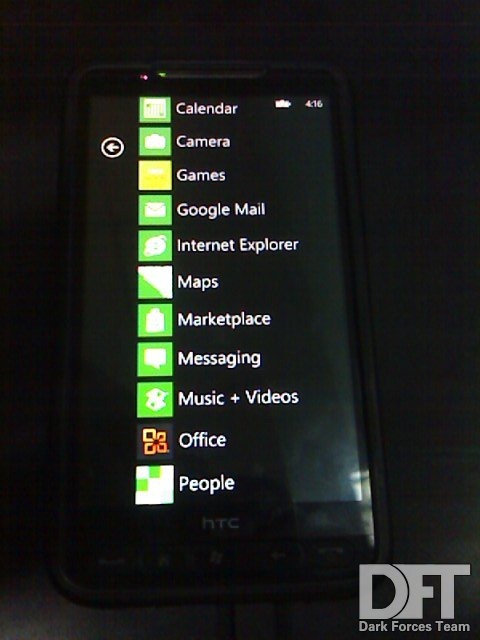

I also posted the same request at a different articel you wrote, my only problem is that all your tutorials are great and easy to follow but all the links to WP7 ROM are not working. Can you please help?
hi team, thanks for the guide. after following each and every step and reading a successfull win phone 7 installation…mobile keeps rebooting without actually loading windows phone 7 OS….Please please help me out, as i have been trying this over 2 sleepless nights and kind of worried and confused..
I am using HD2 with window 6.5 currently .. can I change os to windiws7 as fee download.. I see lot of video on youtube but nobody tell about how to download that software…..
Hey guys, I have successfully installed the WP7 in my HTC HD2. I have even activated my live services. I am trying to update my phone. But it shows the error code 800705B4 (There was an error while trying to update your device with the latest software.Please try again). Kindly help me, whether we can update if we have the ported WP7 in HTC HD2.
Thanks
Sathish
would you tell me how you get that.. I will appriciate..
hi i din’t get attention to that honeycomb should not be installed unless by a developer; so i installed it on my htc hd2 (internal memory) and everything got erased (i mean windows 6.5). so if u plz can help about that cuz my phone now is a “junk”. i tried choise # 1 in magldr boatloader but it din’t work.
can i install W7 instead.
This is great. Everything worked perfect, including Marketplace. But when I press the call button, it opens the Camera every time. Did anyone else faced this problem?
Does anyone know how to get the Market PLace working on this. I have completed all steps and everything is working find but marketplace. How do i fix this problem
Does this really works?
I don’t know much about computer and other technical things. I did follow the steps and done at the first time. don’t forget backup your files and contact list. you can upload them to the skydrive.live.com. after that you will need a activation code from microsoft. call them and you did something wrong to your wm7 phone. nor you need a activation code. they gave me.
new (exclusive) app for WP7 – http://www.4ureyezonly.com/
(social category)
If you upgrade HD2 to windows 7.. Is it still with HTC SENSE?
no. but you can download htc hub from htc apps in marketplace. it is like htc sense. I believe you will stay with original wm 7 live tile.
Hi, i updated my phone and works good, the only problem is, i cant send/receive picture message. It says “Can’t send media content. Contact your mobile operator to adjust your settings, Try again.” but i did called T-mobile but they can’t do anything about this. Any help?
I’m experiencing the same problem…everything runs great just the pic messaging and something about the map application not being able to locate me… please help!
<3
HEY GUYS
I WAS TRY 2 INSTALL THIS
WHEN I M ON THE( UPDATING THE ROM IMAGE ON YOUR PDA PHONE ) NOTHING WILL HAPPEN AND IT GIVES ME AN ERROR
CANT UPDATE IT
DOES ANY SOLUTION FOR THIS ?
Sorry for my extended absence. A new guide will be up VERY soon that will hopefully answer ALL your questions =) Will post its link here just as soon as I publish it.
I tried to install and followed the complete steps but always stop,my ROM version is 3.14.831.3…is there any way to continue doing it or do I have to wait for another software from DFT?
thanks
good,
my htc stops at stage 3 then says that there is a connection worth of …
Hey, I have a question. I have successfully installed wp7 on my hd2 and I am able to use internet, windows live services, etc. However, there is a big problem with my memory space. Htere is virtually no space available to do anything else. for example, after a couple text conversations, the phone alerts me about a low memory on the device. When connected to xune on my computer the phone shows 0.0MB available of free space. I’m wondering if there if anyone knows what to do here.
Also, when in the marketplace, i try to install an application, like youtube or facebook, it informs me that the application info is not available for download, any answers guys?
hey bro.i cannt install the toms installer on my windows 7.it says it cannt install the registry files.what am i suppose to do??
Dear Friend,
I tried to install and after sometime i did the step 6, i got an error message in my pc that the installation failed. My phone froze for hours. When i rebooted the phone (by pulling the battery), i get the boot screen 1234 and my phone freezes on Dark Force Team logo screen for ever. I can’t flash WM 6.5 also, because my PC done detect the phone at all.. Your suggestions, help will be highly appreciated..
read the directions..at 1234 , you were already in windows phone. There are many turorials as to each step…
hey buddy,its bilal here(saint marys) good to see u here bro.where r u these days.man i cant flash my hd2, wheneve i start doin tht it says critical error and usb connection lost.what am i suppose to do bro??
does it work with htc hd2 tmobile?
It should work with any HTC HD2 as long as the requirements in step 2 are met.
yes. it works great with tmobile.
Thanks Haroon, so i’m assuming we can have dual roms (like android and windows 7) and can switch between them using MAGLDR?
thanks again
In theory, yes – you can have WP7 running from the internal memory and Android from the SD card memory, but I am not sure if anyone has practically tried it before with success. One problem might be that even installing WP7 on the internal memory alters the SD card to an extent that it needs to be formatted if you want to use it with any OS other than WP7 itself. There might be a workaround but I am not aware of it.
ui works great, but there seems to be an issue with my data connection… unable to use internet explorer, bing, etc… any suggestions, thanks alot
Sorry, no clue on this one. We don’t have an HD2 around these days and haven’t had a chance to play with it, but from we haven’t come across this issue in the user response on different forums. I would have suggested asking the developers at the DFT forum but it’s in Chinese and can be tough to navigate. Try reinstalling and see if the problem still persists.
if you can’t connect internet, go to setting-cellular then click edit apn, APN should be epc.tmobile.com, username and password should be blank. restart your phone then you should be ok.
now , can i recover my phone to wm6,5 after install wp7?
You should be able to by flashing a WM6.5 ROM with RUU. A stock ROM is recommended first and then you can install a custom ROM if you wish. You will most likely have to delete any SD card partitions and format it using some disk partitioning and formating utility first.
this does not work on my hd2 i get yaffs2 error… any help would be great..
No fixes available at the moment that we know of – if you can’t get it working, just flash a stock Windows Mobile 6.5 ROM.
Try searching on XDA-Developers forums too BTW…there just might be a solution posted by someone there.