Install Transparent Android Market And Gmail App On Samsung Epic 4G
Like your wallpaper too much to let it fade into the background while an app takes the front row? Ever wondered if you could scroll through the Android Market with your wallpaper as the background, making your experience much colorful and aesthetically pleasing? Well, Samsung Epic 4G users are in luck thanks to XDA Developers forum member deciple, who has come up with a MOD that allows Epic users to enable transparencies in the Android Market, and Gmail Apps. Read on for instructions on how to enable this awesome MOD on your phone!
Excited? Did we tell you you could enable this for the Facebook as well? We missed it out on purpose cause now you’re uber excited. The transparent Facebook app is developed by XDA-Developers forum member fernando sor and we’ll tell you how to get this, and the Market and Gmail apps on your Epic 4g.
Update: Transparent Google Voice, Google Plus and XDA apps have been made available as well.
See below for a few screenshots of what the transparencies can achieve and will look like once installed on your device. The images below are courtesy of XDA-Developers.
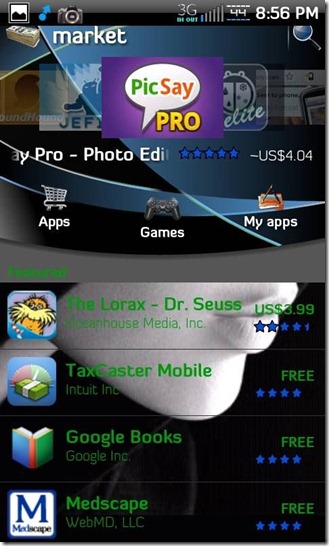
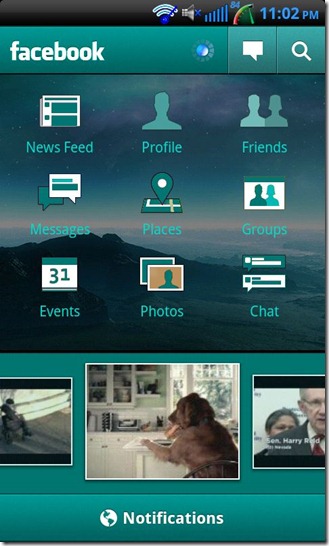
Like it? Ofcourse you do! Let’s get down to the installation.
Disclaimer: Please follow this guide at your own risk. AddictiveTips will not be liable if your device gets damaged or bricked during the process.
Requirements:
- Rooted Samsung Epic 4G. See how to root Samsung Epic 4G.
- ClockworkMod recovery installed. Download ROM Manager from the market and choose to flash ClockworkMod recovery from the app.
- Samsung USB drivers installed. Download USB drivers for 32 bit Windows | 64 bit Windows.
Instructions:
- To begin download the following files: (https://dl.dropbox.com/u/18219099/trans%20gmail%202.3.5.2/GM_Black2352_Test1-signed.apk) Gmail | (https://dl.dropbox.com/u/18219099/3.3.11%20transVending.apk) Market | (https://dl.dropbox.com/u/18219099/blue%20xda/blue.xda1.apk) XDA | (https://dl.dropbox.com/u/18219099/transparent%20google%20voice/gvoice0.4.2.38.apk) Google Voice | (https://dl.dropbox.com/u/18219099/google%20plus/g%2B.1.0.7.stock.apk) Google + | Facebook: (https://dl.dropbox.com/u/18219099/facebook%201.6.2/black_trans_fb_1.6.2.zip)Black.
- When downloaded, copy these files to the root of your phones SD card.
- Once the files have been copied, boot into recovery mode.
- Make a nandroid backup.
- Wipe cache and Dalvick cache.
- In recovery, navigate to install zip from sd card > choose zip from sdcard. Choose market.zip and let it install.
- Repeat the step above and this time choose gmail.zip.
- Do the same for Facebook, but install only one of the blue, black and cyan versions at a time.
- Once you have installed your required files, reboot your phone.
Congratulations! Your Market app, Gmail and Facebook got a fresh new look! Go out and show off! For updates and queries regarding the Gmail and Market MOD, visit the forum thread at XDA-Developers. For more on the Facebook development, head over to this thread at XDA-Developers.
