Install Test Version Of ClockworkMod Recovery For T-Mobile LG G2X
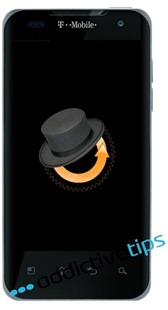
Those familiar with the ClockworkMod recovery would know that this custom recovery is worthy of being on all Android devices. For those unfamiliar with the ClockworkMod Recovery can see our guide on What Is ClockworkMod Recovery And How To Use It On An Android Device.
Moving onto the installation of the recovery, the process is fairly simple and pretty much a one click solution once you have the necessary items all set up. So let’s get on with the installation!
Disclaimer: Please follow this guide at your own risk. AddictiveTips will not be liable if your device gets damaged or bricked during the process.
Requirements:
- Rooted T-Mobile G2X. See our guide on how to root the T-Mobile G2X.
- NVidia boot-recovery driver.
Root PackageUpdate: Not available anymore; use the one-click CWM installer for G2X instead.
Instructions:
- Extract the contents of the downloaded root package to your computer.
- Pull the battery of your phone out and then hold the Vol+ plus the Vol- key as you plug in the USB cable and put the battery back in before releasing the Vol+ and Vol- keys.
- Run the flash-recovery.sh file from the extracted contents of Root Package.
- When the computer says that the recovery image was successfully transferred, simply pull out the USB cable and you’ll be done!
For more on the recovery and future updates or queries, visit the forum thread at XDA-Developers.
