Install Steam ROM On Samsung Galaxy S I9000
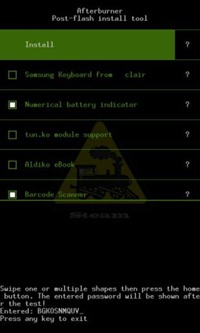
Steam ROM has been developed by XDA-Developers forum member sztupy who also developed the Steam kernel that this ROM uses. It is an Android 2.2 FroYo based kernel optimized to deliver high performance. It also contains the custom Steam recovery which includes a special recovery selection menu called Afterburner.
The ROM comes with the /system partition lagfixed by default, and all other partitions can be lagfixed later using its recovery options. Similarly, it doesn’t come with root/superuser installed but it can be enabled later from Afterburner, along with the battery indicator theme and most Samsung apps.
Installation:
Disclaimer: Please follow this guide at your own risk. AddictiveTips will not be liable if your device gets damaged or bricked during the process.
- Download the zip file from the link given below and extract its contents to a folder on your computer. It contains the kernel, the ROM as well as the tools necessary to flash it to your device.
- Follow the excellent guide written by Aatif on how to use Odin to Upgrade Samsung Galaxy S. Although initially written for updating Galaxy S to FroYo, that method will work for this ROM as well.
For updates, bug reports or feature requests, refer to this XDA-Developers forum thread.
(https://android.sztupy.hu/dl/Steam_ROM_eng_2.9.9.0.zip) Download Steam ROM 2.9.9.0 for Samsung Galaxy S
