Install SpeedMod Custom Android 2.2.1 FroYo Kernel on Samsung Galaxy S I9000
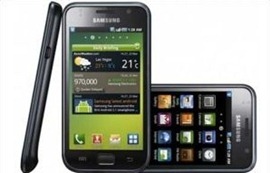
Disclaimer: Please follow this guide at your own risk. AddictiveTips will not be liable if your device gets damaged or bricked during the process.
SpeedMod kernel was released by XDA-Developers forum member hardcore and it brings several improvements to the stock kernel, mainly better battery performance, higher speed, more stability and a greater compatibility with several custom ROMs.
This kernel is based on the JPX Android 2.2.1 kernel and works with all stock Android 2.2 and 2.2.1 FroYo ROMS as well as most custom ROMs. It includes an enhanced version of Universal Lagfix by sztupy, BackLightNotification 2.3 by neldar, sharpness and color fix, startup tweaks, updated ext4, fully functional Tiny RCU, patched lowmemorykiller and optimized compiler flags.
To install this kernel:
- Make sure your device is rooted and if it isn’t, refer to our step by step guide on how to root Samsung Galaxy S I900.
- In case you don’t have Samsung Kies software installed, use the link given below to download and install it.
- Download Odin Multi-Downloader from the link given below and extract the exe file to your computer from the zip file.
- Download the SpeedMod kernel of your choice from the link given below and extract the tar file from the zip file into the same folder where you extracted Odin.
- Put your phone in download mode by switching it off and then restarting it by pressing and holding volume-down, home and power button at the same time.
- Quit Kies on your computer, launch Odin and connect your phone to your computer via USB. One of the ID:COM boxes in Odin should now turn yellow.
- Click ‘PDA’ and select the kernel’s tar file. Leave everything else as default / blank. Make sure re-partition is unchecked.
- Click ‘Start’ and wait patiently for the process to complete. Your phone will reboot once the flashing is done. You may then exit Odin.
You now have the new SpeedMod kernel running on your Samsung Galaxy S I9000.
Once you have the kernel installed, enable all tweaks from the recovery menu under SpeedMod features for best results. In case you face issues with the installation procedure, this page at the developer’s blog contains a few workaround, or you can head over to this thread at XDA-Developers forums and join the discussion.
Download Samsung Kies Software
(https://addictivetips.com/app/uploads/2011/01/Odin3-v1.52.exe.zip) Download Odin Multi-Flasher
(https://docs.google.com/uc?id=0B-3nozf-L7eQYTAwZTIzYzMtOGFmNi00Y2UwLWE1NTAtZTMyMWI5MzZhOWUx&export=download&hl=en”)Download SpeedMod Custom Android 2.2.1 FroYo Kernel (HZ = 500)
(https://docs.google.com/uc?id=0B-3nozf-L7eQZmI4NzY1NmUtYzNiMS00NzZlLWI3MjUtN2QxMDhhNmE4Mzhm&export=download&hl=en”)Download SpeedMod Custom Android 2.2.1 FroYo Kernel (HZ = 256)

Just flashed this version yesterday on my Samsung Fascinate. I had been using Gingerbread, and it sucked. It was slow and buggy and just a nightmare altogether. I flashed this ROM and my phone is running at hyper speed. Awsome. Thanks!
speedmod is on android market. root using z4root, its easily found in google. install root on phone memory and unpack, and install there, easy. Ive bricked my SGS 3 times using different settings. The 3 button press (menu+volume up+power) when turned off works a treat as a back door for bricked SGS.
Can speedmod be flashed (odin) to a
Tmobile Samsing Galaxy S (SGH-T959)
BASEBAND T959UVJK6 FROYO 2.2
KERNAL 2.6.32.9
Links for Speedmod on google docs, referenced in article above, are dead.
Anyone know another location for 2.2.1 speedmod for a Galaxy S 4g i9000, with baseband version T959VUKB5?
read read read! don’t jump in till you know what yr doing! suggest flashing was kernel flasher to hardcore s k13 a or b as a first step confidence builder, assuming u are rooted! dont forget all backups, efs included and cwm recovery! good luck!
hi,
Can i install both voodoo and speedmod on my SGS.
Also should i wait for official gingerbread update or try darky’s 9.1..
kindly advice.
n00b
GT-I9000
2.2
I9000DDJP2
2.6.32.9 root@SE-S605#1
FROYO.DDJP6
I followed the instructions and everything went well until the Galaxy S rebooted. it won’t start, it just sits there vibrating every few seconds with the Galaxy logo showing. I’m a COMPLETE newbie to this stuff.. What are my options now ? I downloaded a “stock” kernel from here http://forum.cyanogenmod.com/topic/11526-stock-kernel-download/ hoping i could just flash that to undo what I’ve just done. But it’s is a .zip format, not .tar, and there are no instructions on how to install it. Help pleease !!
idk why, but every time i try odin/clockwork and try to do any mod, it always brings me to a screen that shows galaxy s gt-19000 samsung. and i cant get out of it without reinstalling the os.
Followed the instructions, now my quadrant score is 1845!
That’s quite good, isn’t it? Considering the stock Galaxy S scores around 900.