Install Official Android 2.2.1 FroYo Update On Vodafone HTC Magic
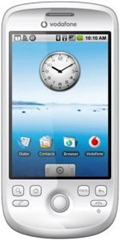
Disclaimer: Please follow this guide at your own risk. AddictiveTips will not be liable if your device gets damaged or bricked during the process.
While the official update brings the long-awaited Android 2.2.1 Gingerbread to the HTC Magic, this custom ROM has a few additional features added as well. This ROM is rooted and does not overwrite any custom recovery that you have installed, unlike the official update. It also includes an updated list of of APNs which includes all operators rather than just Vodafone. The keyboard has been replaced with the Android 2.3 Gingerbread keyboard and Google apps including Maps, Gmail, Market, YouTube and StreetView have been updated to the latest versions available. At the system level, it includes the latest HBOOT / SPL v1.33.0013, radio v2.22.28.25 and kernel v2.6.32.9.
Note: This ROM is for HTC Magic 32B only and NOT for HTC Magic 32A or HTC Dream. Do NOT attempt to flash it to any device other than HTC Magic 32B.
You can install this ROM by downloading it from the link given below and flashing it to your phone from recovery. If you are unfamiliar with the flashing process, you can follow our guide on how to install a custom ROM to your Android device from recovery.
Note that if you already have the HBOOT SPL 1.33.0013 or 1.33.0013d, and radio 2.22.27.08 or 2.22.28.25, you can install it directly. If you don’t have it, you must first install that HBOOT/SPL/Radio update and then install it. We are providing links for both.
In case flashing the single ROM file doesn’t work for you or you just don’t want to flash it that way, you can first download the latest HBOOT / SPL from the link given below and flash it, and then use the third link given below to download the ROM without HBOOT / SPL and flash it separately.
(https://content.wuala.com/contents/airadier/Android/vf_magic_frg83d_aim3_noradio_nohboot_s.zip) Download Android 2.2.1 FroYo ROM for HTC Magic (If you already have the required HBOOT or SPL, only install this).
(https://content.wuala.com/contents/airadier/Android/vf_magic_frg83d_hboot_0013.zip?dl=1) Download HBOOT / SPL Update (If you don’t have the required HBOOT/SPL/Radio, install this first.)
(https://content.wuala.com/contents/airadier/Android/vf_magic_frg83d_aim3_nohboot_s.zip?dl=1) Download Android 2.2.1 FroYo ROM for HTC Magic (To be installed only after installing the above HBOOT / SPL Update)

Hi Haroon,
Can you please provide me with the mirror links as the links specified are broken.
Thanks,
Pankaj
how would i be able to know the model of my phone that is whether it is 32A or 32B
The dropbox links don’t seem to be working.
After hours I found this much more straight forward solution – which I installed on my HTC Magic (Vodafone branded). It worked perfectly.
http://www.hutsby.net/2011/03/updating-htc-magic-to-froyo-22.html
Hope this saves you some time!
hi . my htc magic is signed by TIM logo . can i upgarde my htc magic with this rom ?
Hi,
I have htc magic 32b and did hboot and spl separately and after that i updated the firmware with 2.2.1, it went smoothly without errors , but after reboot its stuck at Vodafone screen.
no errors nothing still stuck.
Please help
So, it seems i have 32 A.
What can i do?
Is there a safe solution for me?
Thanks
full version link is broken…plzz provide an alternate link….
Hi Siddharth,
Did you get an alternate link? If yes, kindly help me with the same.
Thanks,
Pankaj
Hi, I have HTC Magic 32A, is there any way for me to change it to 32B??? I do not like the Android 1.5 any more, but I cannot proceed with your solution, unless I have 32B….
Hi Friends,
I am Brazilian, I bought an HTC Magic in England by Vodafone last year. My phone is running Android v. 1.5 (32B). I live in Brazil and use the device here, but when trying to update the version of Android for the HTC website in Brazil, I could not update.
What is the best (and safest) to update my version of Android?
Which version is recommended to upgrade?
Thanks everyone!
Hope it works its booting now
Download HBOOT / SPL Update (Not required when using the Full Version)
Download Android 2.2.1 FroYo ROM for HTC Magic (Without HBOOT / SPL – to be flashed only after flashing the above HBOOT / SPL Update)
I have a Vodafone HTC Magic v1.5(cupcake) 32a & wanted to upgrade into Android 2.2.1, FroYo ROM so i downloaded and flashed it (Froyo ROM) without reading the note that it should be flashed after flashing the HBOOT / SPL first. Now my mobile does nothing & only the logo of vodafone shows. what will i do? Did i brick my phone? Please help…
My phone gets stuck at the Vodafone screen after folowing the guide and I’m having 32B (from Vodafone Romania). I tried OFF+HOME , OFF+VOL_DOWN, OFF+BACK and it still boots to the Vodafone screen and gets stuck there. Do you have any suggestions ?
How do I know if my device is 32A or 32B? I’m using Magic (Vodacom)
Please take a look here: http://wiki.cyanogenmod.com/index.php?title=How_to_determine_if_you_have_32A_or_32B
Hi there i have an htc magic 32b on vodafone uk unlocked and rooted. I was looking to update as per your instructions but the link is down?can you please provide a mirror??thanks
True that…again I apologize for the inconvenience I have caused you. I really wish I could do something about it.
it happens.. you cant do anything :P. I will go to the htc official service and they will fix it.
its like this,no button combos work except the trackball + power that shows if the radio image is ok, mobile is not detected by the PC, if i power up the phone i get stuck at the splash screen.
I feel extremely bad about it. How much would it cost you to get it unbricked using JTAG?
Oh and I found this: http://forum.xda-developers.com/showthread.php?t=568938
Don’t know if it will work in your case but it’s definitely worth a try and I sure as hell hope it does work.
Htc magic doesnt have the camera button :), i tryed the same thing with magic combo for fastboot but it doesnt work. there is another thing i didnt try besides JTAG, a goldcard SD, but i cant make one without another android working device cuz the SD has to be made in the mobile phone.
nice i just bricked my phone…cuz you didn’t specified the model…
Whoops, my apologies. I should have mentioned it before but forgot…my mistake, I’m only human.
Let me try looking up an unbricking solution for you right away.
dont waste your time, its bricked, i searched a lot for an solution and JTAG is the only way…
32B or 32A? 🙂
32B only. Thanks for the comment, that reminded me of it. I just updated the post too. 🙂