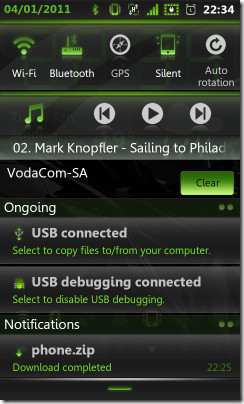Install NeonGT Android Theme On Samsung Galaxy S I9000
While reviewing all sorts of ROMs and themes here, at times we come across such marvelous works of art that leave us tongue tied, and one such astonishingly beautiful Android theme for the Samsung Galaxy S I9000 is NeonGT. Looking at this stunning theme makes us think we are viewing the interface of a device from the future. Read on to get this marvelous theme on your device.
This theme has been painstakingly tailored for the Samsung Galaxy S I9000 by XDA-Developers forum member Jumba and we are definitely more than impressed with his skills. This is his first ever theme for an Android device and it is the prettiest Android theme we have seen so far and makes the device look like it’s taken out of a science fiction movie.
As the developer himself puts it – “Screenshots speak louder than words”. We have included two above and you can head over to the forum thread to see 14 more in addition to these two. Also provided with the theme are LauncherPro Dock dot icons to go with it.
This theme works on XXJPY Samsung Galaxy S I9000 but could possibly run on JPU/X as well, and has been confirmed to work fine with Speedy’s 5.1 JPY, Insanity 0.3.1 JPY, Darky’s V7.7 JPY and Doc’s v8 JPY kernels / ROMs.
To install this theme, your device must be rooted and you must have a custom recovery like ClockworkMod recovery installed. Just download the theme (and the LauncherPro Icons in case you are using LauncherPro) from the link given below and flash them to your phone from recovery. In case of issues, clear dalvik cache and flash again. If you are unfamiliar with the method, see our guide on how to flash zip files to your Android device from recovery.
(https://www.multiupload.com/Z0M1S2HG3W) Download Jumba’s NeonGT Theme v1.1
(https://addictivetips.com/app/uploads/2011/01/NeonGT-Dot-Icons.zip) Download LauncherPro Dock Icons for NeonGT Theme