Install MIUI 1.7.1.3 ROM Port On Samsung Mesmerize i500 [How To]

Credits to ChromWolf who originally started porting this to us and for his help, andmer for making this all happen in the first place and for the weekly updates, bdemartino who helped in getting the SMS going and JT1134 for all the work he did for CM7 as this would not be possible otherwise.
The ROM is based on Android 2.3.4 Gingerbread and being a port, does have its drawbacks for now considering the glitches that exist.
- MMS does not work.
- Calls and SMS will not wake the phone up during sleep mode.
The developer, offers two versions of this ROM, a stock MIUI port and a modified version of MIUI. The modified version includes 11 lockscreens, ringtones and notification tones from TouchWIz ROM and a few additional ones. OTB kernel has been added with an MIUI weather clock. You can see a few pictures of what the ROM looks like below. (Pictures courtesy of the developer.)
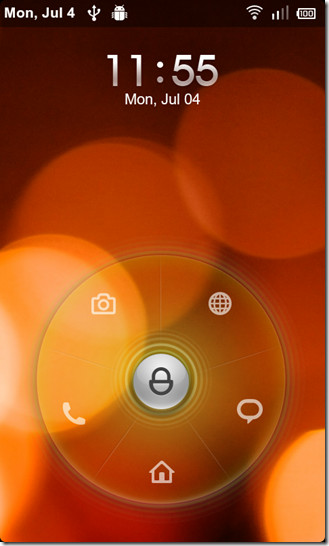


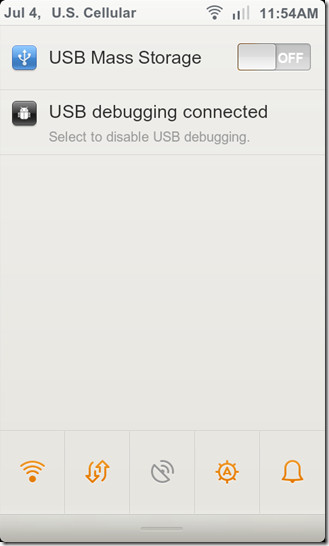
Disclaimer: Please follow this guide at your own risk. AddictiveTips will not be liable if your device gets damaged or bricked during the process.
Requirements:
- Rooted Samsung Mesmerize. See our guide on rooting the Mesmerize.
- ClockworkMod recovery installed. See our guide on installing ClockworkMod recovery on the Mesmerize.
- (https://roms.miui.us/mesmerizemtd/MIUI.us_mesmerizemtd_2.6.8_4.0_Eng_Deo_ZipA_Signed_weblexa.zip) MIUI
1.7.1.32.6.8 ROM (1.7.1.1 not available anymore; updated link to latest available version) MIUI 1.7.1.3 ROM Modified Version(Not available anymore)
Instructions:
- To begin, download the ROM of your choice from the link above and copy it to the root of your SD card.
- Reboot your device into recovery and make a Nandroid backup.
- Select wipe data/factory reset, wipe cache and wipe dalvick cache.
- Navigate to install zip from sdcard > choose zip from sdcard and select the ROM you copied to your SD card.
- This will start the flashing process, wait for it to finish.
- Once the ROM is flashed, reboot your device.
That’s it! You’re done and your device should now boot into the MIUI ROM. For updates and queries, visit the forum thread at RootzWiki.
