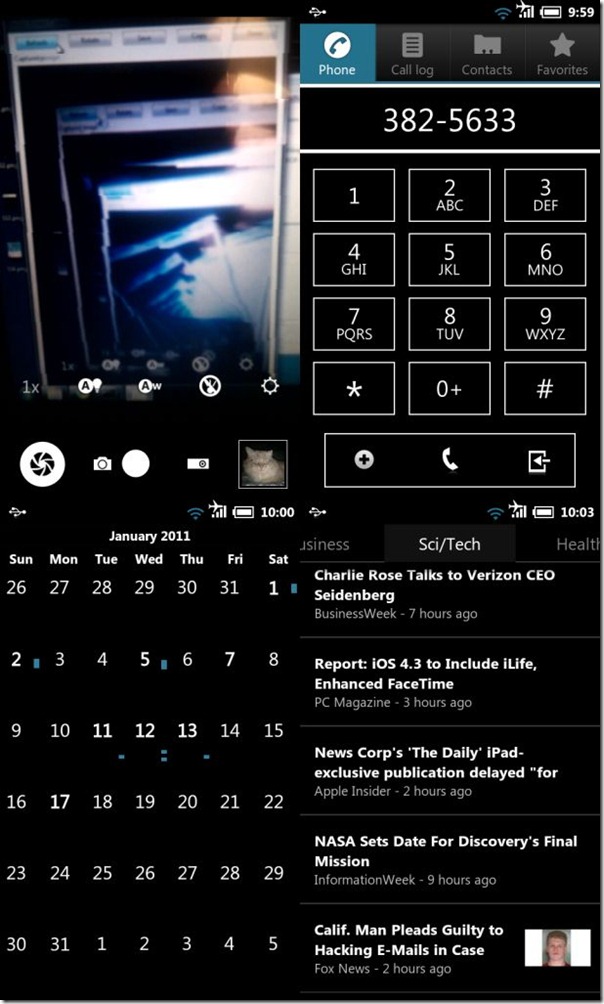Install Minimalist Theme On HTC myTouch 4G Running CyanogenMod 7 Nightly
Minimalist is a theme for the HTC myTouch 4G running Android 2.3 Gingerbread based CyanogenMod 7 Nightly Build 7. We have recently featured CyanogenMod 7 nightly build to myTouch 4G and this theme will compliment it by changing the UI to an attractive, elegantly minimalistic one.
The name of the theme says it all – it intends to provide an attractive yet minimalistic UI without any fancy colorful icons etc. Being minimalists ourselves, we are in love with the way it looks. It is predominantly gray scale, with black and shades of gray in the background and white as the text and icon color. Here are some more screenshots for you to enjoy.
To be able to install this theme, you must already be using CyanogenMod 7 Nightly build 7 on your device. In case you don’t have it installed, visit our guide on how to install CyanogenMod 7 Nightly on HTC myTouch 4G to install that ROM. Just make sure you download build number 7 from the nightly builds available at the download link there, as this theme will not be compatible with earlier or possibly even later builds. Once you have installed CyanogenMod 7 Nightly Build 7, you can install this theme by just downloading it from the link given below and flashing it to your phone from recovery. Don’t forget to take a backup first.
In case an updated version is released for a nightly build released after version 7, you can find it at the XDA-Developers forum thread. Just make sure to select the one for the nightly build you are running.
Download Minimalist Theme for HTC myTouch 4G Running CyanogenMod 7 Nightly Build 7