Install Ice Cream Sandwich Contacts Dialer On Epic 4G Touch
Android 4.0 Ice Cream Sandwich is the new sensation among Android users. Ever since the SDK was made available for this new Android update, we have seen various industrious hackers trying to port ICS on their respective Android devices. Although developers have been successful making SDK based ports on several devices, but most of them are in a semi working stage. We believe that unless Galaxy Nexus system ROM is made available, there won’t be a stable and fully working Ice Cream Sandwich port for any Android devices.
In case you have Epic 4G Touch, then you can test drive Ice Cream Sandwich dialer on your phone. The credit for creating ICS dialer clone goes to ssconceptz at XDA forums. The developer based this port on stock contacts.apk pulled from Epic 4G Touch firmware. This dialer app is set to be compatible with all ROMs and kernels.
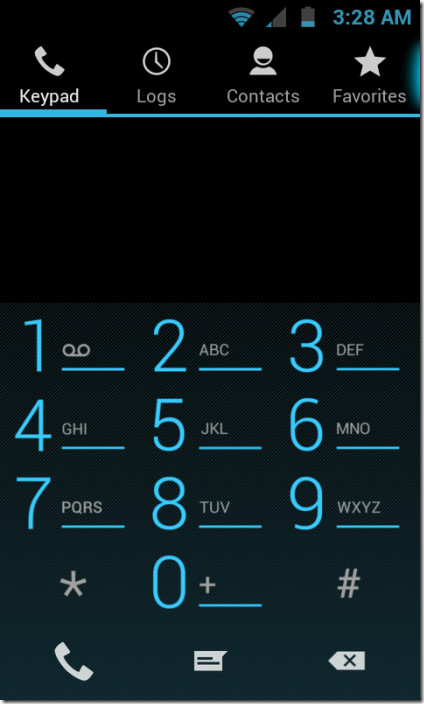
Here is the step by step guide to install Android 4.0 Ice Cream Sandwich phone dialer on your Samsung Epic 4G Touch:
Disclaimer: Please follow this guide at your own risk. AddictiveTips will not be liable if your device gets damaged or bricked during the process.
- The first step is to make sure that you have root on your phone along with ClockworkMod Recovery installed.
- Once you have root on your device, download the ICS dialer CWM flashable package (https://dl.dropbox.com/0/view/w4klhhdztauvvj1/XDA/ICS%20Contacts%20Dialer%20v1.zip) from here and save it on your phone’s SD Card.
- Now download ES File Explorer from Market.
- Once you have downloaded this file explorer, launch it on your phone.
- Now tap on Menu –> Settings and enable Root Explorer settings from resulting menu.
- Once root explorer settings are enabled, go to your phone’s System/app folder and rename contacts.apk to contacts.apk.bak.
- After this exit file explorer and use ROM Manager to reboot your device in ClockworKMod Recovery.
- Once you are in recovery, use Install Zip from SD Card option to flash / install ICS Contacts Dialer zip file.
- After the flashing / installation process is complete, reboot your device.
And there you go! You now have the latest Ice Cream Sandwich dialer on your Epic 4G Touch. In case you are facing any issue with this app, then head to official XDA thread for Live developer support.

It has been updated with a Phone.apk as well.