Install HTC Sense Gingerbread ROM On Desire Z / T-Mobile G2

This ROM is a fusion of the Sense UI and Android 2.3 Gingerbread. However, it has a few glitches in it, but is stable enough for everyday use. Here’s a list of the few issues that exist in this ROM:
- The video recorder hangs when recording.
- Bluetooth is broken.
- HTC Hub fails to log in.
- The “card” mail widget is not functioning.
- Landscape mode is bugged.
- The question mark key does not work on the hardware keyboard.
Here are a few screenshots, courtesy of the developers.
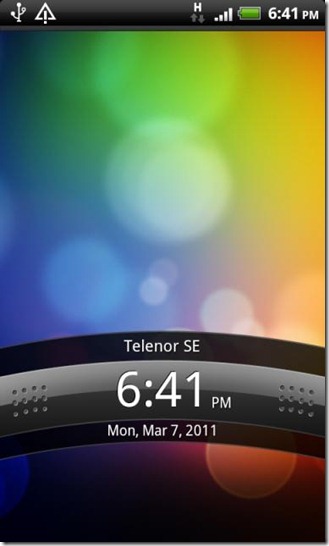



Now that you know what this ROM is all about, let’s get it up and running on your phone!
Disclaimer: Please follow this guide at your own risk. AddictiveTips will not be liable if your device gets damaged or bricked during the process.
Requirements:
- Rooted HTC Desire Z / T-Mobile G2. See our guide on how to root the Desire Z / G2.
- ClockworkMod Recovery 3 or later. See our guide on how to install ClockwrkMod 3+.
- (https://villainrom.co.uk/uploads/homer/SenseGinger-v1.0.1.zip) SenseGinger ROM.
Instructions:
- To begin, copy the ROM you downloaded from the link above, to the root of your phone’s SD card.
- Once you’ve copied the file to your roots SD card, reboot your phone into ClockworkMod recovery.
- After you’ve rebooted your phone into recovery, Make a Nandroid Backup.
- Wipe data/factory reset, wipe cache and Dalvick cache.
- Now navigate to install zip from sdcard > choose zip from sdcard and choose the ROM you copied to your SD card.
- When you choose the ROM, you will be prompted with whether to install or not. Choose YES to install and wait for the process to complete.
- Once the installation completes, reboot your phone and cross your fingers.
Voila all done! your phone will now reboot into Gingerbread with the beautiful Sense UI. For updates and queries, visit the forum thread at XDA-Developers. Let us know how this ROM faired for you.
