Install Gingerbread Based MIUI Custom ROM On Samsung Galaxy S

The ROM, is still in its beta stage. However the following things are functional:
- Calls – Incoming / outgoing are functional.
- 2G/3G data connection works.
- SD Cards.
- Home button works.
- Volume keys are functioning.
- Touchkeys are functioning.
- WiFi works.
- Sound output is working.
- The camera functions.
With the above functions in order, the build seems stable enough for everyday use. Here are a few screenshots courtesy of XDA-Developers.

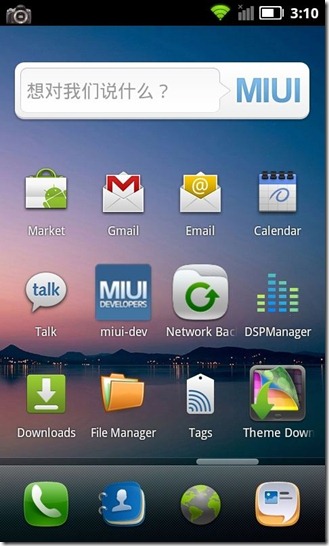

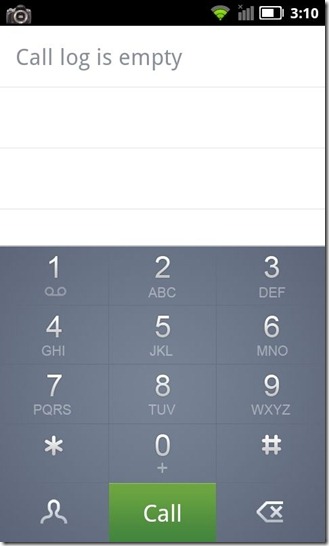
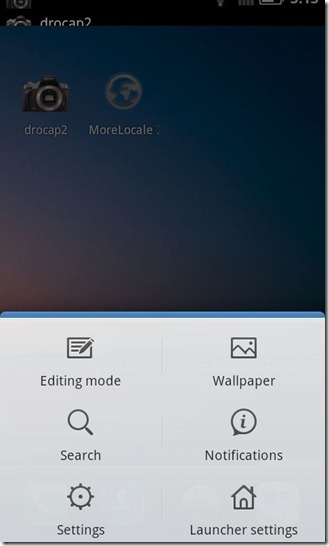
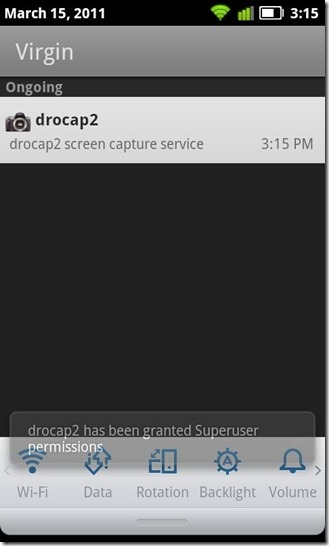
Now that you know what this ROM is all about, let’s install it onto your Galaxy S!
Disclaimer: Please follow this guide at your own risk. AddictiveTips will not be liable if your device gets damaged or bricked during the process.
Requirements:
- Rooted Samsung Captivate. See our guide on how to root the Samsung Captivate.
- Your phone should be running a Froyo firmware before you flash this ROM.
- ClockworkMod Recovery installed. Install it via ROM Manager that you can download off the market.
- ODIN Installed on your PC. Download.
- Samsung USB drivers installed. Download USB drivers for 32 bit Windows | 64 bit Windows.
- Download the following files: (https://sourceforge.net/projects/teamhacksung/files/galaxys/galaxys-efsbackup.zip/download) galaxy-efsbackup.zip | (https://sourceforge.net/projects/teamhacksung/files/galaxys/cm7-galaxys-initial-kernel.tar/download) cm7-galaxys-initial-kernel.tar | (https://www.multiupload.com/RGHKT23RLV) MIUI Beta v4 | (https://forum.xda-developers.com/attachment.php?attachmentid=522486&d=1298200896) speedmod-kernel-k13c-500hz.tar.
Instructions:
- To begin, copy all the files, except speedmod-kernel-k13c-500hz.tar and cm7-galaxys-initial-kernel.tar, to the root of your phones SD card.
- Now we need to flash the speedmod-kernel-k13c-500hz.tar to the phone via ODIN. Enter download mode. (Press the volume – +, power button and home button together.)
- Once you have entered download mode, run ODIN on the PC.
- In ODIN, click on the PDA box and select, speedmod-kernel-k13c-500hz.tar.
- Now hit the Flash button and wait for the file to be flashed.
- After that, reboot into recovery mode and flash the galaxy-efsbackup.zip file.
- Now pull out the battery and then go into download mode again and flash cm7-galaxys-initial-kernel.tar via ODIN using the same procedure as described above in Step 4 and 5. Make sure that the auto reboot and re-partition options are unchecked.
- After the file is flashed, reboot into recovery mode and make a NANDroid backup. Wipe data/factory reset, wipe cache and Dalvick cache.
- Now navigate to install zip from sdcard > choose zip from sdcard and select the MIUI ROM you copied to your SD card. You will be prompted with whether to install it or not, choose YES and wait patiently as the ROM is installed.
- When the installation is complete, reboot your phone.
That’s it! Your phone will now reboot into the new MIUI ROM. Let us know how this ROM faired for you, and for any updates and queries regarding this ROM, visit the forum thread at XDA-Developers.
