Install Gingerbread Based MIUI Custom ROM On Samsung Captivate

The ROM, still in it’s beta stage, has a few things that are non functional. Here’s a general list of what’s working and what’s not as of right now:
- SMS – incoming / outgoing is functional
- Calls – incoming / outgoing are functioning.
- WiFi is working.
- Data connection is functional.
- Auto-rotation is buggy at the moment.
- Some of the apps may not work and may force close.
- Ringtones may not be detected.
Here are a few screenshots, courtesy of XDA-Developers.

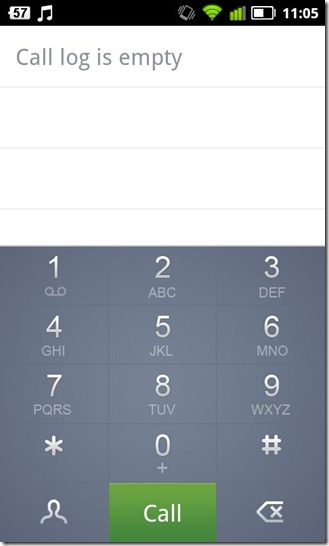
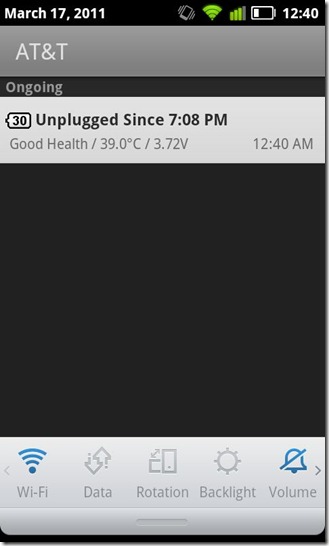
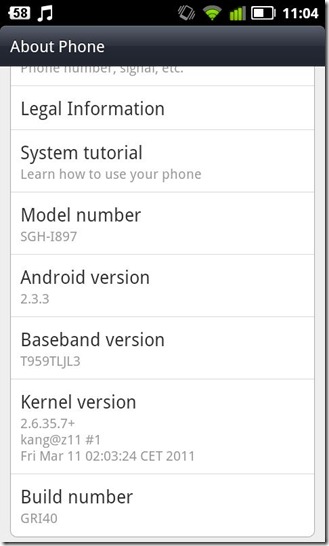
Now that you know what this ROM is all about, let’s get it up and running on your phone!
Disclaimer: Please follow this guide at your own risk. AddictiveTips will not be liable if your device gets damaged or bricked during the process.
Requirements:
- Rooted Samsung Captivate. See our guide on how to root the Samsung Captivate.
- Your phone should be running a Froyo firmware before you flash this ROM.
- ClockworkMod Recovery installed. Install it via ROM Manager that you can download off the market.
- ODIN Installed on your PC. Download.
- Samsung USB drivers installed. Download USB drivers for (https://drivers.softpedia.com/progDownload/Samsung-Galaxy-S-USB-Driver-for-Windows-x86-Download-96692.html) 32 bit Windows | (https://drivers.softpedia.com/progDownload/Samsung-Galaxy-S-USB-Driver-for-Windows-x64-Download-96693.html) 64 bit Windows.
- Download the following files: (https://forum.xda-developers.com/attachment.php?attachmentid=522490&d=1298201640) speedmod-kernel-i897-k13c-500hz.tar | MIUI 2.3.3 ROM | cm7-captivate-initial-kernel.tar | (https://sourceforge.net/projects/teamhacksung/files/captivate/captivate-efsbackup.zip/download) captivate-efsbackup.zip
Instructions:
- To begin, copy all the files, except speedmod-kernel-i897-k13c-500hz and cm7-captivate-initial-kernel, to the root of your phones SD card.
- Now we need to flash the speedmod-kernel-i897-k13c-500hz to the phone via ODIN. Enter download mode. (Press the volume – +, power button and home button together.)
- Once you have entered download mode, run ODIN on the PC.
- In ODIN, click on the PDA box and select, speedmod-kernel-i897-k13c-500hz.tar.
- Now hit the Flash button and wait for the file to be flashed.
- After that, reboot into recovery mode and flash the captivate-efsbackup.zip file.
- Now go back into download mode again, and flash cm7-captivate-initial-kernel.tar via ODIN using the same procedure as described above in Step 4 and 5. Make sure that the auto reboot and re-partition options are unchecked.
- After the file is flashed, reboot into recovery mode and make a NANDroid backup. Wipe data/factory reset, wipe cache and Dalvick cache.
- Now navigate to install zip from sdcard > choose zip from sdcard and select the MIUI ROM you copied to your SD card. You will be prompted with whether to install it or not, choose YES and wait patiently as the ROM is installed.
- When the installation is complete, reboot your phone.
There you go! You phone should reboot into MIUI 2.3.3. For updates and queries regarding this ROM, visit the forum thread at XDA-Developers.

i installed it correctly and managed to see how it is. but you should have said that one of the buttons is not working on this rom. its because this rom is for Samsung Galaxy I9000 which has 3 buttons. the back button of th Captivate does not work, so i delete that rom completely..
thank you by the way..
Found the kernal but the phone keeps booting into the recovery menu. I followed the instructions exactly. Any advice?
would somebody tell me where I can fin Captivate initial kernel.tar cause everyone sends me to the same place and its not there. I cant find the file anywhere
o and how do i back up the NAN or whatever?
thanks in advance
hey will this ef up my captivate??? and do i have to be running on 2.1 or 2.2????? and is there a way yo remove it incase it gets too buggy so i can wait for the official??
yes the odin will not flash the file to my phone, and how do i reboot my phone into recovery mode after it does flash?
I am having some trouble with steps 4-6. Can you help me out?
4 and 6 you say, could you be more specific as to what problem you’re facing?