Install Ginger Villain Rooted Android 2.3 Gingerbread ROM On HTC Desire
Today has been a big day for custom Android 2.3 Gingerbread ROMs. Now that the Gingerbread source code has been available to everyone for a few days in AOSP (Android Open Source Project), the developer community has had enough time to cook up some ROMs with enough working features to make them suitable for everyday use. The first in this series of ROMS that we’re bringing you today is the Ginger Villain ROM for HTC Desire. For a feature list, download link and installation instructions, read on after the jump.
Disclaimer: Please follow this guide at your own risk. AddictiveTips will not be liable if your device gets damaged or bricked during the process.
Brought to you by XDA-Developers forum member richardtrip, this ROM is currently in its 0.2 beta version but he has managed to get a lot of things working, including Google Apps with the latest version of Google Maps, Bluetooth, Camera, Titanium Backup, App2SD, Superuser and ROM Manager. It also includes an easy to use setup tool called Villain Setup that allows you to easily update the ROM, apply modifications and even flash a new kernel or update the existing one. The only major features not working right now are Network Location and Video Recording.
The ROM has been well received amongst its users, and if you want to switch to Gingerbread on your HTC Desire, you can install it as follows.
- Make sure your phone is rooted. If it isn’t, you can easily root it by following our guide.
- Download the Ginger Villain
0.2 Beta3.3 ROM from the link given below, and copy it to the root of your SD card. - Switch your phone off and reboot it in recovery.
- To backup your existing installation, apps and data, take a nandroid backup.
- Use the main recovery menu to wipe all data and cache. Then go to the advanced menu and wipe dalvik cache.
- Get back to the main recovery menu and select ‘install zip from sd card’. Select the ROM that you copied to your SD card in step 2, and wait patiently while it is flashed to your phone.
- Once the flashing is done, reboot your phone and you’re done.
You should now have Ginger Villain Gingerbread ROM installed on your HTC Desire. This ROM is in active development and will see the few non-working features get fixed very soon. For feedback, feature requests, bug reports or updates, head over to this XDA-Developers forum thread.
UPDATE: The ROM has seen several updates and is now in version 3.3. The download link has been updated. More details on the new features included in the updates as well as the bugs fixed can be found at the XDA link given above.
(https://xda.richardtrip.org/ginger/GingerVillain3.3.zip) Download Ginger Villain 3.3 ROM for HTC Desire
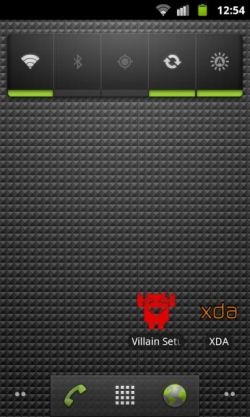
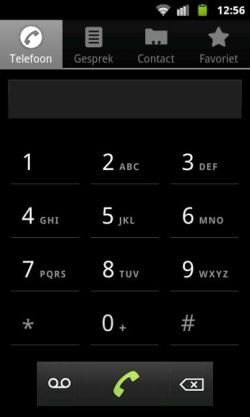

That’s a informative post! Let me return the Favor. Check out stunning photographs of the world’s best destinations. You gotta see these to believe it! And and see where folks are finding room deals in a live feed on the site.
http://www.theroomdeal.com/