Install Flash 10.1 On Samsung Galaxy S On Android 2.1 Eclair
While Adobe has officially announced that Android 2.2 Froyo will have Adobe Flash available, bringing flash support to all the devices that will get the Froyo update like the Samsung Galaxy S, the Flash Player shipped with Froyo will not work on devices running Android 2.1 Eclair. Though thanks to the Android hacking community out there, you no longer have to wait for the Froyo update to hit your device, to be able to use Flash on it. We have found a version of Flash player that has been hacked to work on Eclair, and it works perfectly fine on the Galaxy S series devices. In what follows, we will show you how you can download and install Flash Player on your Android 2.1 Eclair device, such as the Galaxy S series phones.
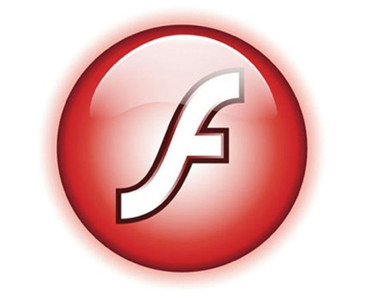
This guide is applicable on Rooted as well as Unrooted handsets. It not only works on the international Galaxy S I9000, but should also work on all its variants such as Vibrant, Fascinate, Captivate, EPIC 4G etc. While it hasn’t been tested on all other phones, it may work on many more running Android 2.1 Eclair and having a similar screen resolution. Note that the performance of this Flash Player might not be as crisp on Eclair as on Froyo due to JIT compiler limitations. Nevertheless, it still works pretty decently and is quite usable for browsing Flash websites.
Enough details – let’s get Flash Player up and running on your Eclair device. Simply follow these step-by-step instructions, and you will be good to go!
- First of all, download the zip file (https://www.addictivetips.com/app/uploads/android/apps/flash_for_21.zip) from here, extract APK file and save it on your desktop.
- Once this is done, connect your phone to your computer via USB and mount its SD Card in USB mode.
- Copy the extracted APK file of Flash Player to your phone’s SD card.
- On your phone, go to Settings > Applications, and enable ‘Unknown Sources’ for app installation. This will allow you to sideload apps using APK files.
- Now launch any file manager of your choice on your phone. Our favorite is Astro File Manager and you can install it for free by searching for it on Android Market.
- In your file manager, browse to the location where you copied the APK file.
- Tap on the APK file to begin installation, and confirm any prompts that you get.
- Once the installation is complete, reboot your phone.
- To make sure Flash is working fine, launch your web browser and visit any website containing Flash. It should show the Flash content.
Please note that this guide might not work for every Galaxy S handset as there are some firmware limitations that do not allow Flash 10.1 installation over Android 2.1. As mentioned earlier, it may or may not work on other Eclair phones, but trying is your best bet and since it is merely an app installation, there is no risk involved. Enjoy!

Not working on my galaxy gt 5670
any possibility of this app- working in samasung galaxy fit s5670? please recommend any other option
GT5360
samsung galxey y
Samsung GT-S5830
Thenk
Tried this on Mesmerize, didn’t work the the default browser, installed mini dolphin browser (and discovered the stock browser kinda sucks) and still no flash. Based on all the other comments, is it safe to assume NOBODY has gotten this to work?
Can I install adobe flash on my samsung prevail galaxy phone
samsung galaxy s browser not working, i am using oman nawras mobile network. any solution for this
As for installing a non market app….just visit settings and check the option “Install apps from unknown source”. You should be able to install your app now.
I still need to figure out, if the flash works in Samsung Galaxy Pop Android phone. If anyone has any idea, pls mention it here.
www.parasitech.net
As for installing a non market app….just visit settings and check the option “Install apps from unknown source”. You should be able to install your app now.
I still need to figure out, if the flash works in Samsung Galaxy Pop Android phone. If anyone has any idea, pls mention it here.
Electrcblu, I just realized, that I forgot to thank you for the head start on the reasearch! So thank you.
I also forgot to proofread by previous post, as you’ve no doubt noticed…. that’s the ONLY thing I miss about my Backflop- the physical key board! I make much less errors when I push buttons than I do with touch screen only phone! The only deally cool thing about the Captivate, is that is has a TV out connection, so if I flash this to the p) mu ojtoyo version, I have a couple of movie chanels, that hook up to the TV, so I can hook my phone up to the 52 inch LCD tv in the living room once I have flash 10.1 on it & “try to sream movies via the EDGE network”, that outta be a riot!
I have AT&T’s “crippled” Captivate, I am going to give it a go on flashing the leaked 2.2 build froyo on it. At this point I don’t freakin’ care, because AT&T couldn’t even give me a Motorola Baclflip that actually worked, so in the first 8 months with them I went through 3 Moto Backflop’s, before they would even “consider” giving me another phone- the Captivate, which isn’t as cool as the salesman made it out to be. That probably would’ve never happened, except the store manager called me after I took a survey about AT&T, and I said ” I have no idea if I wull recommend AT&T to family & friends, because for the past 8 months, I have had 3 different Moto Backflips, but I am still having the same issues: dropped calls w/ 4 bars signal, glitchy, twitchy homescreen, as well as the glitchy texts, I cannot upload any pics to the internet, I cannot even email the pics to my sister, & they are of her wedding. My phone goes haywire when going out of a 3G area back to the EDGE network, & one time my sim card disconnected itself from the network after leaving a 3G area ( I had no data connevtion for 3 hours, finally called AT&T about it- that is what I was told happened). I have not been able to USE AT&T’s service, so I don’t think I could really recommend something I’ve not been able to use, I really wish I had stayed with Centenniel Wireless at this moment, until I was FORCED to switch to AT&T” not more than 4 hours passed before the store manager (& former Centenniel Wireless store manager) called & FINALLY said they would do an immediate, in store exchange- I could take my pick of ANY (w/the exception of an iPhone) phone in the store, even if I chose to downgrade from my Android smartphone to a Pantech Impact. The Motorola Backflip was only like Android 1.5, maybe 1.6. I love my Captivate, to a point- hate tje touch screen only part, but none of the Android phone had physical kb’s except the Backflip, I’ve never EVER wanted either the iPhone OR the BB, so it was basicly a choice between this, and,the htc Aria (don’t remember if it had a kb or not!) But I picked the Captivate, because it was bigger than the Aria (screen-wise) and if I am not mistaken, newer than the Aria. I have had it about 5 months now give or take, it’s been ok, but niw it is starring to be really glitchy when I am typing (like now), I havw to stop typing & “let it catch up to me”, because even,though I am using swype, it still “hangs” or “catches” on a letter. Maybe before I flash it, I will take it in & have it looked at, maybe not, haven’t decided anything, except, when my contract is up, I am going ANYWHERE OTHER than AT&T, even if I have to desirt to boost mobile or virgin mobile prepaid phones! As far as I am concerned, AT&T can bite my a$$ as I leave their store, never ever to return! I laugh my burt off everytime I see/ hear their “fastest mobile network in America” commercial. Oh yeah, if AT&T is the “fastest”, then why did I have to switch my USBModem internet to Verizon, because AT&T were/are nor fast enough to actually allow a Netflix movie to play? I tried to stream a movie via AT&T, and Netflix put up an error message, that thw internet wasn’t fast enough, because all I can get with AT&T is the EDGE network, but when I comnect via Verizon, I am on the EVDO A mobile broadband network etc. occasionally I do end up coneccting to the “National Access” which is Veruzon’s version of the EDGE network, but I have watched a fair amount if movies all thanks to Verizon.
I think I will just try to flash my phone, I don’t have that much time left on my contract, maybe 10 months, 11 months, some thing like that. Doesn’t matter to me if I F’up my phone right about now, maybe I will jus th buy out the remainder or as they would say, pay the early termination fee. Just so freakin’ fed up with AT&T, that it’s not funny anymore. They callef exactly 1 time about my early termination fee for my internet account, & I was told b4 I disconnected it, I could set up payment arrangements, only to find out, I could not do that- even though I am still an AT&T customer, with 3 mobile lines. Like I said they only called 1 time about when I was going to pay the termination fee, & I told the person- ” I was told I could make payment arrangements, & the woman I spoke to that day even checked with her supervisor, who also said I could make payment arrangements, but now you’re telling me I can’t?! You will get your money for the early termination fee, when I get it, & not a second b4 that time! You really should train your telephone customer representitives a whole lot better, because if it is not policy foy you to set up payment arrangements, I should’ve NEVER been told I could!” And I hung up that was 7 months ago, I’ve yet to hear another peep out if them about that!
Well, I will post back to let you know what I did & how it went. Still will most likely flash it with the 2.2 froyo, go ahead, ask me if I care if I void my warranty…………hahahaahaahaa, NOPE!
It works!!!!! Im using a galaxy s in guatemala… Using default browser it doesnt work on skyfire… Just need to tap on use pluggins
Doesn’t work on my galaxy apollo 3 🙁
Ummm it’s for Galaxy S and its variants, not for Apollo
Busted on Epic 4G rooted and running both 2.1 (DI18) & 2.2 (DK28 leak). If you’ve got the 2.2 leak, just dl the one in the market…
Epic leak of 2.2;
http://forum.sdx-developers.com/epic-guides-and-tips/upgrading-your-epic-to-2-2-v-dk28-and-other-useful-info/
Busted on Epic 4G rooted and running both 2.1 (DI18) & 2.2 (DK28 leak). If you’ve got the 2.2 leak
Estrange, I installed into a Galaxy S and tested and it works but then I follow the same steps on my personal Galaxy S and it’s not working!!!!!!
it worked great on my samsung epic played a game and went on a few of those websites if you know what i mean 😉
As I would have guessed, the Flash 10.1 app does not work on the Samsung Captivate with the stock Android 2.1 Eclair build. Even though AT&T has locked the capability to sideload apps, I was able to use the Android Central Sideload Wonder Machine to install the apk file to my Captivate (go to www.androidcentral.com and search for the sideload app…it’s great & works like a charm). I’m sure it has something to do with the way AT&T has “crippled” the phone.
The only way to view Flash on the Captivate is to use SkyFire or to flash the leaked Android 2.2 Froyo build to your phone. Search Google for how to do this. The best tutorial I’ve seen was on www.briefmobile.com. WARNING: Flashing the “leaked” Froyo build could void your phone’s warranty though.
Does not work with Samsung Epic with Android 2.1. Installed fine but can not get flash video to work. If anyone else with an Epic has got it to work please let me know.
i got it to work on the epic….kinda i went to a site that tests and like half the stuff there plays out of 10 literally only 5 play so it works on some things not all
confirmed not working ;-(
Not working on my Galaxy S. Eclair 2.1 update 1 3 network.
Ummm why wouldn’t we just use skyfire to use flash until froyo anyway? It’s not even that buggy and I have yet to run into a flash site that it doesn’t work on. Samsung Vibrant.
Same outcome. This apk does not work for the Samsung Vibrant SGH-T959 2.1 -update1 ECLAIR.UVJI6
I can confirm that this does not work for the Samsung Vibrant.
It didn’t work on my Vibrant T959! It installed but could not open.
Thanks, Samsung Vibrant 100%. I just updated my firmware via samsung kies and it works now. The factory build number ECLAIR that came with the phone did not work. I now have build number ECLAIR.UVJI6 and flash works great.
i lied. it was working for a sec but not any more.
it’s not working on my Samsung S Vibrant
It works om the JM2 european Galaxy I9000. Even with the standard browser… just make sure you tag “use plugins” in the browser settings.
I installed as directed on my Samsung Vibrant and it works great!! Thanks!!
Works great? it installed fine on mine but it does not work for some reason.
i followed the above steps, but when i open the file on apps installer on my phone it says your phone is set to block installation of application not sourced from market place.
Are you on at&t with the captivate? If so, at&t has locked it so you can’t sideload non market apps. There is a way around it, google it. If you are on another Galaxy S, you need to go to settings, applications, check unknown sources to enable non market app downloads.
im have the captivate and it is blocking it i went to settings and applications but cant find unknown sources to enable non market apps. how do i do this?
go to settings check “unknown source” and it should work hope it helps
This looks exactly like the flash 10.1 file made for HTC devices running 2.1 eclair that’s already been confirmed NOT to work with any of the Galaxy S devices. Installed using the above steps on a rooted Vibrant, no joy. Using Skyfire may give a false positive since Skyfire pre-renders flash through their servers. Any success in running flash on a 2.1 Galaxy S would be from the preloaded Flash Lite app that can render Flash 9 videos and youtube.
Might be a nice idea to actually test and research these things before posting them to your site.
When the 2.1 update came out my flash light vanished from my vibrant I guess. I used to be able to watch flash 9 video until then. I tried this app and no luck. Downloaded the skyfire but that really has nothing to do with this app, runs flash videos in it own thing.
My Galaxy S i9000 have followed your instructions to install the flash player 10.1, but after reboot the phone, I fined my “tel contact person” all losted! And I still can’t use the flash
player to see movie online even use the SkyFire browser? pls tell me why??????
Thanks