Install DSP Equalizer On Your Rooted Android Phone With Froyo Stock ROM
In case you have rooted your Android phone and didn’t opt to go with a CyanogenMod custom ROM, then you are missing the blessing of DSPmanager For Android altogether. DSPmanager for Android is basically a sound modification utility for your handset that allows you to set handset, call and headset volume according to your desire. This app comes in pretty handy when you want to cancel out noisy effects from your surroundings or want to keep some ear rattling sounds down.
This DSP Equalizer manager 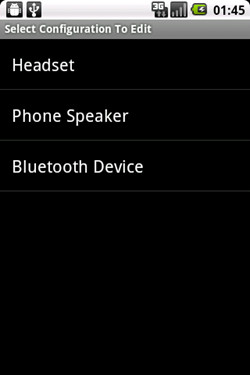
Here is the step by step guide to install DSPManager on your Android handset:
1. The first step is to root your Android handset.
2. Now download DSPManager for Android and save it on your desktop [or wherever you prefer].
3. Once this is done, connect your phone to the computer, extract contents of the downloaded package and copy them to your phone’s SD card root.
4. Now launch command prompt, and use ADB to go to root shell [Adb Shell > SU]. Now remount the system partition as re-write by typing the following command:
mount -o remount,rw -t yaffs2 /dev/block/mtdblock3 /system
5. Now make a back up of Libaudioflinger in case something goes wrong during the process. Type the following command:
mv /system/lib/libaudioflinger.so /system/lib/libaudioflinger_bak.so
6. Once this is done, push the DSPManager.apk file to /System/app along with modified Libaudioflinger to system/ lib.
mv [path-to-files]/DSPManager.apk /system/app/mv [path-to-files]/libaudioflinger.so /system/lib/
7. Once this is done, reboot your device . In case there is a problem booting, reconnect with ASDB and delete the Libaudioflinger library and restore the original from backup.
Reference Link:
Download DSPManager For Android
Disclaimer: Please attempt this guide at your own risk. AddictiveTips won’t be responsible in case your device bricks or any other damage occurs due to this method.
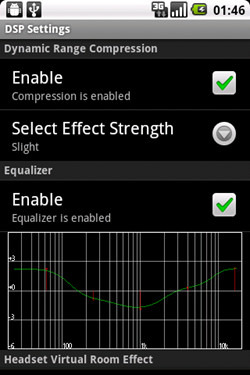
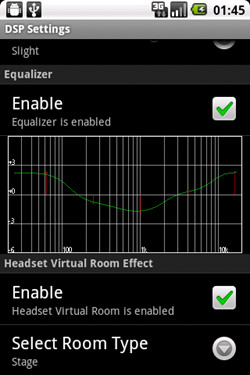

Please get installed for player pro
Link to DSP please, the link at the bottom doesn’t work.
Link has been fixed. Thanks for pointing out!