Download And Install CyanogenMod Android 2.2 Froyo On Samsung Galaxy Spica i5700
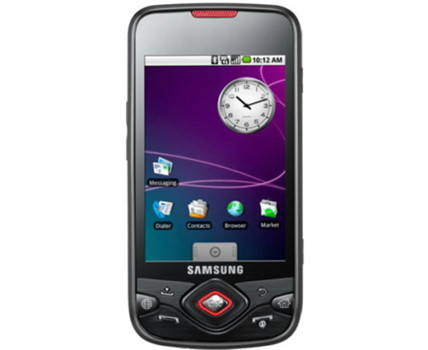
Some of the key features of this CM Alpha5 ROM For Galaxy Spica are:
- ADW Launcher
- Working GPS
- Functional Bluetooth
- Upgraded Google Services
Here is the step by step guide on installing this custom Android 2.2 Froyo ROM on your rooted Samsung i5700 Spica:
- The first step is to root your Spica by following instructions posted here.
- Now Download CM 5 Froyo ROM file and save it on your desktop. [Or wherever your prefer]. In case you are unable to download this ROM, then it is advised to download and install CM 6.1 for Spica from here.
- After you have downloaded and saved the Rom file, connect your phone to the computer.
- Now mount SD card and copy ROM file to SD card root.
- Once this is done, reboot your phone into recovery mode.
- Now install i5700_Froyo_cm-5_update.zip followed by Wiping Data and Cache.
- Once this is done, reboot your phone. The phone will reboot 2 to 5 times but this is normal.
There you go! You can now taste delicious CM 5 Foryo on your Samsung i5700 Spica.
Disclaimer: Please attempt this guide at your own risk. AddictiveTips won’t be responsible in case your device bricks or any other damage occurs due to this method.

how to download android software for samsung gt b5310
zeid u d have to root yer phone to enter into recovery mode
in phone i5700 its not supporting file transfer
pelo kies da pra atualizar para o android 2.0
Download link broken
Doesnt look like you can move apps to sd.
Maybe its just me SD card because its a SDHC
Hello
Could some one please tell me of any disadvantages of doing this. what wont work?
I did that was on this page,my fone is just resstarting and never stops,pleace help me?
camera only takes black and white photos
im sorry for my last comment that was download mod. recovery mod is Call+ok+hang up
easy just press Vlomue Down+Camre button
Hang up key simultaneously
Hello could you please details the step 5; how do we inter in recovery mod
no downloading link