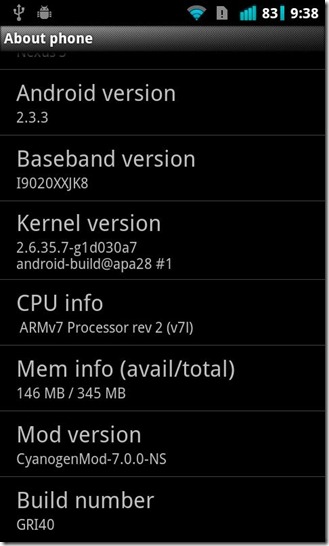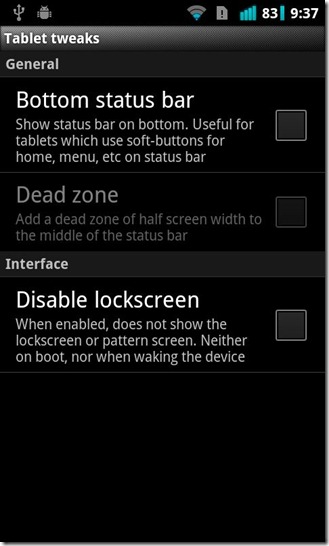Install CyanogenMod 7 Final Release On Samsung Nexus S

While, the RC4 was stable for everyday use as it was, the final release has proven to be entirely stable without any bugs so far. Of course this release is a day old and we could be proven wrong, but we hope that doesn’t happen. The Stable Release includes some more features such as the bottom status bar which was a Mod by itself before. However those features are now bundled up in the ROM and best of all, those features are now functional on phones as well. So why wait, let’s get this ROM up and running on your Nexus S!
Disclaimer: Please follow this guide at your own risk. AddictiveTips will not be liable if your device gets damaged or bricked during the process. Furthermore, this ROM is NOT for Nexus S 4G.
Requirements:
- A rooted Nexus S. See our guide on how to root the Nexus S.
- ClockworkMod recovery 3+ installed. See our guide on how to install ClockworkMod recovery 3+ an Android device.
- CyanogenMod 7 Stable Release | (https://goo-inside.me/cm/crespo/stable/update-cm-7.0.0-NS-signed.zip) Mirror
- (https://goo.im/gapps/gapps-gb-20110307-signed.zip) Google Apps
Instructions:
- To begin, download the ROM and Google Apps from the link above, and flash the zip files via ClockworkMod Recovery. For those new to flashing custom ROMs, see our guide on how to install a ROM or app from zip file to android via recovery.
- For those upgrading from RC1, RC2, RC3 or RC4, simply make a NANDroid backup, and then flash the ROM.
For future updates and and any queries regarding the ROM, visit the forum thread at CyanogenMod.