Install CyanogenMod 7 Alpha 1 On Samsung Epic 4G
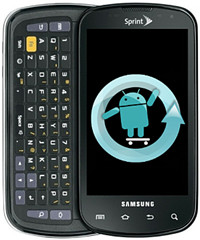
While updates will follow, here are a few of the features of this ROM that are functional and non functional at the moment:
-
Incoming / Outgoing phone calls are working.
-
SMS and Data services work.
-
Bluetooth is only functional for music.
-
WiFi is functional.
-
Sensors are a bit slow, but functional.
-
Things like, GPS, Camera, or Hardware acceleration in videos and the UI itself, are not working.
Now that you know what this CM7 ROM is all about, let’s get it up and running on the Epic 4G.
Disclaimer: Please follow this guide at your own risk. AddictiveTips will not be liable if your device gets damaged or bricked during the process.
Requirements:
-
A rooted Samsung Epic 4G. See how to root Samsung Epic 4g.
-
ClockworkMod recovery installed. Download ROM manager from the market and flash ClockworkMod recovery.
-
Samsung USB drivers installed. Download USB drivers for 32 bit Windows | 64 bit Windows.
-
CyanogenMod 7
Alpha 1Alpha 4: Download -
Google Apps (optional): (https://goo.im/gapps/gapps-gb-20110307-signed.zip) Download
Instructions:
-
To begin, copy the ROM downloaded from the link above to the root if your SD card. If you downloaded the Google apps, copy that file to the root of your SD card as well.
-
Once the files have been copied, reboot your phone into ClockworkMod recovery.
-
Make a nandroid backup. Now, wipe data/factory reset, wipe cache, wipe Dalvick cache.
-
Navigate to install zip from sdcard > choose zip from sdcard and choose the ROM you copied to your SD card. Having done so will start the installation of the ROM. Wait for it to finish.
-
Once the installation completes install the Google Apps the same way you installed the ROM in Step 4.
-
Once installed, reboot your phone and hold your breath.
Voila! Your phone will now reboot into CM 7, of course a few bugs will follow. For updates and queries, visit the forum thread at XDA-Developers.
